Chat Lock Prevents Access To Facebook, Messenger, & Whatsapp [Android]
Chat applications alert you to new messages in multiple ways such as in the notification area, or a push message. Depending on how you’ve secured your lock screen or your device, these message alerts may or may not be easily accessible. Chat Lock (Facebook Chat Heads) is an app that secures these message alerts with a password. The app will prevent access to the Facebook app, the Facebook Messenger app, and Whatsapp. Whenever you tap on a new message alert, you have to enter the password before you can access your messages regardless of which type of alert you’ve tapped on.
To get the app running, you have to allow it to monitor Facebook chat heads as well as set up a password. The Self Protection option is not compulsory to run the app but it’s an added layer of security which we’ll discuss a little later. You can select between two types of passwords; a simple PIN or a pattern drawn on a 3×3 dot grid. You will also have to set up a security question to recover your password should you forget it.
You can then select which apps you want to lock. Facebook and Facebook Messenger apps are locked together and you can’t unlock one but keep the other locked. You can manage how soon the app is locked again, and also enable a false cover that tricks anyone intruding on your device into thinking they have a very different kind of lock to get past.
Chat Lock’s settings let you change your password and reset your security question. You can also enable Uninstall protection (Self Protection mentioned earlier) which prevents the app from being uninstalled if the correct password isn’t entered. Lastly, as a further means of hiding the app itself, the icon can be changed to look like an inconspicuous calculator.
The app effectively bars access to the locked app from the notification area, the chat head, or the app icon itself but what it doesn’t do, and this is its biggest flaw in my opinion, is that it doesn’t hide messages in the notification center. That means if someone were to bring up the notification center on your home screen, they could easily read the first 5-6 lines of a Facebook message. If your lock screen isn’t protected by a PIN or other password type, it presents the same risk. Chat Lock isn’t a complete security solution and you will have to protect your notification center and lock screen separately.
Install Chat Lock From The Google Play Store
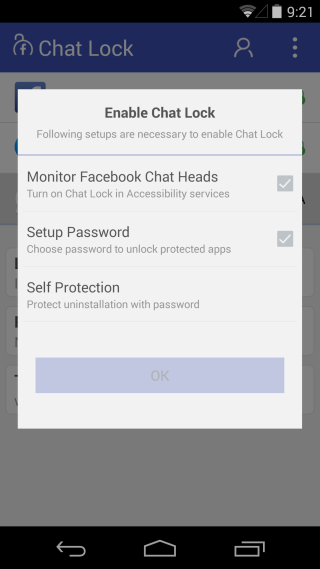
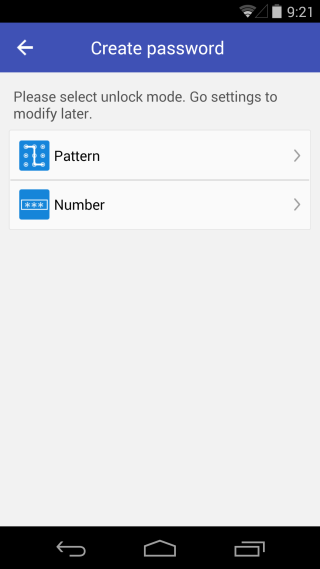
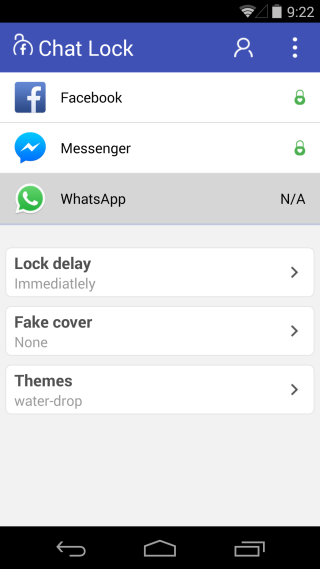
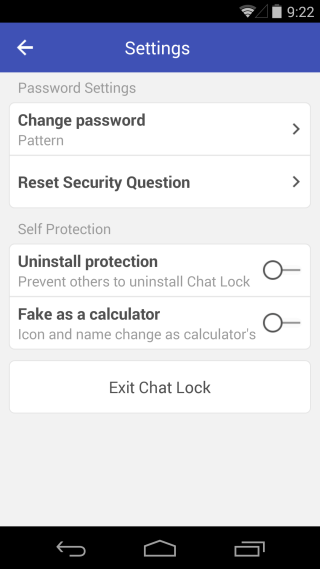

chat bar is locked with a triangle , help