Post To Facebook, Twitter & Google+ From Android Notification Shade Using notiShare
Android apps that have their own widgets are often preferred by users over others that don’t, due to the ability of using many features from the home screen or lock screen using the widgets. A prime example of this can be seen in the high popularity of social networking apps with widgets that they allow you to post instantly from your device’s home/lock screen. Though what if your preferred social network mobile app – whether official or third-party – doesn’t sport a widget at all? Lack of widgets or a quick sharing/posting method is mainly the reason why most users ditch an app regardless of how feature-rich it otherwise is. Fresh to the Play Store, notiShare is a free Android app that vows to offer a viable solution to this problem by adding a dedicated ‘new post’ widget/shortcut to your device’s notification dropdown. Using the app’s notification panel widget, you can instantly navigate to the new post sharing screen of your preferred official or third-party social networking apps.
As of this writing, notiShare supports the following five social networks:
- Google+
- VKontakte
- Odnoklassniki
Remember that notiShare is only meant to provide you with a means to quickly access the sharing screen of your favorite social networking app, and doesn’t support creating new posts natively. Hence it requires you to have the relevant app installed on your device in order to successfully create new posts.
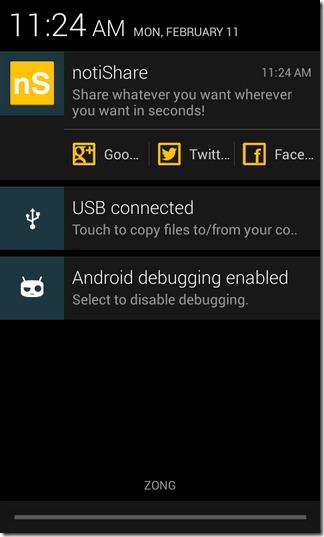
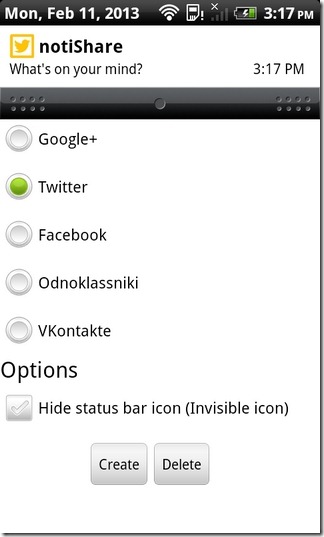
On relatively old Android versions – Froyo, Gingerbread, Honeycomb and Ice Cream Sandwich – notiShare allows setting up a notification panel shortcut for just a single social network of your choice, whereas on Android 4.1 and higher devices, the app utilizes the new expandable notifications to provide you with shortcuts to all the supported services you want. In its compact form, the app’s notification panel widget on Android 4.1 devices can be interacted with to directly navigate to the main setup screen of notiShare.
A good thing about notiShare is that its support isn’t confined to just the official mobile clients of your preferred social networks. Instead, it also lets you map a favorite third-party app to the notification panel widget. To access the new post sharing screen of the required app, just drag down your Android device’s notification bar, and tap the relevant service’s icon.
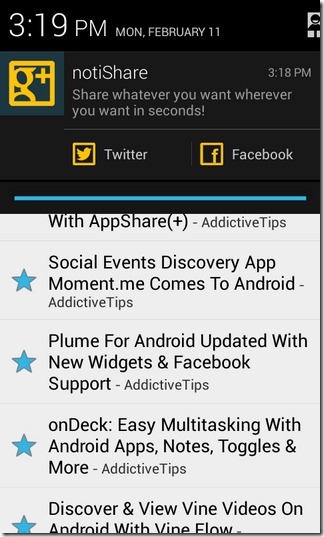
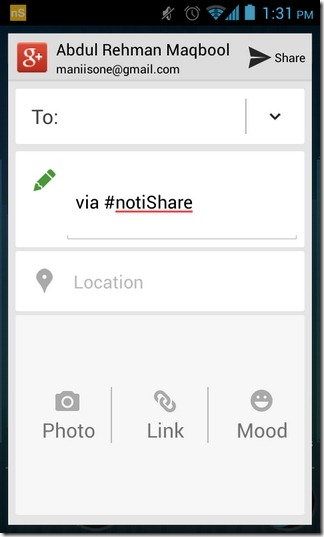
From the app’s main screen, you can set up its notification panel contents and other preferences. You have the option to enable individual widget shortcuts for each of the five supported social networks, and select your favorite social network that should consume the largest (upper) portion of the widget. If you set this particular option to ‘None’, the upper portion of the widget will be set to launch the app’s main setup screen upon tapping.
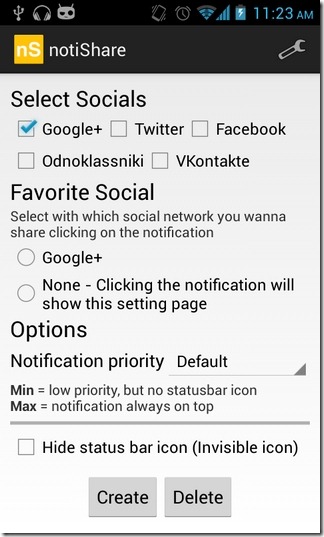
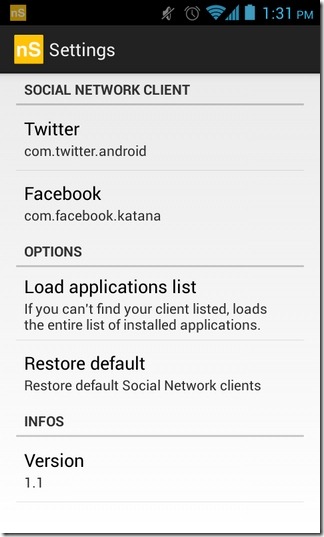
You also have the option to set the priority preferences for the app’s notification panel widget; ‘Max’ will force the widget to persistently show at the very top in the notifications panel, while ‘Min’ will keep it floating on the list below other notifications. The last option on this screen can be used to completely hide the notiShare icon from the status bar.
Tapping the wrench icon at the top-right takes you to another screen that can be used to map your favorite official or third-party social network app to the relevant notiShare icon within the notification panel. If you don’t find your preferred app listed under that particular service, try locating it manually through the ‘Load applications list’ options on the same screen.
So, whether your favorite social app sports a widget or not, you can now use notiShare to quickly navigate to the new post screen of your desired social network app from anywhere in Android.
Download notiShare For Android
