Playboard App Guide Is Like Flipboard For Android App Discovery
Remember AppAware, a social network of sorts to discover and share the best Android apps and games? Due to its eye-soothing aesthetics, user-friendliness and a wonderful blend of app discovery with social networking, the app managed to rake praises from a large contingent of Android users. However, with so many features being injected into a single package, you were almost certain of one thing with AppAware: a rather scrambled interface. In fact, I personally felt that the social sharing aspect of the app somewhat overshadowed its app exploration facet, which left many users craving for a better solution. Well, as it turns out, the team behind AppAware seem to be ‘aware’ of the users’ needs themselves, and hence have decided to launch an app that focuses solely on providing Android users with a genuinely self-curated app discovery platform. Fresh to the Google Play Store, Playboard Personal App Guide is, as its name suggests, an Android app exploration solution that presents you with the hot-running apps and games from under user-specified app categories and genres via a Flipboard-like customizable layout. With Playboard, you are in control of the selection of categories that you wish to scour in order to find the required apps. Ranging from the trending apps to country-specific apps and just-recently-arrived games, rest assured that Playboard will satiate your Android app discovery needs quite adequately, as well as beautifully.
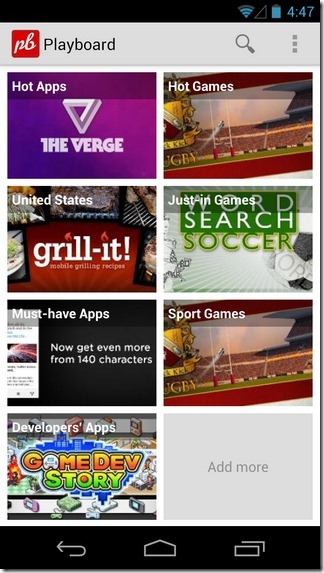
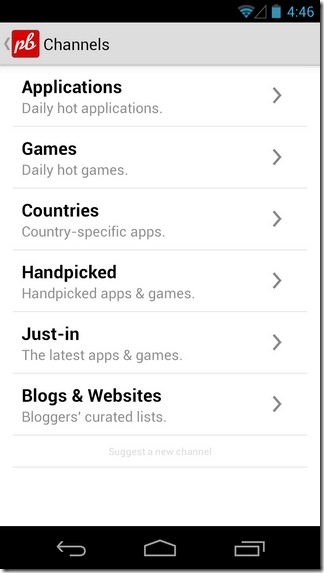
Apart from letting users add their preferred app categories to its homescreen, Playboard also allows them to search across Google Play Store for their favorites. If you already have a suggested app installed on your device, you can launch it directly from within Playboard. Need to share a particular app with your buddies? You can do it with a mere tap. Each recommended app is supplemented with ample information regarding its developer, Play Store rating, brief description, screenshot and a download link that helps you navigate to the app’s Play Store page.
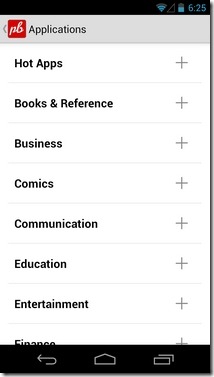
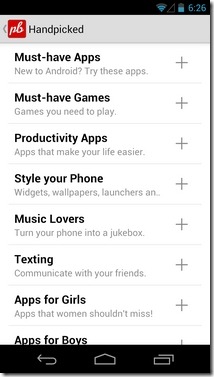
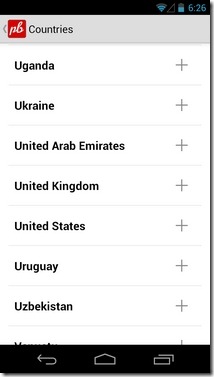
As can be seen from the screenshot provided below, the homescreen of Playboard is designed in a way to house various user-picked app categories, meaning that you can have only the most sought-after app genres available at your fingertips (oh, finding and comparing all those gorgeous weather apps was never so easy). To remove an existing channel from the homescreen, just hold down the relevant tile for a couple of seconds and then hit ‘Remove’. Tapping the ‘Add more’ tile lists the available genre-specific channels that include Applications, Games, Countries, Handpicked, Just-in and Blogs & Websites. Once on to a channel’s screen, you can swipe sideways to switch between other apps belonging to the chosen category.
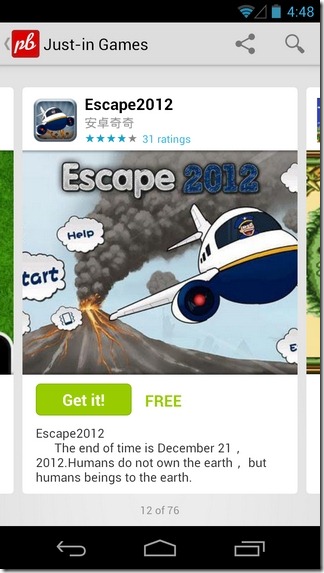
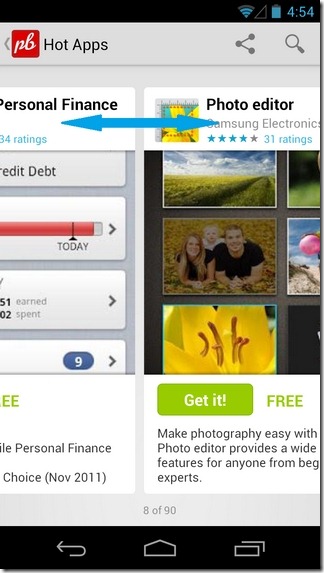
Needless to say, each aforementioned channel is split further to accommodate relevant, context-aware app categories. For instance, the Applications channel includes shortcuts to the trending apps, as well as apps belonging to a specific genre (business, sports, tools, education, media et al). Similarly, selecting a location from under the Countries channel will list only the country-specific apps.

Have some fresh ideas for missing channels or categories? Just navigate to the relevant channel’s screen, hit the Suggest a new channel tab at the bottom, and help the developers improve their product. It’s not that Playboard is missing out on too many crowd-favorite app categories, but looking at the current channels list, one can easily determine that this particular section of the app is still somewhat undercooked, and is only going to get beefed up with several other options along with time.
To put it simply, app discovery tools are dime a dozen in the Play Store (with the official app of the Store being the most authentic of them all), but if you’re yearning for some eye-candy while looking for your favorite Android apps, Playboard is the way to go.
Download Playboard Personal App Guide For Android
