Play Starcraft: Brood War & Caesar III On Android With Winulator
The concept of emulation, particularly for game consoles is not exactly a new one on Android. We’ve seen emulators for Super Nintendo, Nintendo 64, Play Station, Game Boy Advance and many more gaming systems since the advent of smartphones running this open-source OS. Now, the PC has been added to the list as well, and while it may not be a console, PC games have their own charm at times. Smartphones have become powerful enough to emulate many old classics, and Winulator proves just that point. To show things off, the Windows 95/98 app emulator supports the famous classic Starcraft: Brood War from Blizzard Entertainment. Not only that; Impression Games’ Caesar III has also made the cut. So if you’re a fan of the classic RTS genre, we’re sure you must be excited, so read on after the break for more on Winulator and how you can use it to start playing these games on your Android device.

For now, Winulator supports Starcraft: Brood War and Caesar III, but all that is required for running a Windows game on Winulator is just a custom profile file, so keep your fingers crossed for some third party developments pretty soon that could bring a lot more games to it.
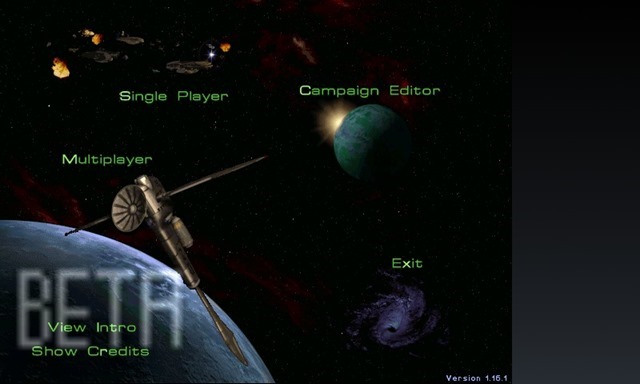
For obvious reasons, it would be best to use this emulator on a Tablet instead of a phone, as a bigger screen would obviously offer a better experience and less strain on your eyes. As for me, I tested this on a Galaxy S II I9100 so leaving the functionality and purpose aside, I may be seeing double.

You can see that the game functions exactly like it would on the PC, complete with accessible menus for saving and loading games, adjusting display resolutions and anything else you may typically find in an old PC game.
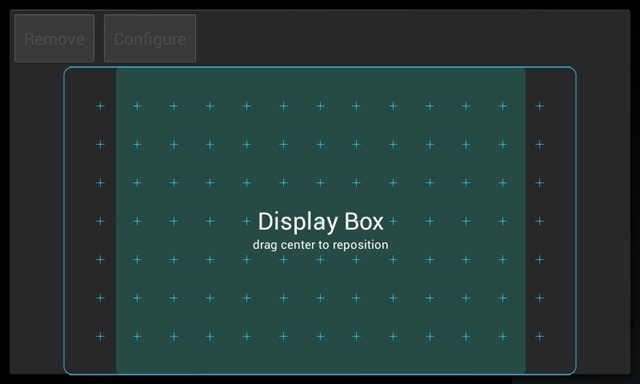
The on-screen widgets are quite useful for emulating several PC functions like keyboard hotkeys, mouse right-clicks etc. What’s more interesting is the ability of the emulator to allow a user total control over the placement of not just the on-screen widgets, but the display box as well. You can move the display box around by dragging it, and whatever space is left can be used to add widgets to it. You can access all this by hitting the ‘Back’ button on your device and taping ‘Control Widgets’.
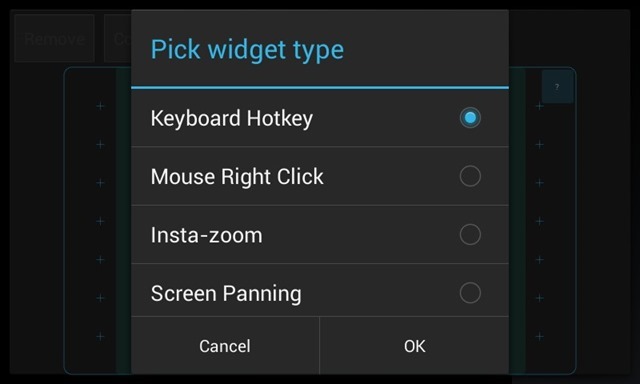
To add a widget, simply tap the empty space around the display box and choose from various options, such as a configurable keyboard hot key, zoom, panning etc. These functions really add to the appeal as well as functionality of this project, and can prove to be quite useful for playing not just the games currently available for the emulator, but also for other games that may be tweaked for it in the future.
Winulator is available as a free version bearing the beta watermark, as well as a paid version at a hefty $7.82 price tag, which bears no watermark. You can download it using the links provided at the end of this post.
How To Run Starcraft: Brood War & Caesar III On Winulator
Requirements
- You need the game you want to run installed on your PC, and it has to be a version that does not require a disc inserted into the CD ROM to run.
- (https://www66.zippyshare.com/v/75827740/file.html) Starcraft: Brood War Winulator Profile if you want to run Startcart: Brood War.
- (https://googledrive.com/host/0Bz3oG-zRAnUALXFUSUR0QXdId2s/Programs/CaesarIII/CaesarIII-1.07.winulator-profile) Caesar III Winulator Profile if you want to run Caesar III.
Instructions
- Assuming that it’s Starcraft: Brood War that we’re trying to run, and it is installed in ‘C:\Program Files\Starcraft Brood War’, copy the ‘Starcraft Brood War’ folder to the root of your device’s SD card (i.e. don’t put it in any sub-folder there).
- Download the ‘Starcraft: Brood War Winulator Profile’ and copy it to the ‘Starcraft Brood War’ folder you just copied to the device.
- Run Winulator, hit the ‘Settings’ icon and either do a scan of the SD card, or enter the path manually.
- Once Winulator detects a game, you will see it on the main menu.
To run Caesar III, repeat the same steps as above using Caesar III’s appropriate directory from your PC and Winulator profile. The rest is pretty self-explanator,y really.
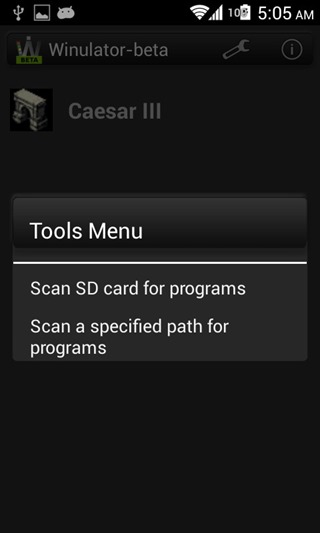
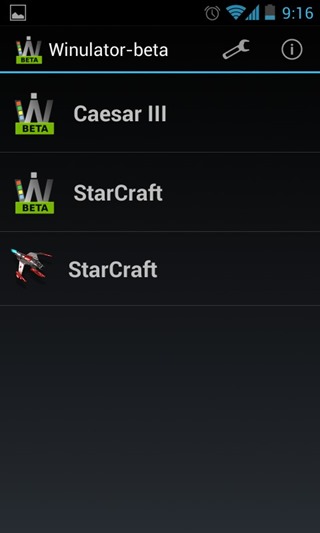
Pros
- A unique concept to keep PC classics alive
- Easy and simple UI
- Near-perfectly emulates the games (However this can vary from game-to-game and device-to-device)
Cons
- Not well-suited for smaller screens.
- Shortage of games and possibly slow future progress.
For more information and updates, head over to winulator.com.
Download Winulator-beta (Free)
Download Winulator (Paid)

How come i have my broodwar folder and the winulator starcraft profile on the same folder now winulator doesnt see the program? Using a note 4 here
is it in your extrnal storage? then try typing this in the specific search: /storage/external_SD
kerbal space program please
Why Crash when i open Starcraft?
Mind blown :X
sir do you have a copy of starcraft in your computer
Oops. We’ve decided that your spell-checker weaved you into a fine mess.
Verb
Form (fabric or a fabric item) by interlacing long threads passing in one direction with others at a right angle to them.
Twist
and turn from side to side while moving somewhere in order to avoid
obstructions: “he had to weave his way through the crowds”.
Noun
A particular style or manner in which something is woven: “a very fine weave”.