Place Book Is A Nifty Location Lookup, Bookmarking & Management App For Android
If you’re frequently required to visit from place to place but find it difficult to keep track of all your locations, you need to take a look at Place Book. Fresh to the Google Play Store, Place Book vows to be your location lookup, tracking, bookmarking and management companion on Android. To help you with keeping your bookmarked locations nicely organized, the app lets you create custom categories/lists. Better yet, the app’s integration with various popular online location services, such as Google Maps & Places, Yelp and Foursquare, can fetch you plenty of content regarding a location of interest, which makes the app a handy universal address book. In addition, the option to request map directions to required destinations, facilitated location list management, in-app search support for custom locations, and automatic retrieval of online information about the places of interest right from within the map interface, summarize the icing on the cake.
Although not the best-looking app around, Place Book certainly impresses with its usability. It doesn’t require you to subscribe to any services or play around with extensive configurations. Instead, all said features are instantly available upon launch. The app’s main interface is split into three main tabs: My Places, Maps and Search.
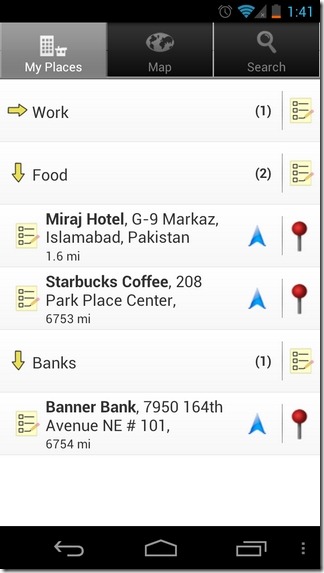
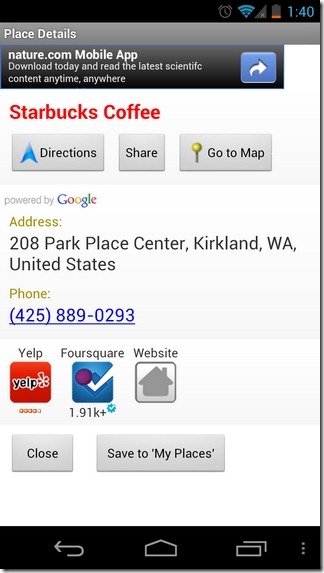
As indicated by their respective titles, each tab is there for a specific purpose. For instance, the My Places tab takes care of your location lists and underlying locations. Map lets you search for required locations on Google Maps, whereas the Search tab caters to your manual queries. Needless to say, for each location, you have the option of viewing it on map or head over to its details page. The app provides you with control over enabling/disabling Yelp and/or Foursquare services, and should you opt to avail these services, you are presented with relevant online information about the selected location on its details screen, in addition to the information pulled from Google Places.
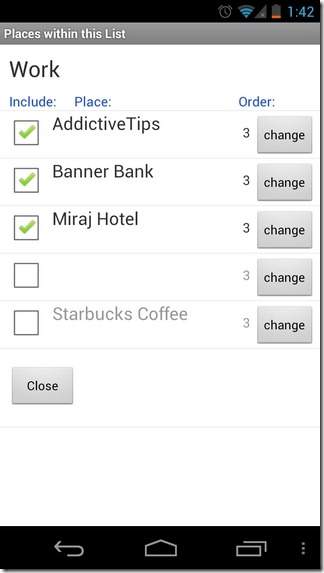
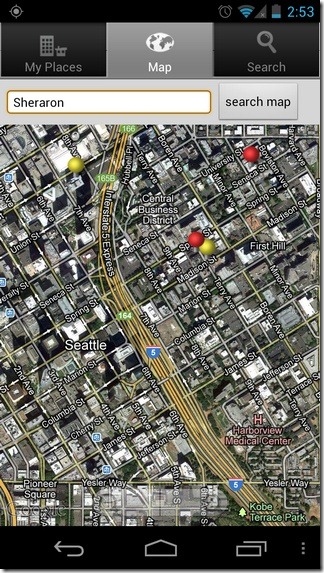
Apart from the selected location’s Map view, you can also benefit from other useful information, such as its relevant website, contact information, address and other miscellaneous details collected from different online resources. Rest of the task becomes quite simple, since all you need to do is assign the location to the list and save it to your Place Book list.
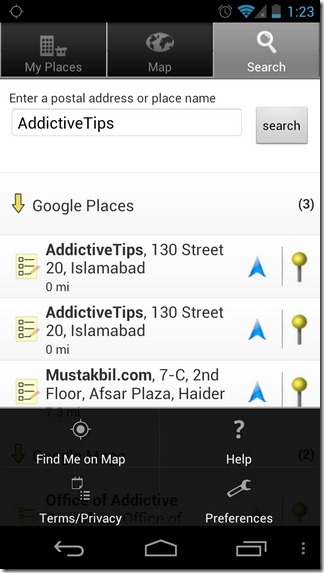
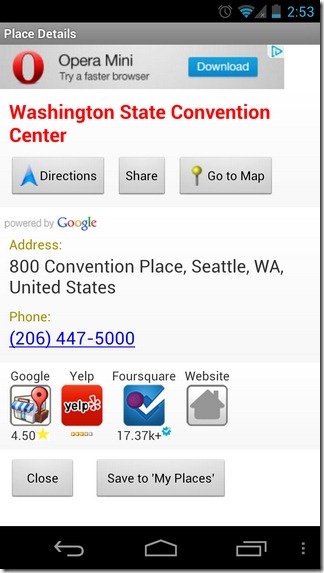
Need to find the details of a specific location that the map screen is currently displaying? Just hold down on the point of interest, and leave the rest to Place Book. Just like your manual searches, the app will launch the details screen and automatically fill the underlying data fields with relevant information collected from the supported services. For your convenience, the app indicates all search results on map by yellow placemarks whereas your bookmarked locations are highlighted by the red ones. From within the app’s settings screen, you can specify the default distance units, navigation option, map type & zoom level, and opt to enable/disable supported online services.
All in all, a promising debut. However, the app’s interface needs a bit of polishing. Also, there is still scope for numerous online services to be added to the app’s repository – where’s Facebook and Twitter support, anyone?
Place Book is free in the Google Play Store, and requires Android v2.2 or higher to run.
Download Place Book for Android

Good feedback regarding Facebook and Twitter, I will factor that into a future update. Thanks!