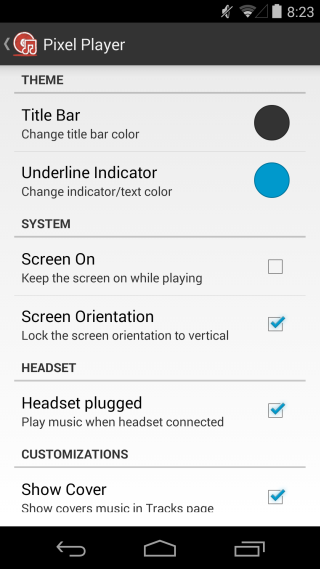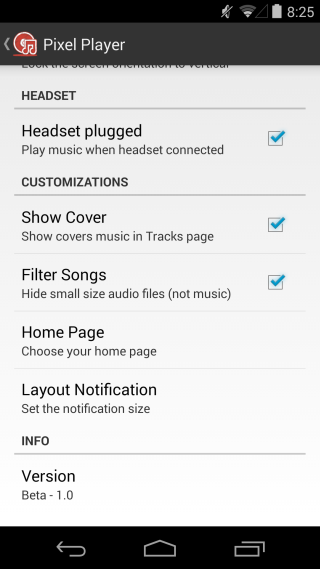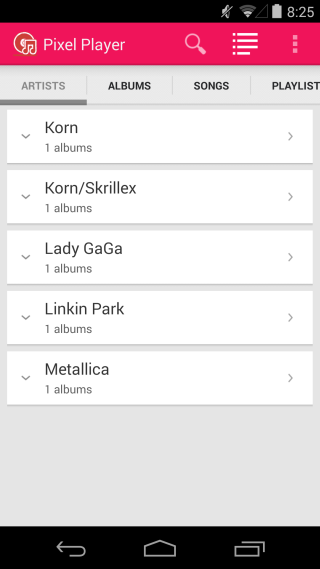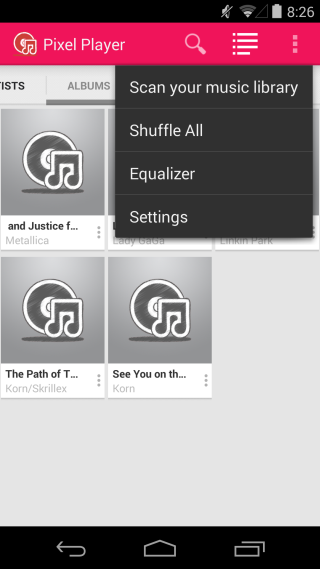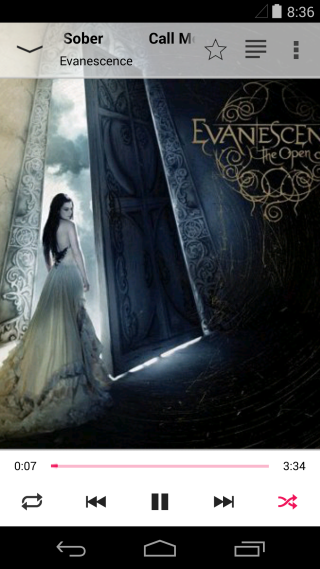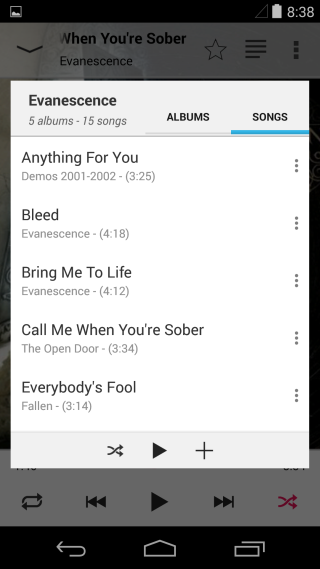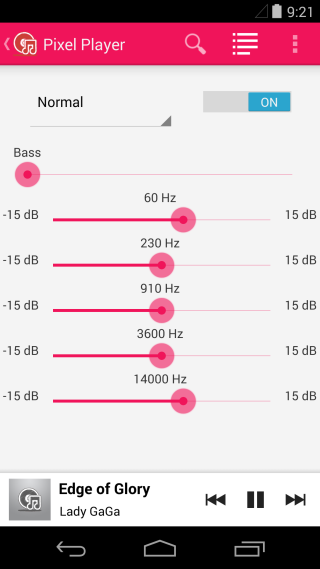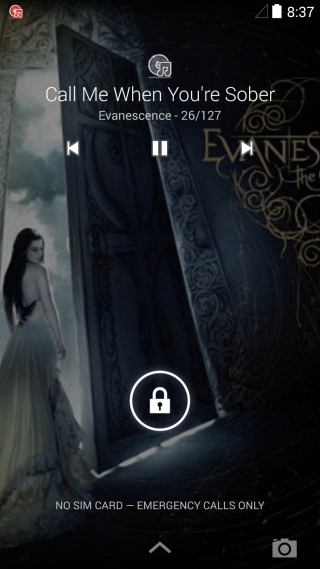Pixel Player Is A Highly Customizable Music Player With An Equalizer & Color Themes
Pixel Player is a music player for Android that you can customize down to the default tab and the color scheme. Aesthetically speaking, the app is clean and functionality wise, it lets you do as much, if not more, than the average music player. In addition to creating playlists and finding and playing songs by the same artist as the one currently playing, the app lets you set a song as your device’s ring tone and comes with an equalizer.
When you first install the app, it will ask you to visit its settings to customize how the app looks and functions. In addition to selecting the title bar and underline indicator colors, the app independently manages screen orientation, lets you keep your device awake when the app is in the foreground, filter out any MP3 files from your device that are too short in length to be music files, and lets you set the default tab for its home screen.
Pixel Player automatically scans your device for music. You can force the app to do a fresh scan from the more button. The app lets you browse music by artist, albums, songs, and playlists, with a dedicated tab for each one. You can swipe through the tabs or you can use the search feature to look for a song. To view queued tracks, tap the list button at the top. You can save a list of queued tracks as a playlist.
To play a song, tap it in the list it appears in. A mini player appears at the bottom of the screen and an icon is added to the notification area to indicate the app is running. If you tap the mini player, it opens a larger version which can be minimized again by tapping the down arrow button at the top left. You can favorite a track and open the queued tracks panel from the respective buttons at the top of the expanded player. From the more button, you can add a song to a playlists, set it as the ringtone, and find tracks from the same artist and play them, or add them to a playlist.
Last but not least is the equalizer which you can access from the more button on both the home screen of the app and from the music player screen. The equalizer comes with the usual presets and you can set you own equalizer levels. Music played by Pixel Player can be played/paused from the lock screen where cover art of the current track is duly displayed.
For a new app that’s at version 1, it’s more polished than most apps at a higher version. It is ad free and currently in beta.