Parental Control App TimeAway Lets You Manage Your Kids’ Device [Android]
When computers first became common, parents were reluctant to let their children use them, fearing the fact that they would spend all their time playing games or surfing the internet. Today, smartphones have the same bad reputation. Apparently, children today have mobile devices with more processing power than all of our childhood technology combined and is a concern for many parents who aren’t sure how to curb mobile usage. TimeAway is a new Android application that aims to limit your kids mobile usage and give that control back in your hands. The free app offers plenty of features such as tracking time your kids spend on apps, detecting their current location, and remotely locking and unlocking their phone.
TimeAway can be downloaded from the Google Play Store, and first requires you to activate it, and then sign up for a TimeAway account as a parent and a kid.

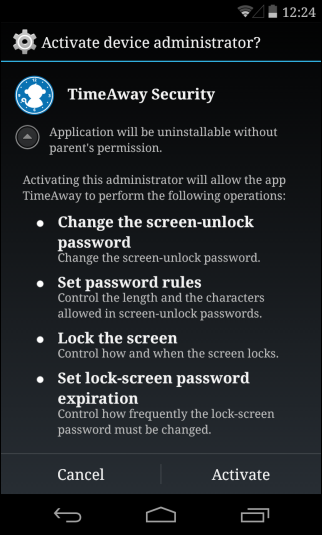
Since the app performs all of its functions remotely over the internet, you will need to install it on both your and your kid’s device and also make sure that the supported device have an active internet connection. During sign up, you will need to specify a 5 digit passcode, which is apparently used for limiting device usage, as well as preventing the app from being uninstalled from a phone. You can add up to six devices on a free account. Afterwards, the app presents a mini tutorial, introducing its features and main functionality.
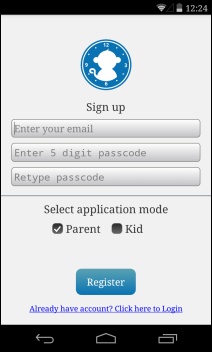

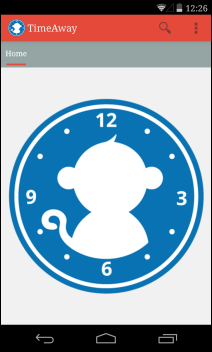
Most of the things are done from the parents device of course. For instance, by logging on a parent phone you can monitor how much time your kid may be spending on YouTube or Snapchat, and you can even block them for a specific period of time. Likewise, you can also set bed or school times, which automatically lock the device.
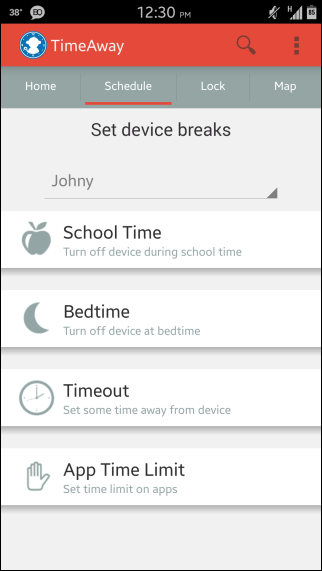
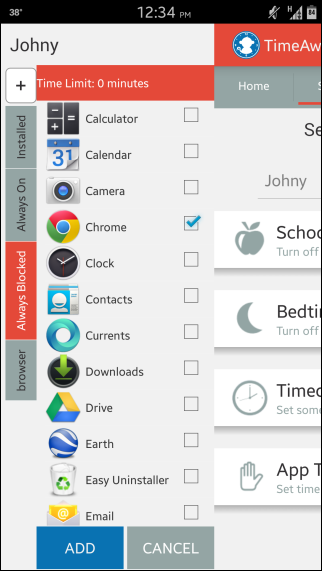
Another nifty functionality is TimeAway’s ability to let you track your child’s locations on Google Maps when they are on-the-go, via their mobile phones. What’s more, you get a daily summary of how much time your children have spent on his/her device, as well as the top apps being used every day. TimeAway also offers you to immediately lock and unlock the device. These actions are applied instantly and the pertaining device can only be unlocked via the five digit passcode.
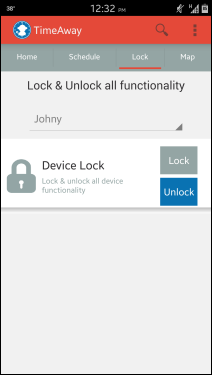
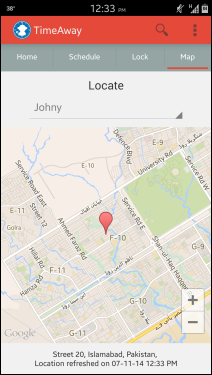
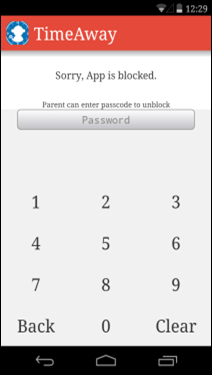
Overall, TimeAway is surely a useful application. Although there are other similar apps on the Google Play, most of them are either paid or offer premium features for a small fee.
Install TimeAway from Play Store
