One Click Root & Recovery For Sprint HTC EVO 4G LTE
Now you can root your HTC EVO 4G LTE in a single click using the RegawMOD EVO 4G LTE Rooter courtesy of regaw_leinad over at XDA-Developers. The tool is entirely automated and will unlock your bootloader, let you flash custom recoveries, and of course, root the stock firmware on the device. The bootloader unlock is achieved through HTCdev.com, so you will require a stable internet connection. The tool has been successful in rooting all builds up to 1.13.651.1. Being automated, you will not have to go through the tiring and slow process to unlock the bootloader at the HTC Dev website itself. Even better the tool will install the TWRP recovery as well.
If you are still wondering whether to root your device or not, see our top 10 reasons to root your Android device, over here. For those who understand what they’re asking for, here’s what this tool does and how you can use it.
- Verifies Device and Battery Level (Needs to be charged to at least 40% before running).
- Reboots to bootloader and gets unlock token.
- Sends token to HTCdev.com.
- Retrieves Unlock_code.bin.
- Unlocks bootloader.
- Flashes TWRP Recovery.
- Sends Superuser packages and busybox to device
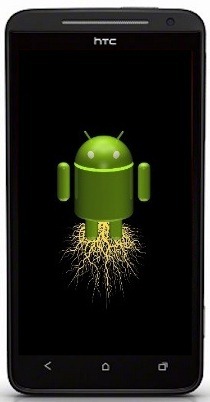
Disclaimer: Please attempt this guide at your own risk. AddictiveTips won’t be responsible in case your device gets bricked or damaged in any other way due to this method.
Requirements:
- RegawMOD EVO 4G LTE Rooter for Windows 32bit | 64bit
- HTC Drivers installed.
- .Net 4.0 installed.
- Internet of course.
Instructions:
- Be sure to clear your Google Wallet Settings. This is vital.
- Make sure that RegawMOD EVO 4G LTE Rooter.exe and AndroidLib.dll are together in one folder.
- Run RegawMOD EVO 4G LTE Rooter.exe on the PC and enable USB Debugging on your phone.
- Plug the EVO to the PC and the tool will recognize that the device has been connected.
- Once the ROOT ME button appears, simply hit that and follow the on screen prompts till the process is complete.
You can also see a video tutorial as well on how to use the rooter.
For updates and queries, head over to the forum thread at XDA-Developers.

+Flag as inappropriatetrying for 2weeks to download RegawMOD EVO 4G LTE Rooter x64.exe, md5sum: 3c5e6ac689e78379af1fd91ad5f60d32) on one computer and the other one RegawMOD EVO 4G LTE Rooter x86.exe, md5sum: 3f87226550f3b32342d0f6af9d0f0a65) for my 32 bit system but it says they were in maintance mode how much longer will it be down ? unlocked the bootloader via: htcdev.. need to toot and get s=off .. also tried the other one click meathod but both of my computers wont download the softwear it says it has a virus and wont down load… some bodey help!!!!!!!!!!!!!!