Use On-Body Detection Smart Lock To Keep Your Phone Unlocked In Your Pocket
Fingerprint unlocking has made it easy and fast to unlock a device. For people who still aren’t satisfied, there’s a $1000 iPhone they can buy and use Face ID to unlock their phone faster. Alternative, cheaper solutions include buying and pairing a wearable device with your phone. If you’re using an Android phone, you can enable On-body Detection Smart lock. It’s one of the many smart lock features in Android that lock and unlock your phone using unconventional means like Face Recognition. On-body Detection smart lock can tell if your phone is in your pocket, hand, or purse. If your device detects you’re on the move and your phone is with you, it will keep the device unlocked. When you set the device down, the phone will lock automatically. Here’s how to keep your Android phone unlocked in your pocket.
On-body Detection Smart Lock
You will need to configure a traditional screen lock method to use motion detection smart lock. Create a pin, password, or pattern lock for your phone under Settings>Security & Privacy. Once you’ve done that, return to the same Security & Privacy screen.
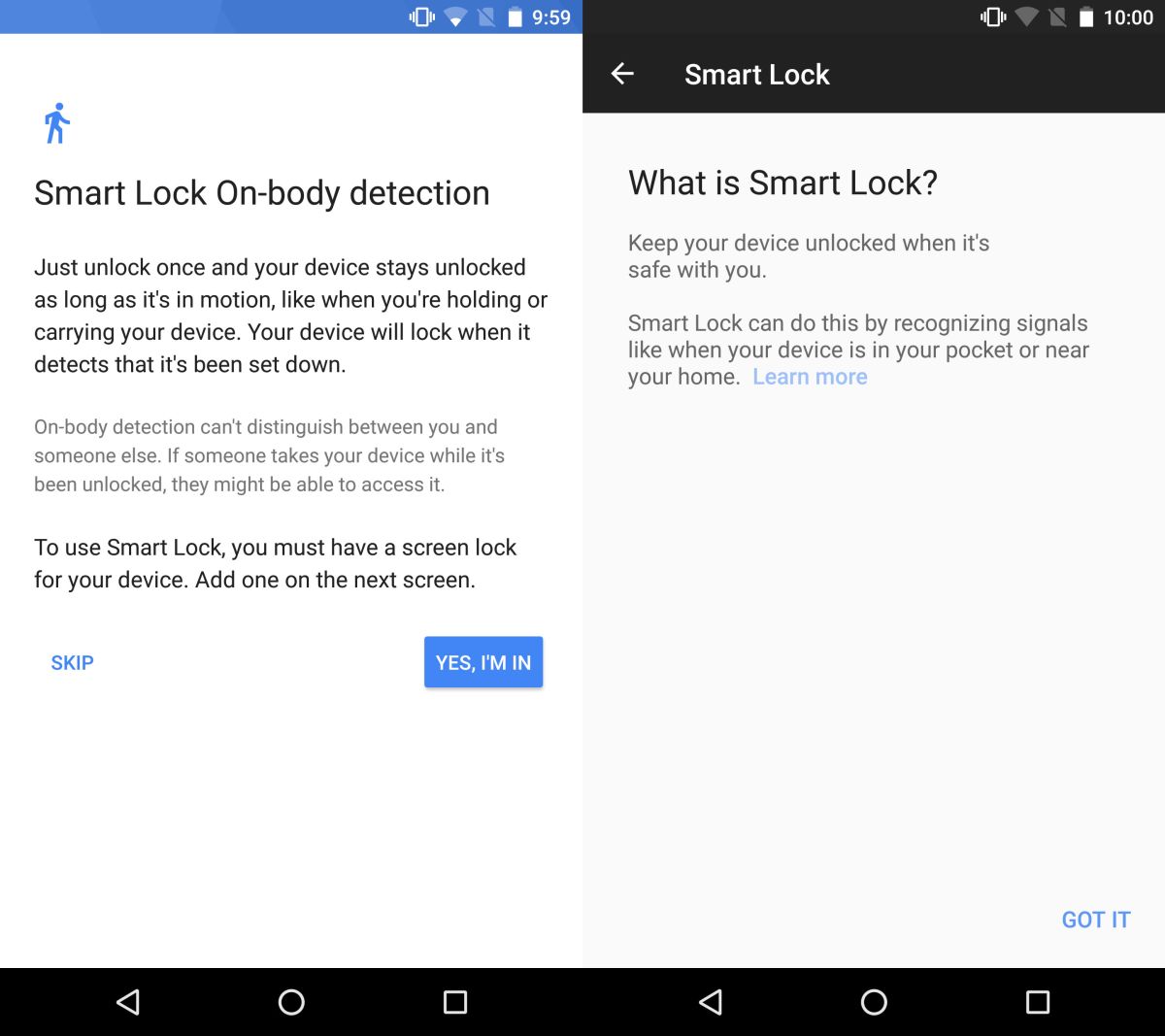
Select the On-body detection option and enable it. When you unlock your device to read a message or answer an email, and then put it in your pocket, it will not lock unless you explicitly lock it. If you’re walking, or you have your phone in your hand, your device will remain unlocked. The same holds true if you’ve put your device in a carry-on bag with your laptop. If however, you set it on the dashboard of your car and start driving, your device will unlock.
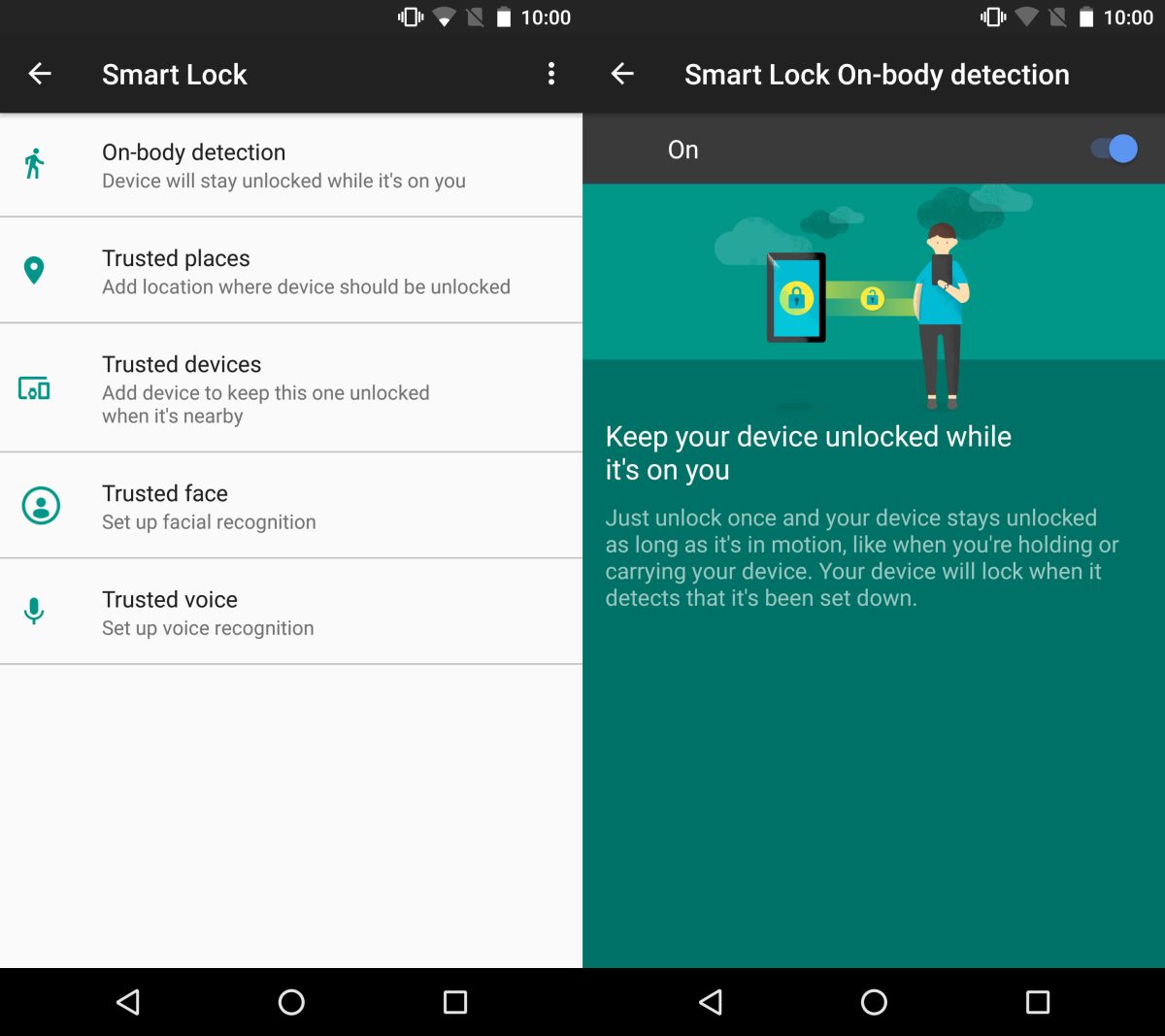
What Are The Risks?
The smart lock feature isn’t a gimmick. It is indeed intelligent enough to tell when you’re actually walking/running, or in a moving vehicle. This means that if your pocket is picked on the train or on the bus, your phone will be locked when anyone tries to access it. You can make a case for a very stealthy pick-pocket taking your phone from your pocket as you walk down the street and perhaps the lock might fail in that case. The screen will be asleep even if your phone is unlocked to prevent accidental tapping, swiping, or butt-dialing.
This feature may not be available on all phones or all versions of Android. It’s a somewhat new feature, possibly five years old, but it should work on most phones. The feature makes use of the same sensor that tracks your physical activity and most phones that were manufactured in the last five years are capable of doing that.
