OK Timer: GO Dev Team’s Minimal Timer App For Android With A Nifty Widget
GO Launcher EX is one of the most famous third-party launchers available at Google Play Store, and comes is jam-packed with a ton of customization options. But besides the launcher itself, the GO team has also been offering many other useful apps to Android users such as GO Locker, GO Task Manager and GO SMS Pro etc. for quite a while now. The GO Team is at it again, and this time they have come up with a simple timer app called OK Timer. And while it’s quite hard to get excited about a timer app, especially when there are loads of them available on Play Store and Android ships with a basic one out of the box, OK Timer’s simple and intuitive design makes it a worthy alternative that allows you to manage multiple timers under one roof.
Coupled with its plain background colors, the home screen of OK Timer looks very minimal and easy on the eyes. It carries three timer clocks, allowing you to set and run three countdowns simultaneously. Users can navigate between these timers via swiping horizontally.
Setting a new timer is very easy; all you have to do is change the hour, minute and seconds value by tapping on the ring around the timer and moving your finger in circular motion over the ring to specify your desired time. A ‘Start’ button then pops up within the lower part of the ring, tapping which begins the countdown. You can also add more time to a running timer in increment of 15 seconds, as well as stop or reset the timer anytime.



Widgets are one of the most nifty features of Android that make it stand out from its competitors. Luckily, OK Timer also supports one. You just drop it on the home or lock screen, choose one of three timers, and simply tap the widget once to start or pause the timer.
When it comes to customization options, you can change the main app skin between Dark, Light and Colorful from the Themes menu, while the app’s Settings screen lets you toggle sound and vibrate options, change alarm tone, and play around with a few other options.
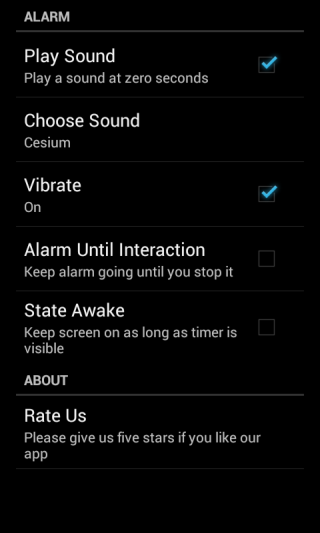

To sum it up, OK Timer is a decent app that looks beautiful and works well, especially if you need more than just a single timer. You can grab the app from Play Store via the link below. And don’t forget to let us know in the comments about what you think of GO Dev Team’s latest app.
Install OK Timer from Google Play Store

how to open app’s Settings?
Love the timer. Simple, clean and easy. However, I can’t seem to find how to adjust the volume of the alarm. I’ve lowered all of the sound settings on my Galaxy S3 to zero and still the alarm plays at full volume…rather jarring after a timed nap. Am I missing a setting? Is it just the S3?
Thanks,
Mike
Looks great, the colors are nice, there’s three timers, it counts down perfectly to zero and then… does absolutely nothing. No beep. No alarm. No sound. It’s completely useless. I’d gladly pay them to remove the ads IF THEY ADDED A SIMPLE ALARM. Totally useless otherwise. I deleted it.