Asana Brings Its Official Mobile Project Management App To Android
After a successful run on iOS, the official Asana Mobile app has been released for Android as well. Asana is easily one of the most sought after project management web apps, and its availability on the mobile platform gives any team of people working together, the ability to keep themselves and others updated with every development regarding a task or project. Having been just released for Android, I feel the app’s UI needs to be slightly more user friendly for those who have just started with Asana. That said, the app brings almost all the Asana features you’ll require for collaboration on the go. We take a look at the app and how it functions after the break.
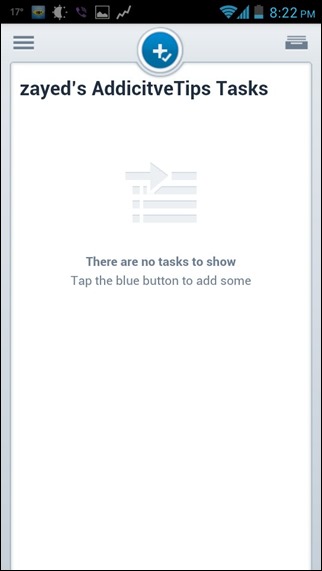
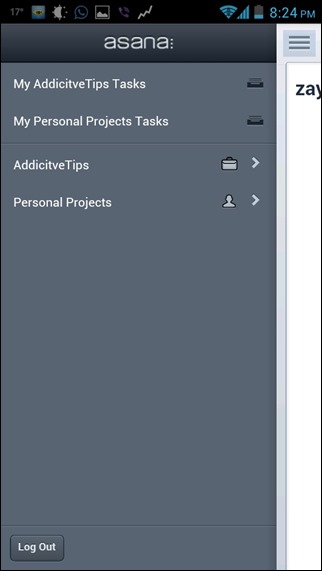
To start off, you can sign in with your Gmail account if that address is already linked to Asana, choose another email or register for a new account. It’s free.
Once signed in, you can choose your workspace by tapping the icon on the top left of the screen. Additionally, your tasks are split into your ‘Personal’ and ‘Company’ projects, making it easier to track activities. Do note that the button that slides out the menu from the left may act unresponsive at times, and the duration of the transition can be unnerving for some.
Once in a specific workspace, tap the menu button yet again to view your inbox (a feed of all activity on tasks assigned by and to you) or tasks (those assigned to you). People invited to the project are also displayed here. Note that for free, you can have up to a total of 30 team members in one workplace.
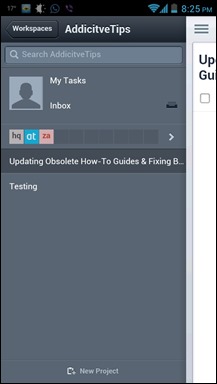

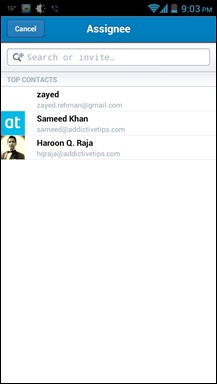
Coming back to the main screen, you can add a personal or project task by hitting the big blue orb at the top. When creating a task, you can add it to one or more projects along with a due date, and most importantly, select the assignee.
That RSS icon in the bottom-right corner of the task creation dialogue lets you select who gets to follow the task and who needs to be left out.
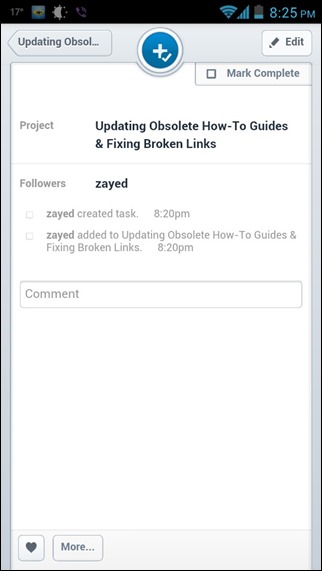
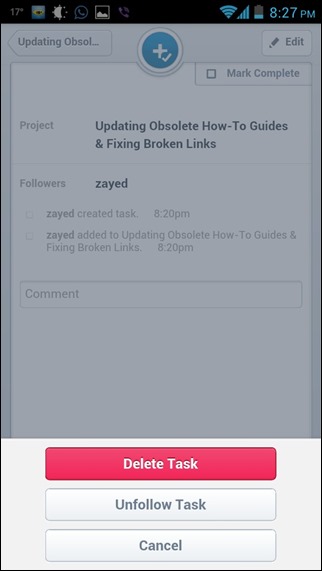
You can view an existing project’s or task’s details by tapping it once, and if need be, you can edit it, mark it as complete, unfollow it, or delete it altogether.
To be honest, the app takes a bit of getting used to, and the overall experience felt a bit slow. That said, synchronization felt quite swift and worked without any apparent issues.
To conclude, Asana Mobile for Android will get the job done and will not disappoint on the work front, but if you’re used to buttery smooth functions and transitions, you might feel it needs a little improvement.

This is a great free project collaboration tool. Its free up to 30 members.
Must try!