Official Android Client Of Online Photo Aggregator Pictarine Released
With the previously reviewed web app, Pictarine, we have already seen an effective and well-crafted photo consolidating platform that allows users to aggregate their photos from a plethora of different online services under one roof. Using the web service, you can associate accounts of your most frequently used cloud, social, micro-blogging and photo hosting services, create custom albums to fill them with photos from whatever services you prefer, and share the best ones with your buddies with ease. Now, if you’re an Android user, rejoice, for the official Android app of Pictarine has just been released in the Google Play Store with the same set of goodies. Apart from serving as a nifty local image browser, the mobile app supports integration with as many as 11 different online services, from which you can pull all your and your friends’/followers’ photos, and interact with them accordingly. Just like the web app itself, the mobile variant of Pictarine allows you to create custom playlists, complete with the best images from any of your favorite services or those lying within your device’s gallery. The most fascinating aspect of the app remains its complete offline browsing feature, meaning that you can access almost all the content that you last viewed on Pictarine even when not connected to the internet.

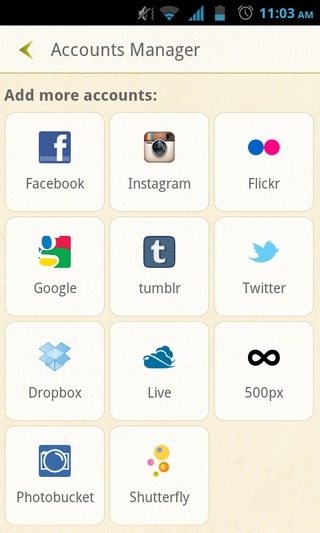
Before proceeding further, let us remind you that Pictarine is, by no means, the first or the only online photo aggregation app available to Android users. In Pixable and PicsIn Viewer (not available anymore), we have been treated to some very fine alternatives belonging to said genre. However, when it comes to accessing a remarkably huge number of various online accounts through a single app, rest assured that you won’t find too many better options than Pictarine. As of now, the app lets you hook up to the following online services:
- Flickr
- Tumblr
- Dropbox
- Windows Live
- 500x
- Photobucket
- Shutterfly

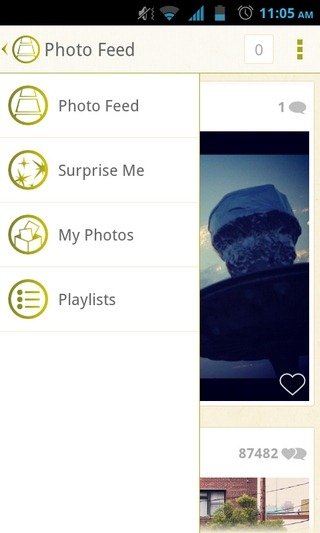
Contrary to the Pictarine web service, its companion app does not support signing up or logging in with a Pictarine account. Instead, it prompts you to log in to the service using either your Facebook or Google credentials, so that you may access your photos stored on other online services. For that, you’ll need to select the preferred service from within the Accounts Manager section of the app, and authorize it to access the relevant online accounts. On the positive side, Pictarine supports logging in to a required service using multiple accounts, whereas on the downside, logging in to certain services – Facebook, Dropbox, Twitter and 500px – doesn’t always work as desired.
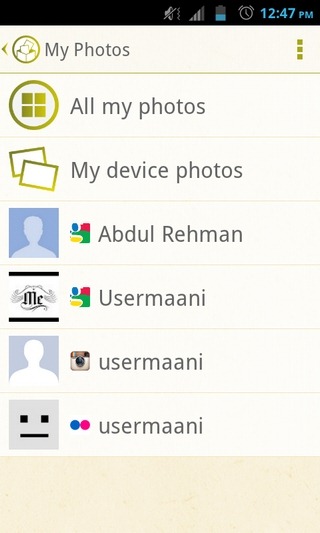

However, once you’re done with authorizing all the required accounts, you’re taken to the Photo Feeds screen that displays a unified stream of all your photos in a chronological order, complete with the name of the user who shared the photo, as well as the total number of likes and comments that the image has received. You may tap a user’s avatar to explore other photos shared by them, as well as to add them to your Favorites. On the other hand, tapping an image thumbnail lets you preview the photo, along with the option to like, share, comment on it and add it to a custom playlist, as well as view all the likes and comments that it has managed to rake from other users. To hide a specific user from the Photo Feeds, just long press on any of their photo. To do the reverse, navigate to the Photo feed contacts option within the app’s main settings screen, tap Hidden, and long press the required username.
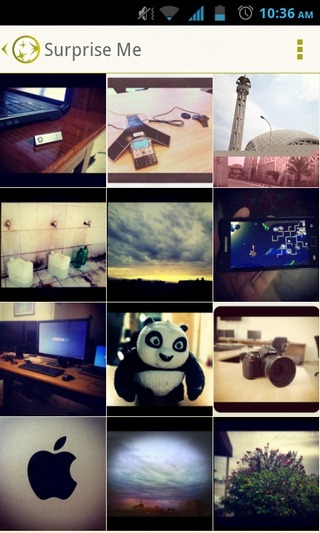
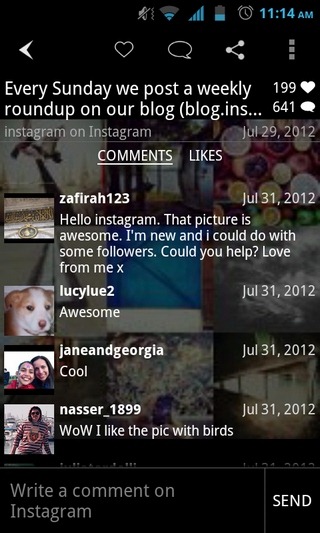
On this note, it must also be mentioned that Pictarine gives you control over selection of its Starting screen. In this regard, you have the option to launch the app directly to the Friends Feed, the Surprise Me screen, My Photos or your Pictarine Playlists.
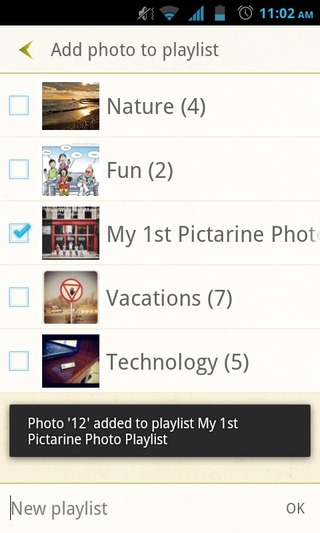
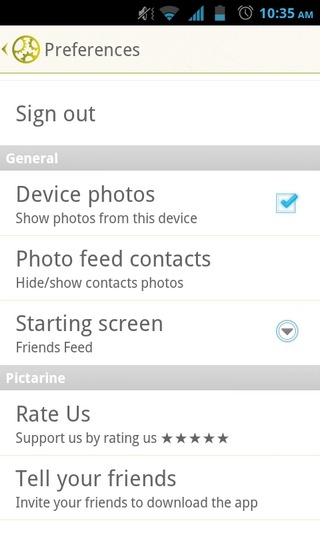
The aforementioned Surprise Me feature of the app is certainly going to impress quite a few users, as it lets you instantly recall as many as a dozen random photos from your associated accounts. To pull a brand new batch of photos, just use the drag-to-refresh gesture, and viola! Who knows, you might bump into some long forgotten images of yours, courtesy of this amazing feature of the app.
Download Pictarine For Android
