How To Get Notification Dots On Android 8
Android 8 is a collection of small features and minor improvements. That appears to be the norm with major OS updates this year. Both iOS 11 and macOS High Sierra are going small on features. The thing with Android is that the new features it adds are often limited based on what device you use. For example, you can only use the YouTube picture in picture mode if you have a YouTube Red subscription. Likewise, some new Android 8 features aren’t available unless you have the Pixel launcher installed on your phone. Case in point, Notification Dots on Android 8.
Notification Dots On Android 8
Notification Dots is a new Android 8 feature that alerts you when you have notifications from an app. If you have, for example, unread messages, you will see a dot on the message app icon. It’s a small, subtle way to alert users they have pending notifications.
To get Notification Dots on Android 8, you need to first install the Pixel Launcher. If you don’t own a Pixel phone though, the Play Store will tell you that your device isn’t compatible with it the app. This isn’t a big deal. You can work around the limitation by sideloading the app’s APK file.
Once installed, open the Settings app and go to Apps & Notifications > Advanced>Special App Access>Notification Access, and allow the Pixel launcher to have access to your notifications. If you already have the Pixel Launcher running on your phone then you need to enable Notification Dots on Android.
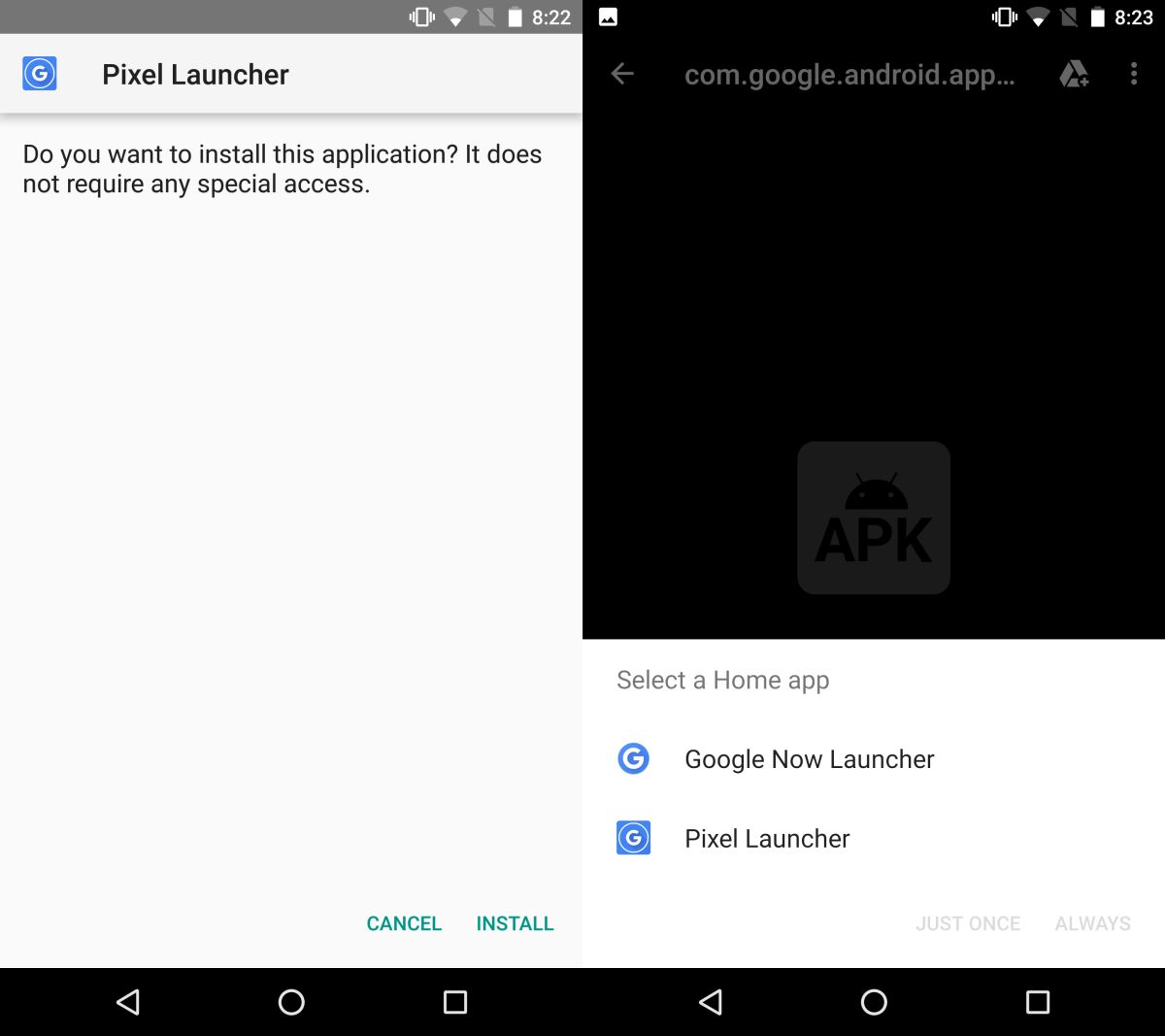
Open the Settings app and go to Apps & Notifications>Notifications. Here, enable ‘Allow notification dots.
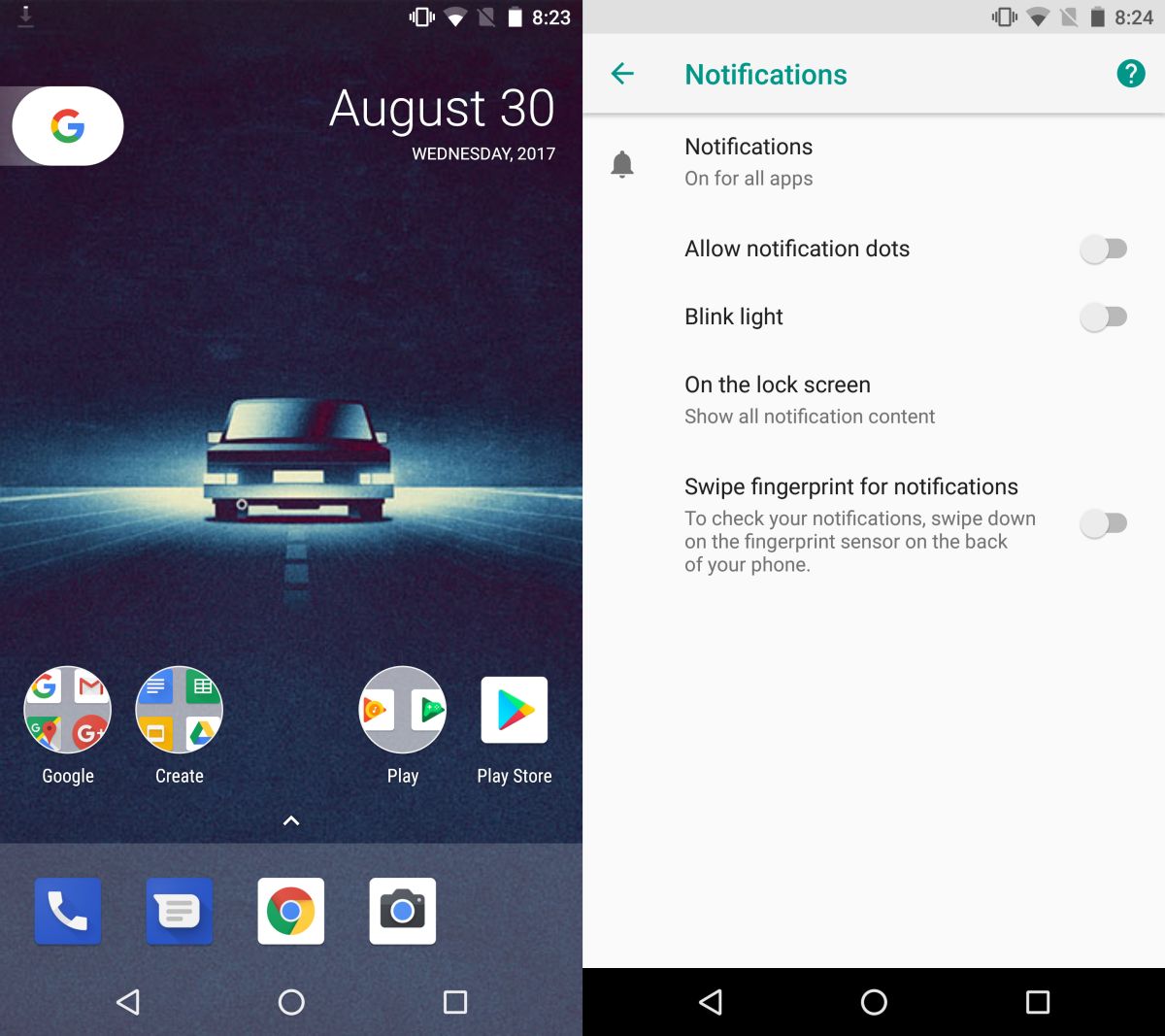
Hide Notification Dots For An App
Open the Settings app and go to Apps & Notifications>Notifications. Tap an app from the list of apps and enable or disable the ‘Allow notification dot’ switch to suit your needs.
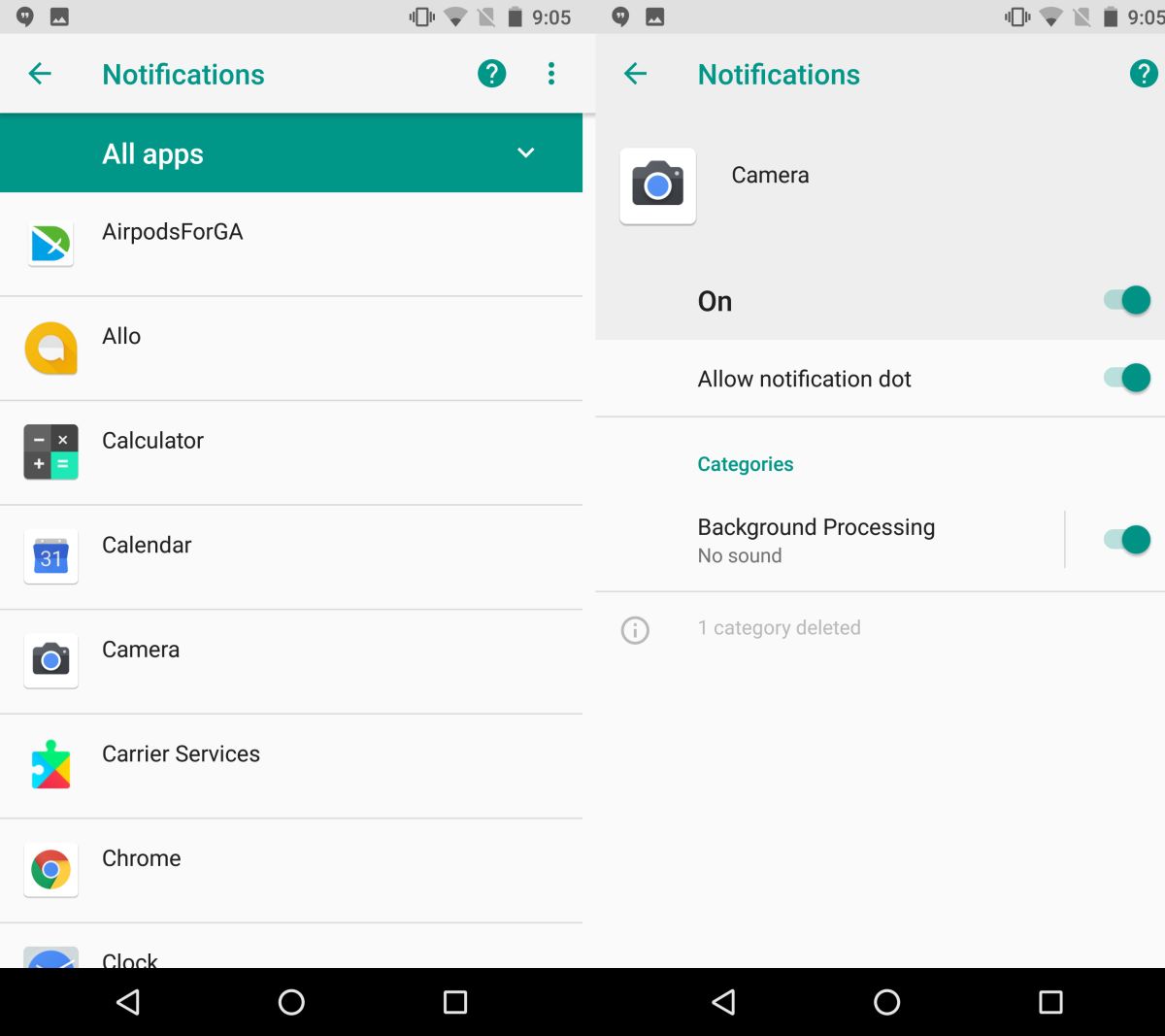
Limitations
You will see Notification Dots only if you haven’t dismissed a notification. If you dismiss a notification, the dot on the respective app disappears with it. This is, by all means, a terrible way to execute this feature. If you compare it to iOS, not only is there a similar feature in the form of badges but, it can be managed on a per-app basis, and it remains visible regardless if you dismiss the notification from the app or not.
On Android 8, you can only hide notification dots on a per-app basis but the rest is a poor implementation of the feature. The dots should remain visible so long as you have unread messages, emails, or alerts from the app.
