Norton Spot Ad Detector Scans For Annoying, Spammy Adware In Android Apps
Mobile ads are a very vital source of revenue for app developers, and while most users seem to be fine with the idea, there are certain apps that, besides sporting the usual in-app ads, test users’ patience with additional adware that appears in different, mostly inconvenient locations. Examples of such adware are ad-supported widgets, fake app shortcuts, notifications bar/panel ads and pop-up ads etc. Not only are these ads a source of irritation and distraction, but can also prove to be an easy means for hackers and untrusted advertising networks to access sensitive information on your Android device. Luckily for Android users, various renowned security giants have been releasing their respective mobile adware detecting tools in the market at frequent intervals, and the latest to join said list is Norton. Currently in beta, Norton Spot is a simple yet pretty effective mobile ad detector and reporting tool that has the capacity to scan your Android device for vulnerable apps, sort all potentially harmful apps by their respective annoyance level, ad network type & relevant permissions, and present you with the option to take appropriate action against the most susceptible apps.
The worst part about most mobile ads is that they are made obtrusive enough to prevent users from finding out exactly what app is supporting them. Even if an ad is tracked down successfully, you can’t really tell what malicious scheme it might be cooking behind the curtains. In addition, detecting the various ad networks that push these ads to your device is not an easy task, either. In all such cases, apps like Norton Spot can come in handy.
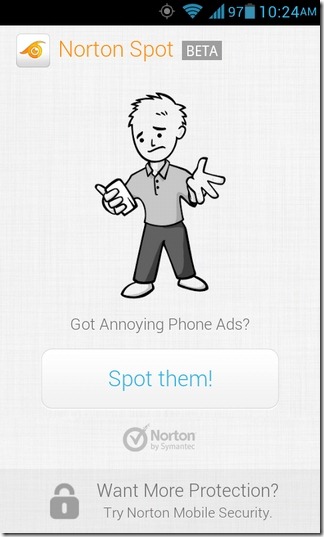
The app sports a neat and simple layout, requiring minimum input from users. Once launched, all you need to do is hit the Spot them! button to begin the scanning process. At the end of scan, you’re presented with the list of all the potentially malicious apps, along with their respective behavior on your device. In this way, not only can you tell which apps are the most annoying ad-wise, but also take a look at the different ways that they can annoy you.
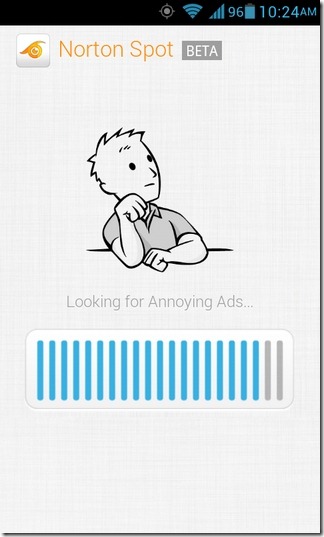
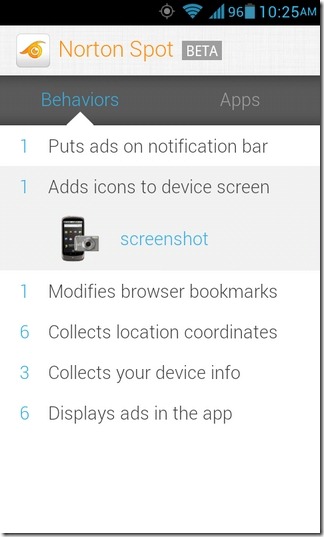
For instance, there could be apps that are pushing ads to your notification bar, adding spam shortcuts to your homescreen, modifying your browser bookmarks, collecting your geographical coordinates, gathering your device information, or displaying in-app ads.
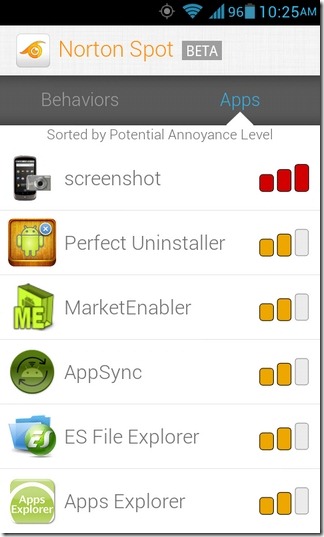
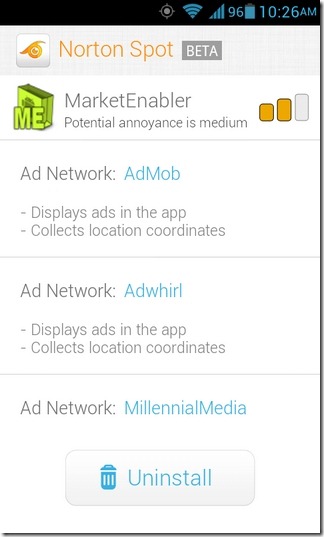
To find detailed information about a specific app on the list, just head over to the Apps tab, tap the title of the required app, and find out the various ad networks that it might be supporting, as well as the various permissions that each ad network is able to access on your device. Should an app be indicated as overly threatening (represented by a three red bar rating), you can uninstall it directly from Norton Spot itself.
Norton Spot Ad Detector can be downloaded for free from the Google Play Store via the link provided below.
Download Norton Spot Ad Detector For Android

Before Norton, before AdAway, before…. well… you get the point…
…there was Addons Detector by Denper | http://bit.ly/13oCOdV
Look no further.
Gregg L. DesElms
Napa, California USA
gregg at greggdeselms dot com
Or…you could just use AdAway. Problem solved.
“This item cannot be installed in your device’s country.” 🙁