Noozy Is An Android Music Player With An Impressive Set Of Audio Effects & Filters
When Apple released its first iPod, listening to music became an entirely different proposition than it was when Sony’s Walkmans were around. But even those days are long gone now, and listening to music has evolved within that time. We’ve now moved to the cloud and streaming services like Spotify, Rdio and Pandora, bringing many of us closer to the end of offline music playback. However, people who still enjoy listening to their local music library are spoilt for choice when it comes to music players. Previously we’ve covered a bunch of such apps for Android, and today, we bring you another one labeled Noozy. It is a great music player jam-packed with impressive features that a music lover would definitely find useful.
Some of Noozy’s key features include a terrific design, ability to create and manage playlists, full AlbumArt support, as well as various advanced acoustic tweaking effects engineered in-house by Noozxoide Laboratories such as ‘EIZO-rewire M Series’ that provides 32-bit floating-point processing, ‘ESX acoustic engine’ for fake-Crossfeed effect, ‘Crystalyzer’, automatic toning and ‘Soundfield Attack’ for improved sound quality.
Noozy’s home screen carries a set of tabs and you can navigate between them via swiping left or right. Upon launch, Noozy automatically scans your local storage for all audio files, and brings together. To start playing a song, simply tab it under Albums, Artists or Playlists – depending on how you want approach your favorite tune. When it comes to the playback screen, it carries the basic play/pause, prev and next navigation buttons, as well a seek bar. You can also repeat and shuffle tracks according to your preferences. Another great option is the ability to edit metadata and rate the songs.
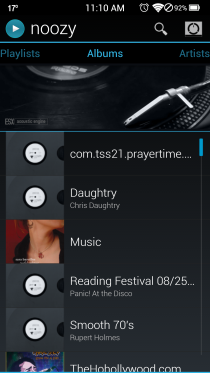
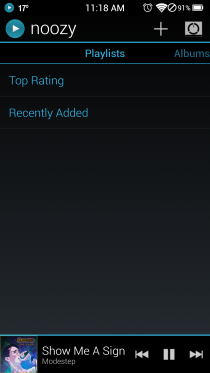
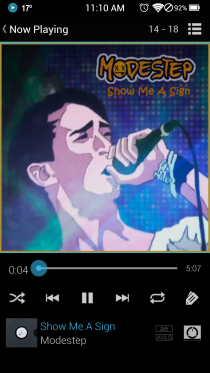
Playlist management is quite a common feature of music playback apps, and Noozy is no exception in this regard. You can create playlists according to your favorite genre, artist and other parameters. The advanced digital effects to enhance audio quality that I mentioned earlier in the review can be activated and tweaked under the ‘Digital Filters’ section in settings. You can also choose between external and internal DFX. During testing, however, I found that none of the external or internal filters were working with my Galaxy S4, perhaps due to incompatibility with the device’s audio chip. When all work fine, Noozy lets you manage these effects via adjustment sliders.
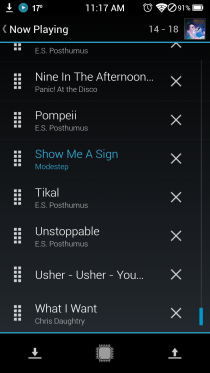
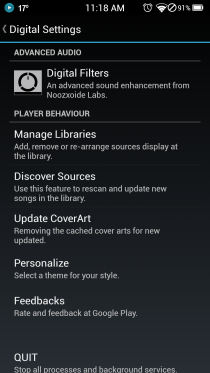
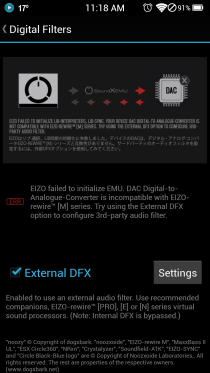
Although it’s a fairly powerful music playback app sporting a brilliant UI, the incompatibility of its advanced filters with certain devices may plague the deal for the users of those devices.

My is working S3! Love it so much, gotta learn how to use it more professionally.
It’s not fair! Not work on my phone!
noozy classic is a wow player and the high end sound system is really astonishing, first class sound quality that could kill many top ranking players on the market, I am so happy and lucky that the app and all of its flagship sound enhancer is 100% compatible with my device. It is speechless. Very…very powerful.
agreed. I’ve been using EIZO E series for quite sometimes though, they trying to bring something different for android, but last time I heard they were going to discontinued the android project due to some circumstances. Isn’t it?