MP3dit: Batch-Edit Metadata & Album Art Of Music Files On Your Android Device
You may have as many tracks in your personal music collection as you like, but if they aren’t supplemented with enough metadata (title, album name, artist info, album art, genre et al) your media playing apps are always going to go amiss while scanning, grouping or sorting these tracks appropriately. The rule is the same for desktop as well as mobile players, and Android variants are no exception in this regard. Thankfully, we nowadays have such competent apps that allow modifying details of audio files to our own liking. If you’re Android user, you no longer need to resort to a computer application in order to edit or fix the details of your favorite music tracks, as MP3dit is here. Sporting a simple UI, MP3dit lets you edit basic details of various media file formats, which include MP3, MP4, M4A, OGG Vorbis, M4P and FLAC. The app supports editing music files in batch, and lets you change artist info, album title, song title, genre, song order within an album, and album art (with option to fetch relevant images from Google Image Search).
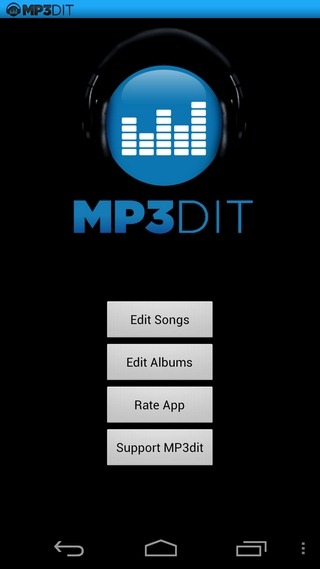
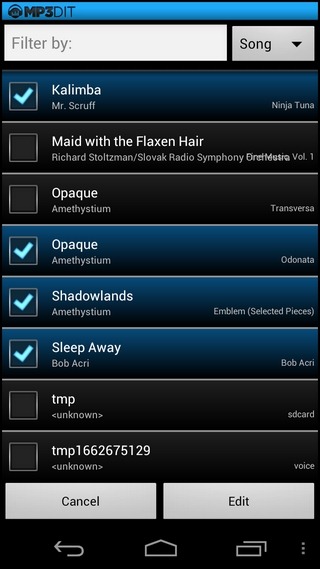
Needless to say, any changes made to audio files via MP3dit are implemented instantly, and are saved permanently. What’s even better about the app is that it lets you reorder tracks within an album via simple drag and drop gestures. As evident from the app’s homescreen, it lets you Edit Songs as well as Edit Albums. In either case, you can filter underlying content by album or artist. Moreover, you can batch-select files, and implement all the necessary alterations to the selected bunch of tracks at once.
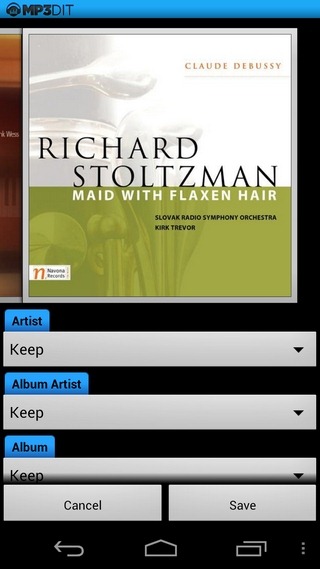
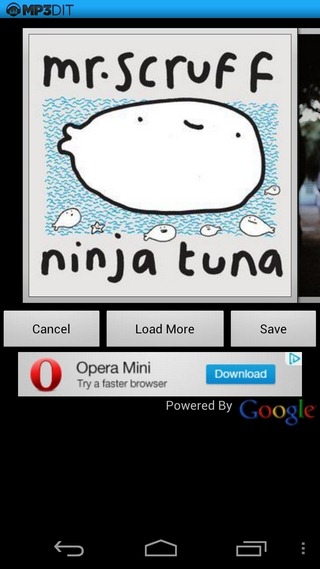
Once you’ve made your selection, you’re ready to edit the track details. In this regard, the app lets you edit the file’s Artist, Album Artist, Genre, and Song Order (in case of an album). It is also worth mentioning that the app has the propensity to automatically fetch content form under various supported categories, so you can easily make your selections from existing data.
That’s not all; the app also lets you define custom genres, in case you aren’t able to find relevant match for the selected tracks. Moreover, it automatically fixes broken albums, or albums containing tracks that are scattered all over the place. All you need to ensure in this regard is to define the correct album title and album artist for the relevant tracks to have them grouped under one umbrella.
The top segment of the app’s editing interface displays the album art (if any) of the selected track/album. As mentioned earlier, once you’ve provided enough metadata for the selected track(s), you can resort to the online services of Google Image Search to find a relevant album art match for your selected content. If you just want to fetch the album art of the selected track(s), you can simply long press its album art tile, feed in the appropriate keywords, and head over to the Google Image Search results to pick the most relevant match.
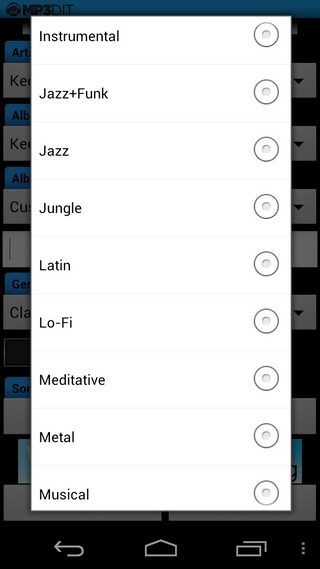
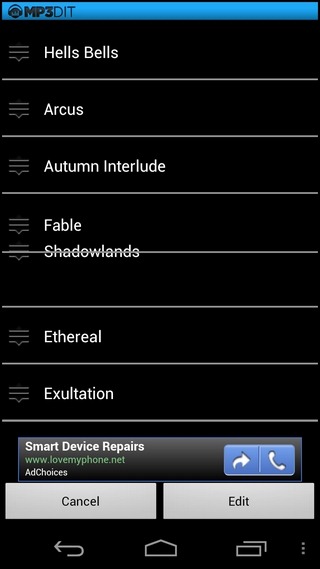
Already impressed by the app’s rather prolonged list of features? Future updates of MP3dit are tipped to include several additional goodies, including support for WMA files, a revamped (Holo-themed) interface, option to add/edit lyrics, and plenty more.
MP3dit is available in the Google Play Store as a free (ad-supported) and $1.94 Pro (ad-free) variant.
Download MP3dit for Android (Free)
Download MP3dit Pro for Android (Paid)

Window-Shopping was never so rewarding! – The Future of Mobile Shopping
They Reward you even for your Window-Shopping .. Cool isn’t !! 😉
Mintm is the Future of Mobile Shopping – Very Innovative Mobile Application which rewards for our Window-Shopping…
Download Link : www.mintmapp.*com/app – Remove * and use the link
Am using this application and so I’m recommending it for you. 😉