Month: The Calendar Widget That Does Everything & Looks Great [Android]
As an iOS user, I like that the calendar app icon on my home screen will show me the current date but I envy Android users who can dedicate an entire page on their home screen to organization by adding a full calendar complete with bells and whistles. Month: The Calendar Widget is something that checks all the boxes as far as a great functional calendar widget goes. It adds the month’s calendar to your home and/or lock screen and you can swipe to the next or previous month of the year. The widget adds events from all calendars configured to your Google Account and you can add a new event, as well as view the current one.
Add the ‘Month: The Calendar Widget’ widget to your home or lock screen and then launch the app to edit its settings. You can purchase themes for the app and select which calendars you want to view events from on the widget.
Under ‘Calendars to display’ select your calendars. The app automatically detects all calendars added to your Google account and lists them here. Some calendars that may have been created by other apps or services and synced to your Google account will appear here as well. By default, all calendars will be enabled so you have to disable the ones you don’t want to see. Return to the widget and tap a date that you’ve added an event to, to view its details. Swipe right or left to view the next/previous day and any events added to it. You can add a new event from the details page of an existing event or from the day view of a selected day.
Tap an empty date to add an event to it. The widget won’t redirect you to the Calendar app. Instead you can add a new event from Month: The Calendar Widget itself. You can select which calendar the event is added to, give it a name, location, date and time, assign it a color, add guests, repeat reminders, and make it public or private.
The app comes packed with two themes that you can choose between though there is little difference between the two. One theme features a box highlight behind all numbers on the calendar which should make it easier to read on a dense pattern wallpaper. The other theme removes this highlight making it more suitable for simpler backgrounds. The app also has ads though they seem to appear only on the settings screen. It’s fully functional without any upgrades though if the themes are as good as the widget itself, you probably will end up buying them any way.
Install Month: The Calendar Widget From The Google Play Store
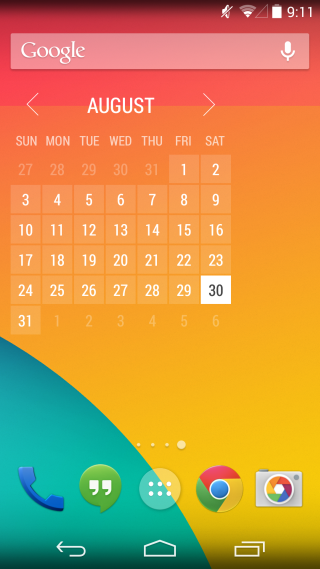

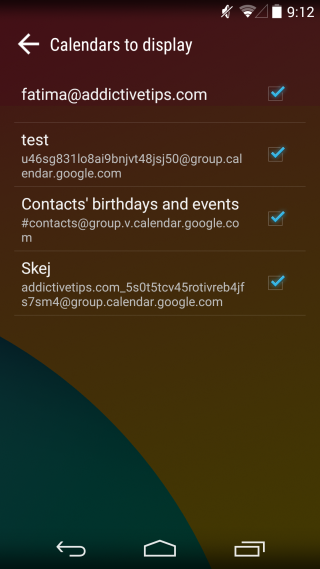
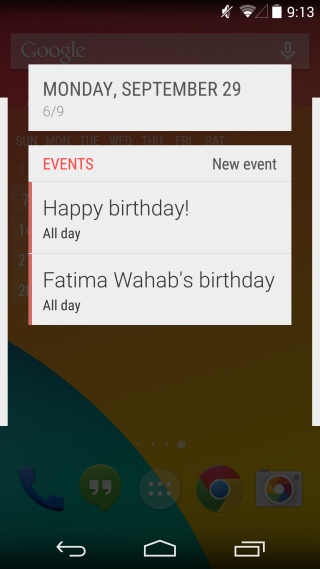
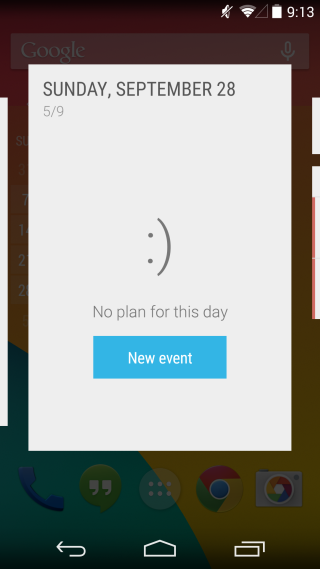
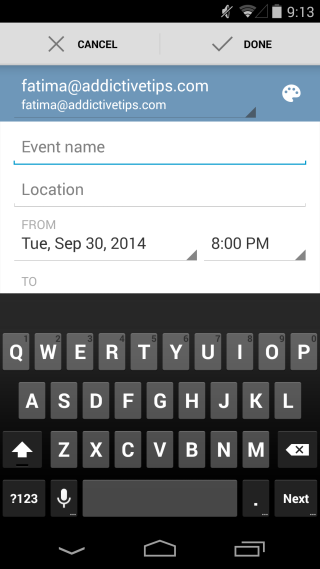

Looks good indeed
6.5 MB. Wthat is that? Calendar with video tutorial in 4K?
29 sep. Fatima’s birthday! Have a nice party, fatima! few days left.
You can find more themes by swipe horizontally the theme screen :).