Easily Monitor All Incoming & Outgoing Network Connections On Android
The popularity of Android has surged over the past few years, driven by a huge number of excellent devices and apps that have been released lately lifetime. There’s an umpteen number of Android apps designed to help you get your work done in a faster and more efficient manner. On top of that, the vast majority of them are either completely free or work on a freemium model. Network Connections is another handy free tool aimed at network administrators and IT professionals to help them monitor inbound and outbound traffic from and to their Android phone. It tracks all internet connections used by the running services and apps, and let you monitor them via their IP addresses. The app tracks information about each connection including IP address, AS number, Abuse RBL data, PTR etc. and presents it in an easily understandable way.
Its dead simple interface makes Network Connections quite user-friendly. It carries a few different tabs at the top named Current Connections, Connections Log, App Network Log and Settings. Current Connections lets you see a list of IP addresses that represent your incoming and outgoing connections. It tells you how many bytes have been sent and received by each connection so far – a feature that can come handy to track suspicious activity such as that by spyware.
The Connections Log is another way of monitoring the traffic. The only difference is it displays real time results using a feature called Live Capture. You can toggle the Live Capture mode on and off on the fly, as well as sort the available information by most active, last seen and package name.
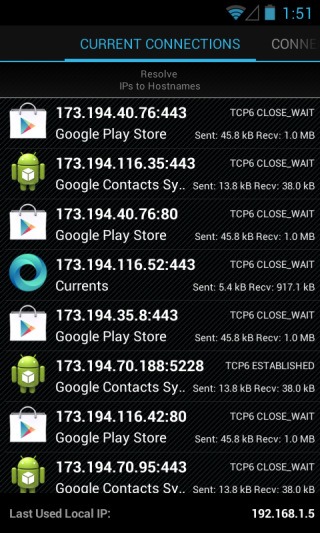
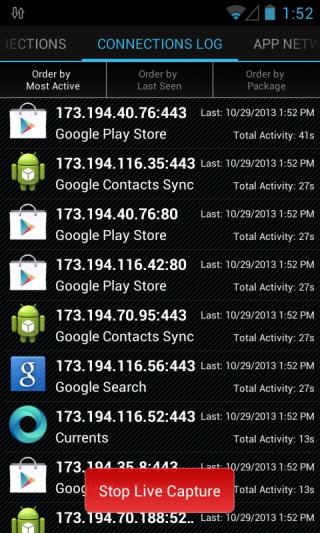
Tapping an item reveals further details about it including IP Geolocation, which plots the location from where the IP is originating on Google Maps. More information is also available at your disposal such as the connection’s port number and IP administrative data.
So, what else can you do with this app? Well, that depends on what network information you’re seeking. For instance, you can use Network Connections section to find hidden apps trying to connect to remote servers and prevent intervention between your device and spyware or other malicious threats.
The Settings screen of the app allows you to toggle additional parameters. For instance, you can toggle Notification alerts to get notified when any suspicious app tries to connect to a remote server.
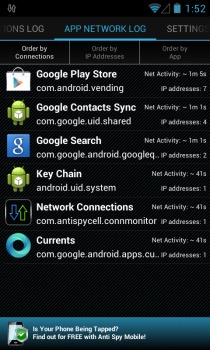
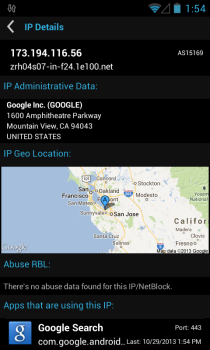
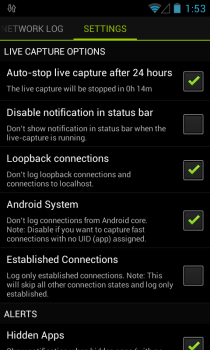
Network Connections is available at Google Play for free. You can download it to your device via the link below.
Install Network Connections from Play Store

What does the red alert indicate about the app that flagged the alert? How is it resolved other than uninstalling the reported app?
Does the Network Connection Unlock Key (Live Capture) software detects spyware on android phones? If so, how do you completely remove the app?
this is a limited trial version?
Thanks! Nice one! Already removed two apps that had suspicious connections to China.