Mirror By Koush: AirPlay Mirroring & Screen Recorder For Android 4.4.2
Just yesterday, we wrote about CyanogenMod Screencast by Koush that allowed users of the most popular custom ROM for Android to easily record their on-screen activity in high quality, complete with sound from the phone’s microphone. The only limitation of the app was that it required the latest nightly of CyanogenMod to work, leaving users of other ROMs and stock Android out of luck. Don’t fret though; the same developer has also released another app by the name of Mirror that carries the same great screencasting functionality, and in addition, also supports mirroring your phone or tablet’s display to Apple TV or any third-party AirPlay Mirroring implementation. While not restricted to CyanogenMod, the app still requires a rooted device running Android 4.4.2, but the developer is working on adding support for Jelly Bean, and removing the root requirement.
Upon launch, the app will ask for your permission to install itself to your /system partition. Press OK, and you will then be prompted to grant the app Superuser permissions required for the purpose. Next, launch the app and you’ll land on its minimal home screen that lists any Apple TVs and any third-party devices that support AirPlay Mirroring that it finds on the same Wi-Fi network, followed by an option to simply record a screencast. All that’s left for you to do is to tap your desired option, and the app will start mirroring its screen to the selected device, or recording your on-screen activity, based on your choice. The screen recording feature works exactly like in the CyanogenMod Screencast app linked above.
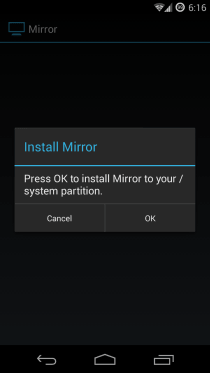
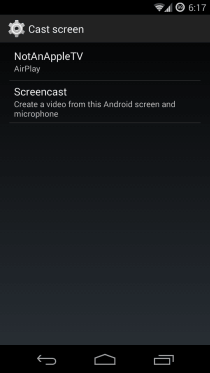
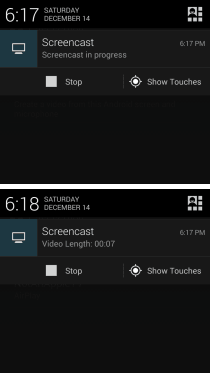
The fact that the app uses the AirPlay Mirroring protocol for screencasting to any external device makes it limited in scope, as right now, only Apple TV supports the feature natively and officially, and the only third-party alternative that we are aware of is AirServer for Windows and Mac, which is an unofficial paid implementation, but works as good as an Apple TV. In our testing above, we used AirServer running on Windows 8, and were able to successfully stream our screen from both Nexus 4 and Nexus 10 running Android 4.4.2 KitKat.
Mirror is currently in beta, and before you can install the app, you must first join the ClockworkMod Google+ community and then join the beta test. After joining the test, you will be able to install the app from Play Store just like any other app.
Install Mirror from Play Store
[via Koushik Dutta on Google+]

there is no such thing as airplay with android, audio streaming but no support at all for mirroring your device, android is still in the dark ages
Fix the title, it requires 4.4.2, not 4.2.2..
Thanks…fixed.