Microsoft Launches on{X} For Android; Redefines Rule-Based Mobile Task Automation [Review]
Task automation or remote control is nothing new for Android. Those familiar with the likes of Tasker, Locale, or several other similar apps, like Modus Operandi, Sleep Timer, Bluetooth On Call, Proximity Sensor et al know very well what possibilities a task automation app can achieve by utilizing the various resources of the OS and device. However, when the tech giant, Microsoft, decides to enter the task automation arena with its very own solution, you can expect exactly what you’ll be getting. Labeled on{X}, this Android-exclusive app (currently in beta) is Microsoft’s attempt to make task automation easier. It provides users with remote control over automating every action or task on their devices from triggering a custom status bar notification upon unlocking your device to setting your favorite music player to start playing music when you begin jogging.
Basically, on{X} works in combination with a dedicated Android client and the on{X} website itself. Before unraveling the mobile app’s functionality, let’s first find out the reason behind accessing said website. The developers of the app have decided to use the JavaScript API to compile and put up several action-oriented ‘recipe’ templates (or rules) that can be remotely pushed from the website to your Android device to perform specific tasks automatically. Each task has the capacity to utilize a specific resource (or multiple resources) of your device to perform assigned tasks effectively, only when certain predefined conditions are met.
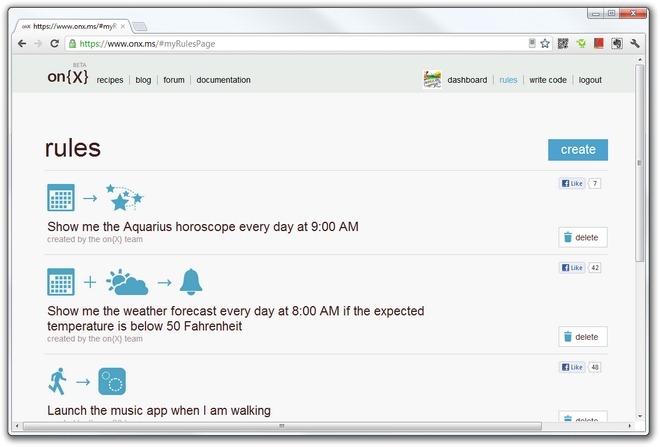
For example, you can set reminders for to-do tasks, specify various actions using the combination of a set location and a specific timeframe, launch a specific app at a certain time of day, get updated weather alerts, send text messages to a chosen contact, get your daily horoscope, help the app remember your car’s parking location, get notifications when the temperature falls below a predefined value, and what not!
Better yet, each template can be customized to alter the underlying variables, such as time, date, apps, actions, temperature et al, all through the neatly designed web interface. If you’re into coding, you can even modify the selected recipe’s content to define an altogether different action template to fit your exact requirements. Made a generic rule that can be of benefit to masses? There is the option on the website to publish your recipes publicly. In fact, there’s an entire blog, forums and documentation setup in place that users can avail to learn about devising their own codes, exploring others’ recipes, and sharing their task automation experiences with other on{X} users. Once you stumble upon a desirable action template, all you need to push the Add button to remotely forward it to your Android device. Apparently, there is no restriction on the number of different recipes that can be forwarded. Each added rule can be updated with new changes, or deleted as per requirement.
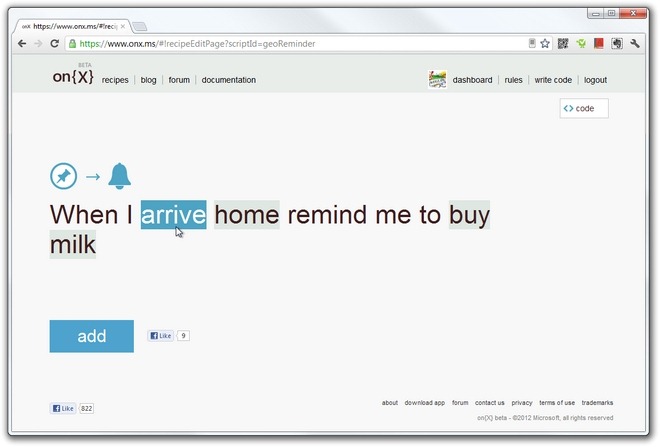
Now let’s shift our focus to the mobile app of on{X}. Provided the app is set up on the device, it notifies you of each newly received recipe via status bar alerts, and enables the underlying rule straightaway. As of now, the mobile client of on{X} is only restricted to listing the added rules and letting you enable/disable or delete a specific rule – there is no option to define or modify rules from within the app. Therefore, you’ll have to resort to the website in order to carve out new rules, or edit the existing ones, and forward them to your device. Both the site and the mobile app maintain a detailed log of your on{X} actions that can be viewed anytime upon request.
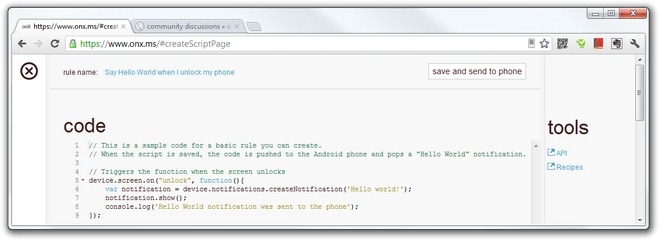
Now, if you’re wondering as to how does the website communicate with its mobile variant, it requires you to login in with your Facebook ID on both sides. If you’re OK with this particular requirement, rest assured that you’ll find on{X} to be presenting you with virtually endless possibilities to automate your mobile tasks through just a few clicks. You might not be very happy about this if you don’t have a Facebook account. As can be seen in the reviews section of the app’s Play Store page, quite a majority of users are displeased with this.
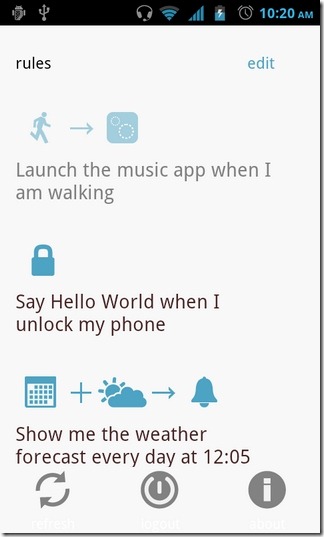
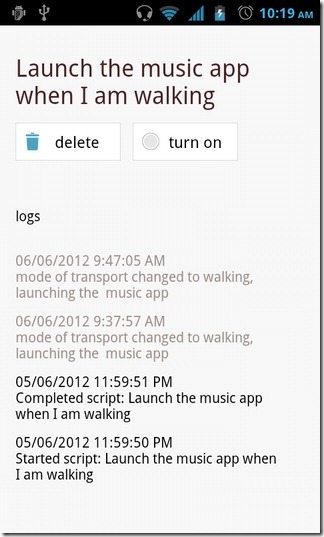
This beta release of on{X} is currently intended only for Android users, though, Microsoft has promised iOS and Windows Phone variants will be released soon. Facebook login and the inability to create/modify rules from within the mobile app are the only blemishes in an otherwise-promising app that, going by our brief test-run, works exactly as advertised. While I prepare to play around with my own custom rules, you can download the app to your Android devices via the link or QR code provided below.
on{X} is absolutely free in the Google Play Store, and requires Android v2.3.3 (Gingerbread or higher to run). Before heading over to the download links, check out the video provided below to hear what the team behind on{X} thinks about their wonder product.

I thought it to be odd to see this get released on Android before Microsoft’s own Windows Phone.