Manage & Automate Android Sound Profiles With Smart Volume Control
Smart Volume Control is a powerful multilingual sound profile management app for Android that vows to be the ultimate solution for your device’s volume adjustment, automation and tweaking needs. Besides supporting hyper-customizable sound profiles, the app brings to the table several features that are hard to find in most similar solutions. For instance, it offers multiple profile presets under a accelerometer-controlled Speed Volume Mode that can be availed to activate personalized sound settings for when you’re out on the road, cycling, or crossing a subway.
The app lets you schedule activation of profiles according to desired time, or as per your Google and/or Microsoft Exchange calendar events. Want your device to automatically silence, or redirect incoming calls to Bluetooth when at your workplace? Smart Volume Control’s location-based profile automation has your back. Then there is a fully customizable profile for when your headphones are plugged in to your device. The app’s many thoroughly customizable widgets allow you to play around with the desired sound profiles and settings directly from the home screen itself. The app also supports a smart Silent Mode detection feature that can propose a user-specified volume restore level after your device has been lying in silent/vibrate mode for prolonged hours. This should come particularly handy for those of us who set our device to silent for a short while, and then forget to turn the sound back on.
In terms of customization, the app offers you multiple themes for its main UI, as well as widgets, where each widget is capable of sporting an entirely different color of your choice. Despite supporting such a vast set of features, Smart Volume Control is quite simple to use, courtesy of its various main tabs/columns. Lets now take a look at what particular features are present under each tab.
Controls
This screen lets you select your preferred sound profile, supplemented with custom scheduling & GPS settings, speed volume profile and headphone mode trigger. Provided you’ve already set up the app according to your choice, you can switch between the required profiles from this particular screen with a tap. It must be noted that the Speed Volume and Headphone Mode settings on this screen are optional, and can be availed if and when required.
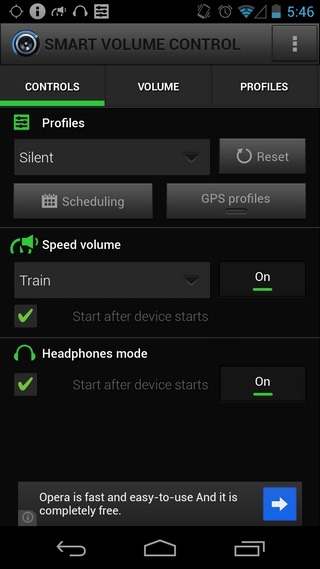
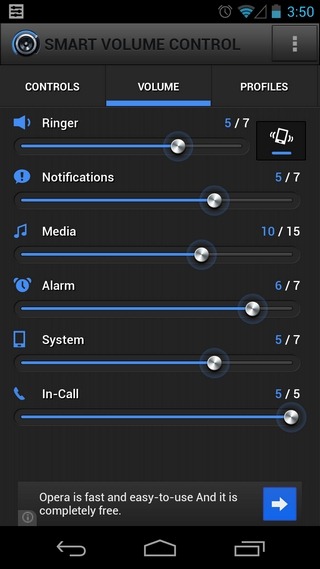
Volume
Irrespective of the currently enabled profile, this screen lets you alter volume levels and vibration settings for ringer, notifications, media, alarm, system and in-call.
Profiles
Arguably the most important of all tabs, the Profiles tab can be used to create and manage individual profile settings extensively. It is also from here that you may set custom volume levels for each available profile. In addition, you can opt to keep the Speed Volume, Headphone Mode, scheduling, GPS management and other relevant settings permanently enabled for the selected profile.
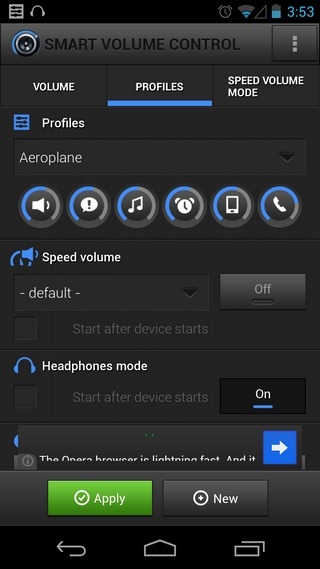
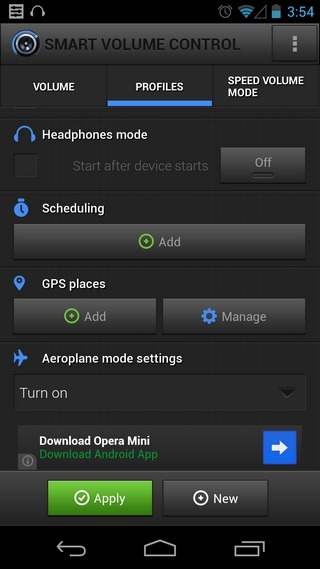
Speed Volume Mode
As evident from its title, from under the Speed Volume Level tab, you can tinker with the overall settings of each supported movement-based profile preset. For instance, you may specify separate volume settings for when you’re travelling by bus, train or tram. Similarly, various settings for the cycling, highway, running, subway and default mode can be adjusted from under this particular tab. For each profile, you have the option to specify custom volume levels, speed range of your/vehicle’s movement, relevant volume adjustment/binding for ringer & media, and the required/maximum speed change threshold. As mentioned earlier, the app uses your device’s accelerometer to determine the pace of your movement, and hence adjusts the specified volume levels accordingly.


Headphones Mode
This screen presents you with Individual toggles for muting ringer, media, system, notifications and/or alarm volume when your headphones are plugged in to your device.
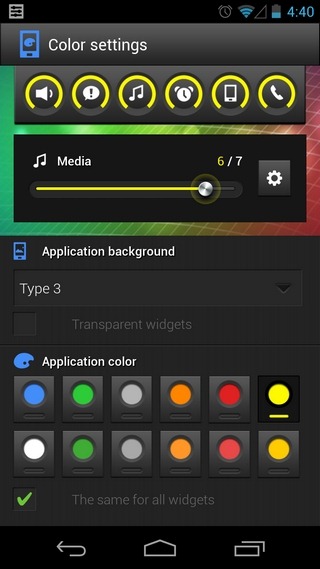

It is worth mentioning here that along with numerous other settings, you have control over selection of any aforementioned tab as the default/primary one. Likewise, for the app’s Speed Volume Mode, you can decide about the default speed units (mph or kmph). You also have the option to enable separate status bar notifications for the app’s various features and profiles. Last but not the least, should you somehow manage to mess some setting up, you can always undo your last move.
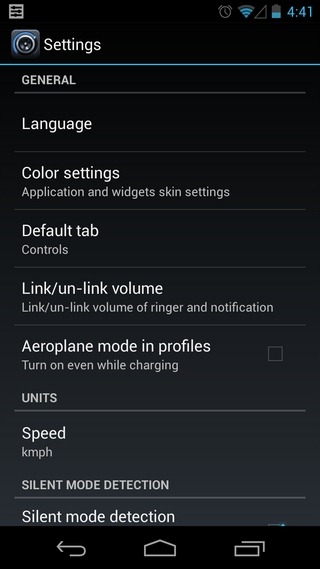
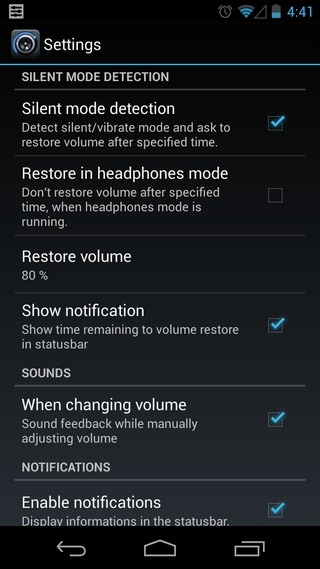
Smart Volume Control is available in the Play Store as both a free and $2.54 version. Apart from being completely ads-free, the paid version supports numerous key features, such as custom profile creation, location & schedule-based profile management, support for inclusion of system settings (Wi-Fi, mobile data & Bluetooth etc) within sound profiles, automatic enabling of silent and/or Wi-Fi mode while changing, automatic backups and manual restoration of app settings, individual volume levels for select contacts and a lot more.
Download Smart Volume Control For Android (Free)
Download Smart Volume Control+ For Android (Paid)

I really like this app, specially the full version. It is almost insane how this can help you every day.