M2AppMonitor Is An Android App Monitoring Tool With Crowdsourced Reports
There are countless solutions out there to help you monitor the state of smartphone system resources, so a tool that does the same for mobile apps makes perfect sense. Say hello to M2AppMonitor for Android, a utility that will tell you absolutely everything you need to know about how an app is using your device’s resources, be it battery, mobile data, memory, CPU, storage space or info such as contacts. It provides crowd-sourced performance and quality reports for apps so you may easily rectify issues such as rapid battery drain and high monthly data usage.
M2AppMonitor packs 10 different performance-monitoring tools. It can also provide real-time notifications when an app hogs your data plan, battery juice or other system resources.
At first launch, just let the app run for a while as it scans your device for all installed apps. The initial startup can take quite a bit of time depending on the amount of apps, of course. Once done, you’ll find a bevy of information in an easy-to-read layout.
The Crowd Reports feature mentioned in the beginning delivers info gathered from other users to help you understand each app’s resource consumption. You can choose to compare your device’s battery and data usage with that of the entire M2 AppMonitor community, or specifically with users who have same device.
The interface is quite user-friendly. From the app’s home screen, you can navigate between notifications, running apps and the aforementioned Overview area, which displays total number of monitored apps.
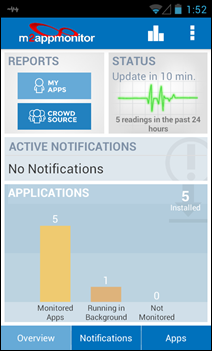
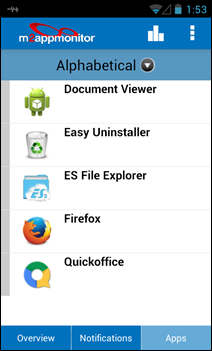
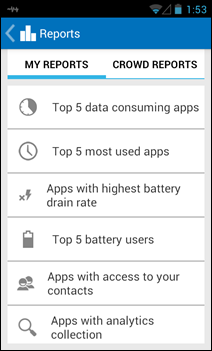
The ‘My Reports’ section breaks down the information to make it easier to find the culprits of the problem you’re facing. For example, it separately displays ‘Top 5 data consuming apps’, ‘Top 5 battery users’, ‘Apps with highest battery drain rate’ and ‘Apps with access to your contacts’, among other analytics.
M2AppMonitor features an internet data monitor that, unlike the stock tool in Android 4.0 and above, breaks down the information for individual apps. Other monitoring tools include battery monitor, crash monitor, CPU, memory and storage monitor, and background app monitor.
What’s more, the analytics report can be sorted for different periods, including the past month, day, week, or all time. The app’s Settings screen allows toggling various monitoring features and lets you choose a low, medium or high update frequency for notifications. You can also separately enable or disable notifications for each of the monitoring tools.
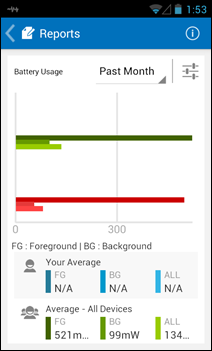
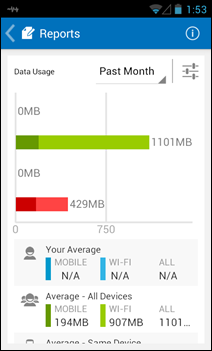
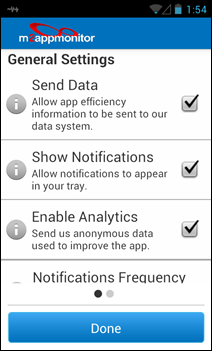
M2AppMonitor is available for free on the Google Play Store. You can download it to your device via the link provided below.
Install M2AppMonitor from Play Store

Root Uninstaller’s “Battery Stats Plus”…
* http://bit.ly/1b92Eav (freeware version)
* http://bit.ly/1b92FuV (commercial/paid version)
…has long been doing this, albeit on less-pretty screens. But because it’s been around a while, its “crowd” from which the sourcing occurs is much, much larger… possibly larger than M2AppMonitor’s will ever be. So if the “crowd sourcing” part is important, then one should definitely take a long, hard look at Battery Stats Plus.
That said, don’t get me wrong, this M2 thing looks really nice; and I”m gonna’ check it out right now. Thanks for the tip!
__________________________________
Gregg L. DesElms
Napa, California USA
gregg at greggdeselms dot com