LocKIEBuzzr: Location-Based Reminder App With Multimedia Notes [Android]
When it comes to note-taking and reminder-based apps, most users prefer simplicity over extensively feature-laden options. The logic behind this is quite clear, too, for the simpler such apps are, the easier it is for the users to avail the maximum out of them. Fresh to the Google Play Store, LocKIEBuzzr is one such location and time-based Android alarm app that combines pleasant aesthetics with ample functionality. Unlike most others apps that are based around the same concept, LocKIEBuzzr lets you create several custom folders that you can use to store your reminders accordingly. You can create reminders for a specific time, location or using a combination of both. Each reminder can be further supplemented with a relevant voice message, photo, text description and more. The app also sports a multipurpose homescreen widget that keeps you informed of the upcoming reminders and unread text messages, lets you create new photo, voice and text-based notes, and allows tagging current location to drafts (for easy reminder additions) with a mere tap.

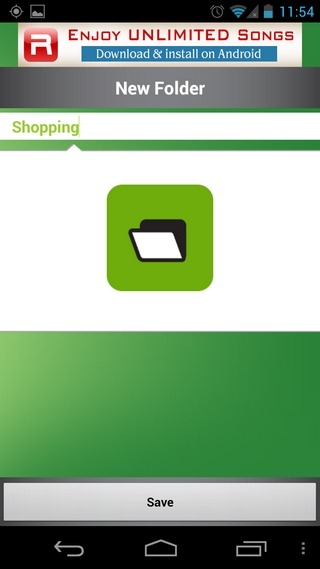
The first thing that you notice with LocKIEBuzzr is its eco-friendly greenish theme and a compact UI. The app opens to the Today tab that lists your alarms from the current day. Using other tabs provided at the bottom, you can filter out your location-based reminders, drafts, missed alerts, and the all the reminders falling under various other folders. If you feel that the app is missing a reminder category, you may add your own.
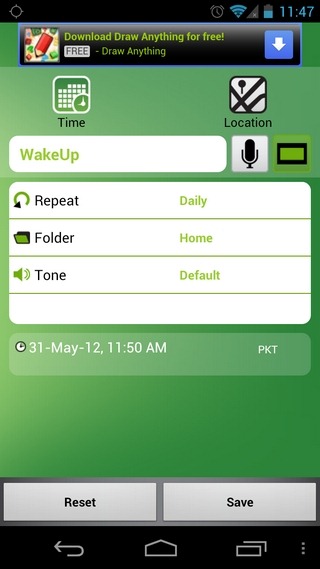

The placemark button in the top-right corner of this screen lets you tag your current location and adds a new entry to the drafts. Using this entry, you can then easily create a relevant location-based reminder instead of wasting time searching for the exact point of interest right from scratch.
As mentioned earlier, the app supports creating reminders based on a specific time, location or both. For instance, you can set the app to trigger an alarm after, say, 8pm on a daily basis, only when you’re in still in your office. To create a new alarm, tap the + button on the app’s homescreen, feed in the relevant description, and decide whether you want to tag a voice message, image or location to it.

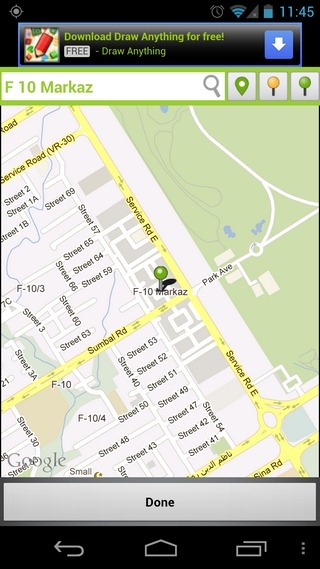
For time-based reminders, the app lets you select a preferred time zone, repeat interval, custom alarm tone, and, of course, the required date and time. What’s even better is that you have the option to create duplicate entries of an alarm, and then modify each duplicate entry as per the required time preferences. This feature of the app can come in handy especially in situations where you want to automatically create multiple instances a particular reminder, but for different times.


Even for the location-based reminders, the app has some very useful options on offer. For instance, apart from tagging your current location and using it to create a new reminder, you can also search for your preferred locations (on map), add locations to the favorites list, specify the proximity radius (from 50 yard to 10 miles), and define custom start time for such reminders.


Head over to the app’s settings screen (Menu > Settings), and you’ll be able to set several default parameters of the app, including the snooze time, geo-fence radius, home folder, alarm tone, GPS accuracy, radius units and your folder management settings.
Download LocKIEBuzzr for Android

Great job. nicely done…..I recommended this app.
Nice application… Easy to use… great utility… I recommend this application.
Good recommendation, tried and found the app a great utility.