Location Reminder For Android Sends Custom Alerts To Anyone When You’re At A Certain Place
Today’s smartphones are capable of handling all kinds of work and personal tasks, from editing, reading and composing emails to managing files and to-do lists, and editing documents. All the tools you need are available in the form of various mobile apps, with hundreds of thousands of them available on Google Play Store for the Android platform. However, due to the huge number of choices available, finding the right app for a task at the right time can be a rather difficult choice for many. So when I came across Location Reminder – a new app that reminds you of certain tasks when you reach specified locations – I knew it will be a big time-saver for people with weak memories. Developed by Droid Mate – the team behind Shady Contacts – this app is designed to let you easily manage all your location-based tasks. Details after the jump.
While its name obviously brings to mind simple task lists and ticking off to-do’s type of usage, the app is quite innovative; it allows you to set up reminders for different tasks that you want to complete at certain locations. For instance, using this app, you can set a reminder to meet your friend when you’re near their home, or change your vehicle’s motor oil when you’re near the workshop. Location Reminder uses Google Maps API and let you select any location on the map, linking it to a certain task. When you’re within the chosen vicinity on the map, the alert automatically ticks off.
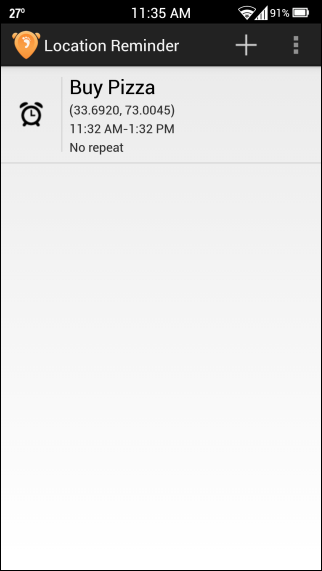
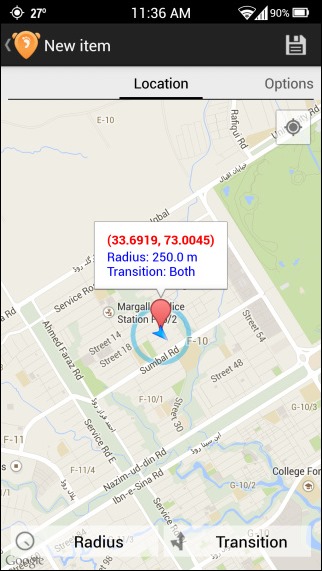
The usage of Location Reminder is dead simple; just hit the plus sign at the top-right, tweak the time and location for the reminder, and hit Save. The app also allows you to fine-tune the radius size and transition method in the specified zone. Radius can be set to anything between 250 meters to 20 kilometers, while Transition comprises of arriving, leaving or both. You also need to tell Location Reminder a few pertaining details about your task, such as reminder time frame, recurrence days, reminder condition and type, the last of which lets you specify the notifying method from In-device, SMS or email.
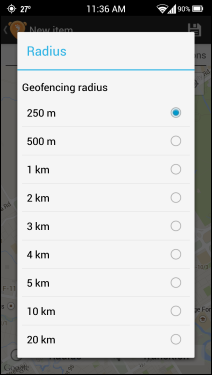
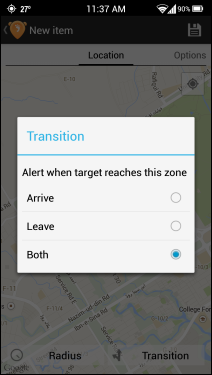
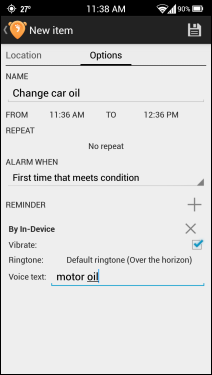
The In-device reminder can, besides displaying a pop up, also triggers vibration, ringtone and a spoken message depending on your specified parameters. SMS and email require you to enter your contact details for the purpose and are quite self-explanatory. It’s worth mentioning here that the SMS method can be employed to send notifications to someone else as well, by providing their contact number. This way, a friend of yours can automatically be notified of your presence in their area when you reach there. The app also keeps a complete log of your reminder history and the associated actions with them for later analysis.
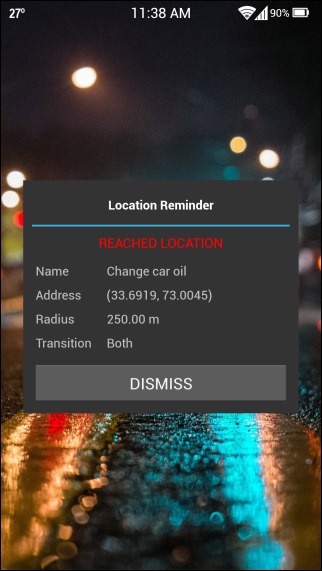
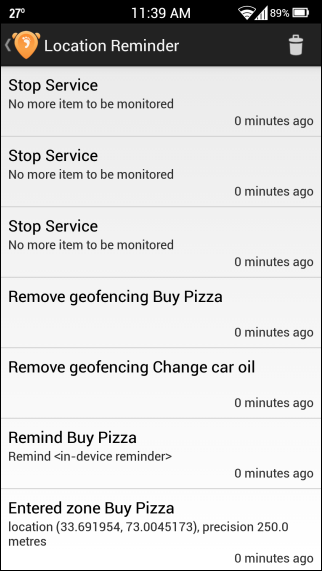
Location Reminder is available at Google Play Store for free, and you can download it from the link provided below.
Install Location Reminder from Play Store
