Listen To Your RSS, Reddit & Other Feeds In Style On Android With Auri
Over the past couple of years, we have seen several voice assistants pop up for all mobile platforms. Some focus mainly on executing your commands in a minimal way, while others let you have conversations with them. Auri is different in that it’s all about reading out your daily RSS, Reddit, 4chan (experimental) or any other news feed read to you, allowing you to focus on the more occupying tasks at hand. Auri is designed to behave like a radio app, playing whatever is on the playlist of the channel selected. The appeal of the app lies in its versatility, given the types of feeds it is able to handle. The feeds are read with a subtle music in the background; it’s almost like tuning into your favorite news channel on the TV or radio, and going about your tasks in the house. The app works with the built-in Text-To-Speech (TTS) engine for Android, so you can choose the voice and expression to your liking as well. To learn more about the app and it’s beautiful UI, read on after the jump!
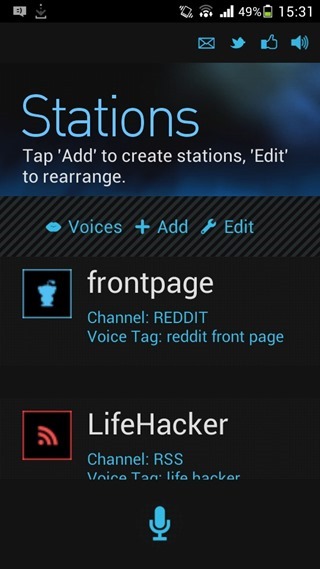
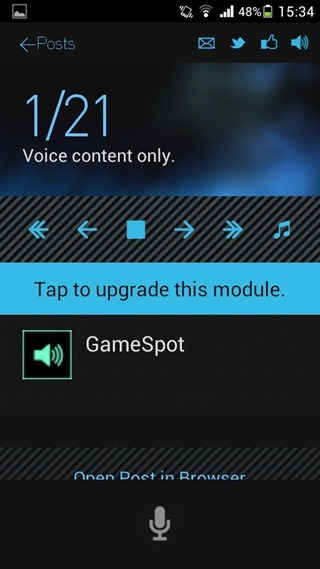
The UI, as you can see, is nothing like an RSS reader, and this actually works well for the app. Auri comes bundled with a few stations by default, so new users can quickly get started without having to load a station or feed manually to it. The Stations page is where all your feeds (stations) are listed, along with their type.
Tap a feed to begin listening to its posts. The number of posts in that feed will be listed, along with the post being played. The playback controls gives you the options to stop/resume, skip to next or previous post, or jump across multiple posts together. To read a post at any time, hit the ‘Open Post in Browser’ button. The ambient background music can also be enabled or disabled at will. To mute the audio at any given time, hit the volume icon from the top action bar. Voices can be downloaded, but this is essentially a simple shortcut to the Play Store for different available TTS engines.
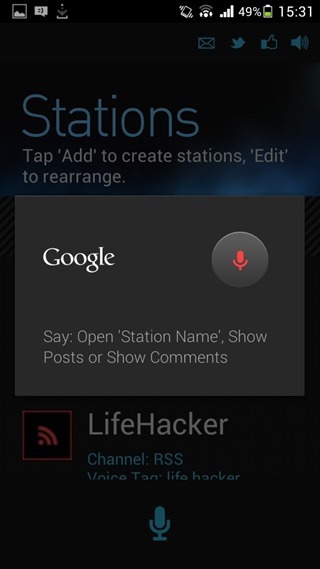
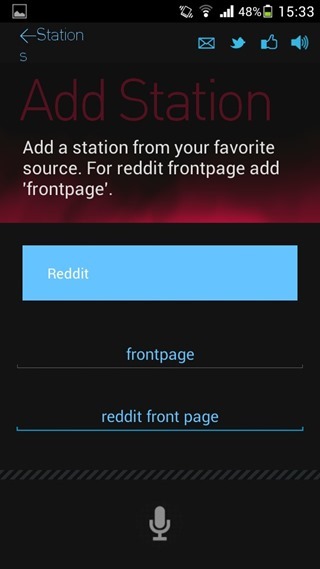
A neat feature of Auri is its ability to play stations via voice control. Simply tap the mic icon, and once the speech recgnition prompt pops up, speak the Station name. Note that the station name has to be same as the one set in the ‘Voice Tag’ of the feed.
Adding a custom feed or editing an existing one is a breeze. Simply choose the type of feed you want to add. If you’re adding an RSS feed, enter the title that will be displayed in the station list, its URL, and the Voice Tag that will be used for playing the feed via voice control.
It’s only after you try the app out that you realize its immense potential and finesse, especially given that this is the first release of the app, and the developers are working hard on adding more features to make it more awesome!
