Kids Zone App Lock Balances Work & Play For Your Children On Android
If you’re a parent or have kids around you at home, chances are your smartphone or tablet is always being pursued as a source of entertainment by them since the time they caught you playing a game on it when you thought you weren’t being under their watchful eye. Then there are times when you want the kids to just leave you in peace for a while and allow them to indulge in some harmless pastime with your phone. With that, though, there’s always that risk of an accidental call or SMS. Also, you may get the phone back with the home screen totally messed up, and changes in your settings that would make a novice smartphone user go crazy. Kids Zone App Lock for Android aims to put an end to all such worries. It allows you to restrict kids to a number of apps on your smartphone or tablet, preventing them from treading into areas of the OS you don’t want them to visit. Think of it as a kiosk, where you decide what apps can and cannot be used by them, all the while being sure that no phone settings will be altered by them. The app sports another interesting feature called ‘Chore Mode’ that acts as a sort of time allowance for children. For more information, read on after the break.
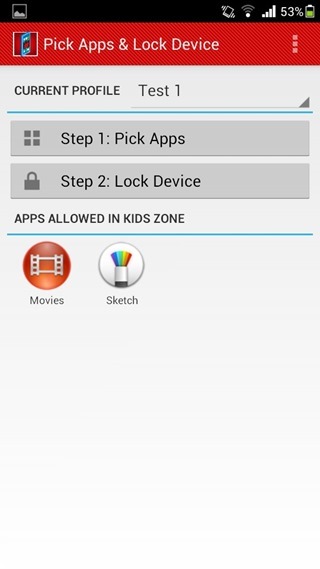
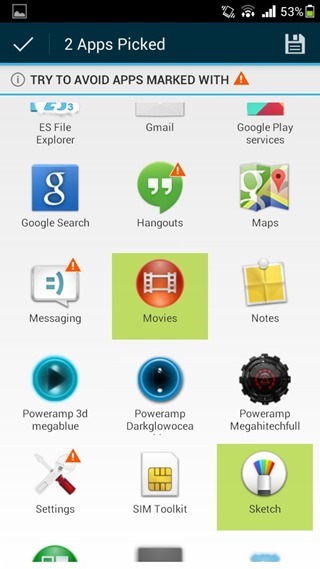
The app has fairly straightforward UI, so there’s no need to worry about complicated setup process or configurations. The app uses a profile system, allowing users to create up to six profiles for different occasions or more than one child. For each profile, you then need to define the apps that will be available. The app smartly labels apps such as ‘messaging’, ‘settings’ or other system apps with an exclamation mark.
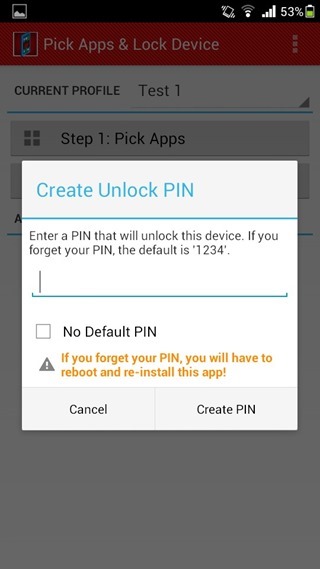
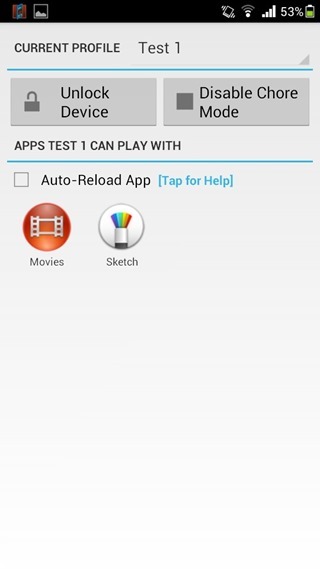
When you’ve picked the apps for a profile, hit the ‘Lock Device’ button. Initially, you will be asked to enter a PIN code of your choice, and it will be used later for unlocking the phone. If you suspect that you may forget the PIN code you set, the apps default 1234 PIN code will also unlock the device by default, and keeping this option as it is can actually be a good idea if your kids aren’t old enough to try entering such codes in attempt to unlock the device. That said, if you wish to disable this default code, check the ‘No Default PIN’ option.
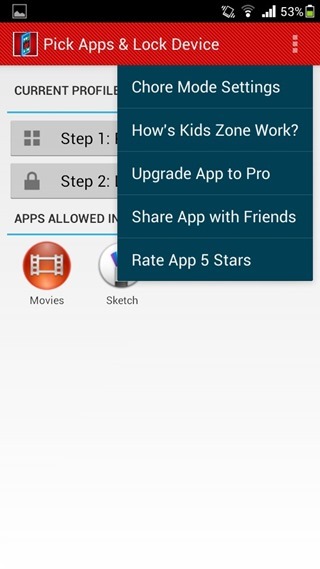
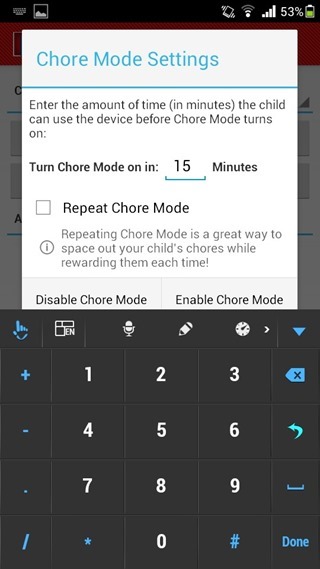
You’re probably wondering by now what exactly is ‘Chore’ Mode’. It is designed to make sure your kids do their chores by rewarding them with a fixed smartphone use time upon completing them. Chore Mode lets you set a time after which the phone will lock down completely and no apps will run. You can then enable the apps back again for the specified period or if you wish to disable the Chore Mode during the lockdown, simply hit the ‘Disable Chore Mode’ button.
Kids Zone App Lock is available in free and Pro (paid) variants on Google Play, where the latter lets you create an unlimited number of profiles and supports auto-reload of apps for very young children.
Install Kids Zone App Lock from Play Store (Free)
Install Kids Zone App Lock Pro from Play Store (Paid)

Help! Please how do I remove the passcode from my kids zone app. I can’t. Remember the passcode what should I do. Thanks
With
LEO Privacy Guard, you can enjoy peace of mind. It can help you hiding photos, videos, apps, etc
Thanks so much for featuring my app! I’m just some guy in his basement making hopefully great apps, so I appreciate the support!