jigbrowser+: Android Web Browser With Tabs, Web Clips, Notes & More
When it comes to web browsers for Android, users have plenty of alternatives to choose from. While Chrome for Android, Dolphin Browser HD and Opera Mobile are considered as the leaders in this regard, there are several other names like UC Web Browser, Boat Browser, Web Browser ESP et al, which impress with their unique set of features. The latest to join the club is jigbrowser+, a free Android web browser that enhances your browsing experience through its elegant layout, compact menus, subtle animations and several user-friendly features. The list of supported features is quite long, but the most noteworthy ones are undoubtedly the tabbed browsing, web clipping, built-in image viewer and downloader, smart sharing, convenient bookmarking, note taking and multiple search engine integration. We look at the app in detail past the break.
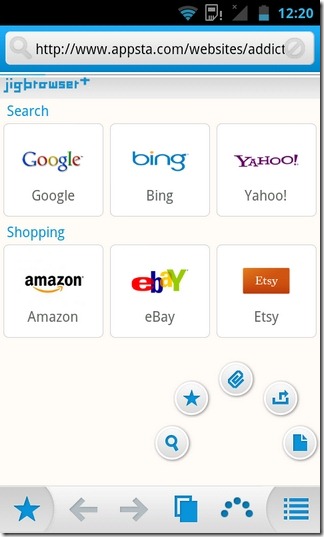
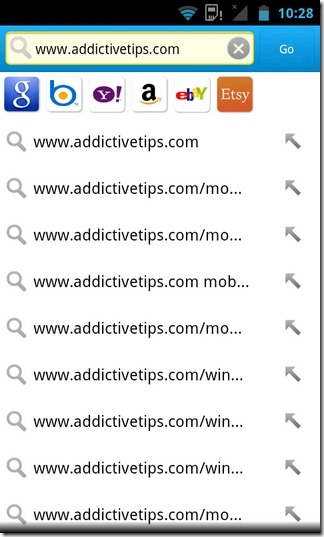
Apart from aforementioned features, jigbrowser+ performs well in certain other areas. For example, rendition of webpages seems quite snappy. Real-time search suggestions help you find the required webpages instantly. The integration of several search engines (Google, Bing and Yahoo!) and online traders (Amazon, eBay and Etsy) within the search bar can prove to be a time saver, whereas detailed logging of downloaded and browsed content is a plus point, too.
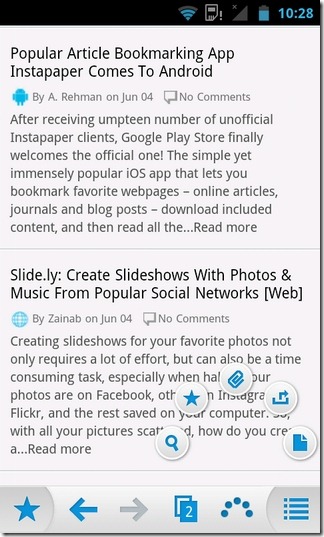
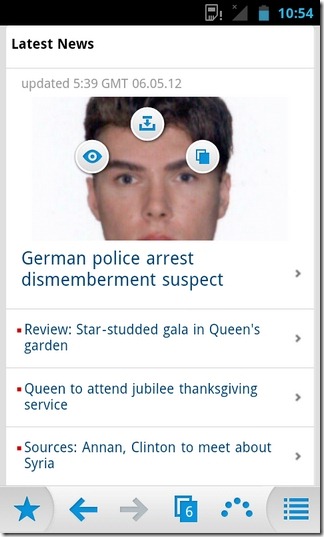
Apart from sitting within the search bar, all said online services are also present on the browser’s start page. Various controls included within the action bar at the bottom help you navigate between webpages, open and view tabs, and launch the quick action menu that houses several key options. These include in-page searching, URL bookmarking, web clipping, webpage sharing and taking notes regarding the currently opened webpage.
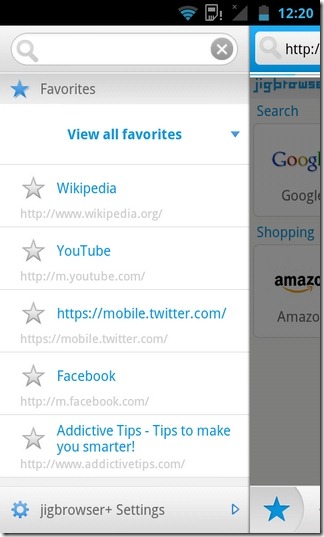
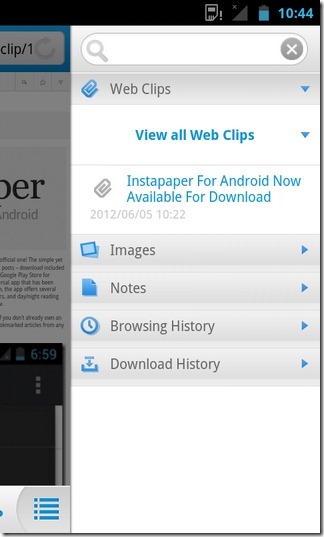
Tapping the star button in the bottom-left lets you view and search for your favorites/bookmarks, whereas tapping the menu button in the opposite corner launches a panel that helps you with instantly accessing your web clips (to read all saved content in offline mode), saved images, notes, browsing history and download history, and searching for the required content within all these categories through a unified search bar.
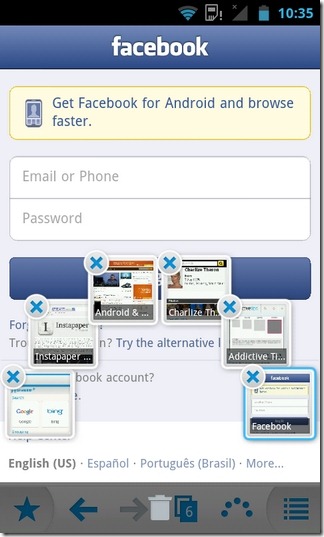

While browsing, you can hold down on a URL or image of interest to launch a content-intensive popup menu that houses several options, such as copying the selected stuff, searching for the selected piece of text over the internet, and taking notes accordingly. In case of images, this popup menu offers the additional options of previewing the image in a new window, taking photo-based notes and downloading the image. The app’s settings screen carries several common options that include managing JavaScript and Plugin settings, clearing the app’s cache and browsing history, cookies and saved data etc.
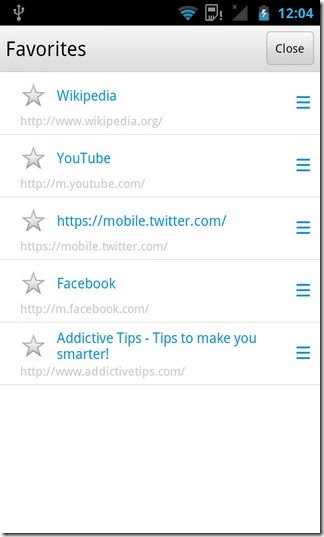
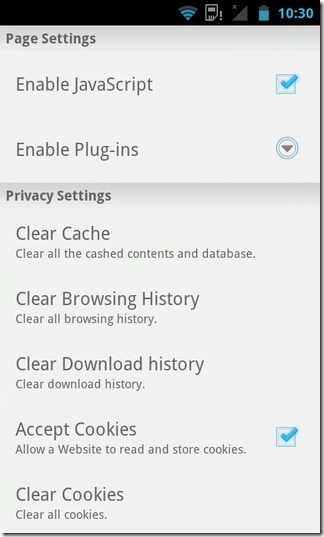
While the app works almost flawlessly with all the supported features, it still has a long way to go before it can compete with the very best in the business. As of now, jigbrowser+ is lacking a few key features, including User Agent (UA) selection, Flash support, homepage management, cloud sync support and control over enabling/disabling specific webpage content etc. Still, for a debuting app, jigbrowser+ qualifies as a worthy candidate of being given a try, especially when it isn’t costing you anything.
The app is available in the Google Play Store, and requires Android v2.2 or higher to run.
Download jigbrowser+ for Android

Very nice graphic animations, but browser interface is over complicated. Very hard to use, need 3-4 clicks where same action is 1-2 clicks in Dolphin or Opera. Lot of unique features but missing very basic ones. Unistalled…