Password-Protect WiFi & Data Access On Android With Internet Lock
Mobile devices tend to become a distraction, since all it takes is a browser and an internet connection for the user to wander off deep into cyber-space. At times, your mobile device could incur hefty data charges just because it landed in your child’s hands, and while you may have had mobile data disabled, we all know how Murphy’s Law works. There may also come a time when you just don’t want anyone to connect your device to the internet for whatever reason. XDA-Developers forum member msappz created an Android app called Internet (Data/Wifi) Lock soon after he found his prepaid balance exhausted as his kid went through a couple of ads that appeared in some app. However, the app serves purposes that transcend simple child-proofing of the internet connection on your mobile device. We take a look at how the app works right after the jump.
Internet Lock is supported on all Android devices running Android 1.6 and above.
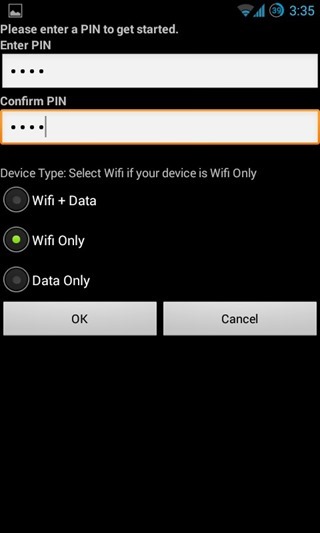
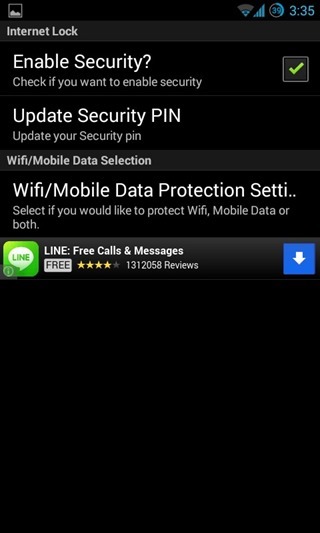
There are no complex settings here that may confuse you. The app launches to a setup screen. All you need to do is select the type of connections you want to protect (‘Wifi + Data’, ‘Wifi Only’ and ‘Data Only’) and assign a PIN code.
Once that is set, hit the OK button to move onto the ‘Internet Lock’ screen where you can quickly enable/disable the protection or change the PIN code. If you wish to change the type of connection you chose earlier, tap ‘Wifi/Mobile Data Protection Settings’.
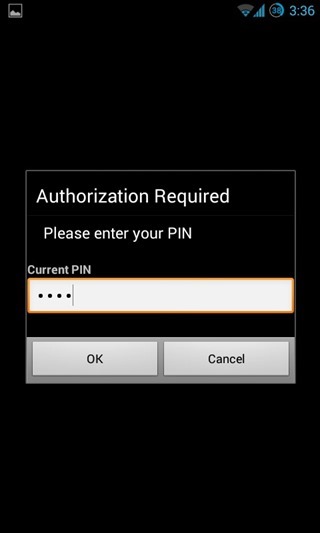
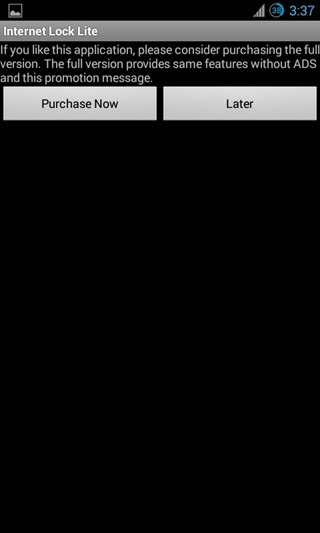
Anyone trying to connect to the internet via the specified connection will have to enter the PIN code set earlier. Interestingly, the app will also prevent accidental clicks on ads when on data to save you from incurring data charges.
The free version of the app, Internet (Data/Wifi) Lock Lite, itself is ad-supported, but their is a paid, ad-free version available on the Play Store as well. To conclude, the app is very light and has an insignificantly small memory footprint, so you don’t have to worry about it slowing down your device while protecting internet connections.
If you’re looking to protect your device’s apps or internet from children in your house, you might want to check our previously reviewed Xooloo App Kids and Kids Zone App Lock.
Install Internet (Data/Wifi) Lock Lite from Play Store (Free)
Install Internet Lock (Data/Wifi Lock) from Play Store (Paid)

Block hackers off of YouTube Facebook Instagram
I want a secure lock all my internet block hackers stalkers crazy people fake people out Instagram Facebook YouTube channel Snapchat
Block hackers stalkers scam artist offer the internet
Block hackers off my internet and give the FBI
Can I use this app to prevent my child from disabling wifi/internet connection on her android smartphone?
What about preventing her from disabling/turning off gps?
Ka