Install Samsung Galaxy S4 TouchWiz 5 Launcher On Any Rooted Android 4.1+ Device
TouchWiz 5 Launcher from the Galaxy S4 has been ported to all Android devices running Android 4.1 Jelly Bean or higher. So if you’re a fan of the TouchWiz Launcher and want to run the S4’s launcher on any Android device, you can now have it on any stock or custom ROM, be it stock AOSP, custom AOSP (CyanogenMod, AOKP, Paranoid Android etc.), TouchWiz, Sony or LG, as long as your device is running Android 4.1 or 4.2, and is rooted with a custom recovery installed. The launcher has been made available by XDA-Developers Senior Member emwno, and to complete the TouchWiz launcher experience, the Accuweather widget has also been bundled along with it. For more on the launcher and having it up and running on your device, read on after the jump!
The launcher retains the typical TouchWiz home screen transitions, whereas the app drawer transition effect is standard as well. The app drawer is split into the Apps and Widgets section, something that was first seen in the Android 4.0 AOSP launcher. Users can also hit the ‘’Download’ button that will instantly filter out all system apps and display only the downloaded/user-installed apps.



On the Home Screen, the pinch-out gesture brings up the Home Screen edit interface, which typical of most launchers. Do not be surprised by that automated voice telling you that you’re about to edit your Home Screens; it’s part of the launcher’s flair. A total of 7 Home Screens are supported.

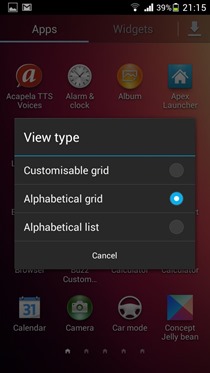

App drawer options such as folder creation (also available for home screens), app uninstallation, app hiding, new drawer page creation etc. are all there. Apps can be sorted alphabetically, and viewed as a list or a custom grid.


The Accuweather widget could have used a slightly more appealing interface here but nonetheless, it looks good enough. If the cosmetics here don’t bother you much, the six-day forecast should only add to its utility.
So now that you’ve seen what the package offers, let’s move on to the installation.
Requirements
- Rooted Android device running Android 4.1 or 4.2 Jelly Bean. Don’t have root? See our Android rooting guide.
- A custom recovery installed. See our guide on installing a custom Android recovery if you don’t have one yet.
- Galaxy S4 TouchWiz 5 Launcher: XHDPI | HDPI | MDPI (Don’t flash the MDPI version on a Samsung TouchWiz ROM)
Instructions
- Download the launcher (according to your device’s resolution) and copy the downloaded zip file to the root of your device’s storage.
- Boot the device in recovery mode, and make sure to take a nandroid backup to be on the safe side.
- Install the ZIP file from recovery.
- Wipe cache and dalvik cache (DO NOT wipe data / factory reset).
- Reboot your device.
For updates and queries, head over to the forum thread at XDA-Developers linked below.
[via XDA-Developers]

Damaged touchwiz. Cannot reset or reinstall it. Help please. Oded
The apps does not open in app drawer. You have to shortcut them on home screen
niece but not same as in pictures niky
I have installed it on 4.1.2 android 480 * 800 screen. I edit the main screen but then force close the app. I have to fix it how to not be such a situation?
and if I tried touchwiz but didn’t like it, how would I uninstall it?
touchwiz is ugly.