Install Leaked Facebook Home APK On Any Android Device
This past Friday, Facebook showcased its long-rumored ‘Facebook Phone’ which – as speculated by many but not all – turned out to be not a dedicated device running an entire Facebook-built operating system, but rather a bunch of Facebook-centric Android apps including a launcher that together provide a Facebook experience fully integrated into your phone’s home screen. According to the official announcement, the app will be available on Play Store for select top-end HTC and Samsung phones on April 12th, and HTC First – the first smartphone built by HTC with Facebook’s collaboration that will ship with Facebook Home preinstalled – will also start shipping on the same day. Though if you can’t wait till the 12th to try out the Facebook experience, you’re in luck! Developer builds of Facebook’s new apps have been leaked, including the Home launcher, and they work on many existing Android devices. Let’s take a closer look at them after the jump.
Information about the leak comes courtesy of MoDaCo’s Paul O’Brien, who also shared the installable APK files for everyone to try out on their devices. While Facebook Home will be officially available only on select Samsung and HTC devices on launch, this leak can be installed on any device running ICS or later, with a maximum screen resolution of 1280×768.
Upon sideloading all three APK files, you’ll get the option to use Facebook Home as your launcher upon pressing the Home button. Needless to say, you’ll need to sign in with your Facebook account credentials in the main Facebook app before anything works. Once done, launching Facebook Home will present you with a full screen view of posts from your timeline.
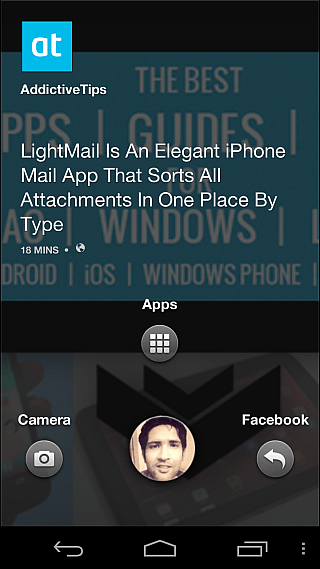
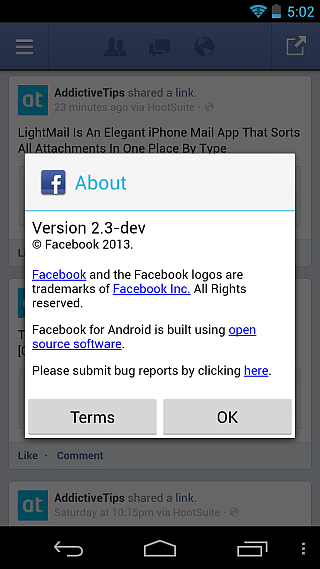
Tapping anywhere on the screen will bring up your Facebook display picture in form of a circle. When you tap-and-hold your avatar to drag it around, three buttons show up around it, on which you can drop it to access those features. The top button opens the app drawer, the left one is for the camera (not functional in this build), while the right one is a quick way to open your last accessed app.
You can swipe sideways on the home screen to scroll between posts, and the currently visible post’s image zooms out to full view while you do that. You can also like a post, access its comments, and post comments of your own to it using the available controls.

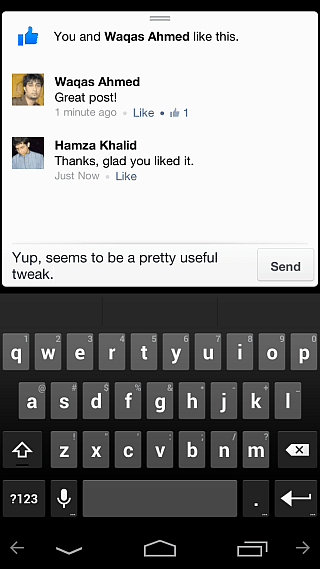
The ‘Apps’ button take you to a page dedicated to your app shortcuts, along with a few buttons on top to post a status, photo or check-in on Facebook, though these three aren’t functional in this build. You swipe to the right to access the full app drawer, from where you can also drag app icons to pin them to the shortcuts pane for quicker access.
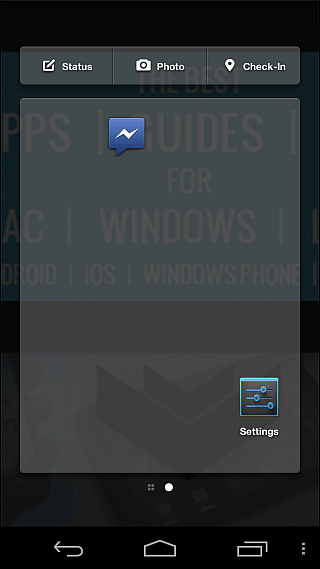
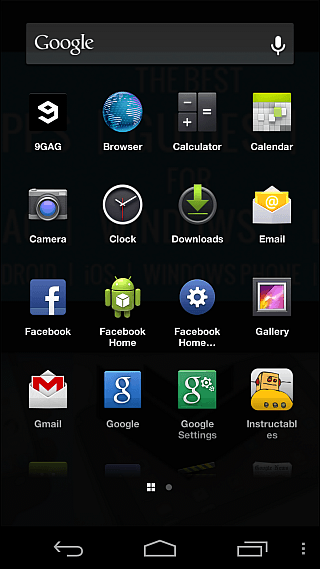
Pressing the menu button lets you access settings for both Facebook Home and the Facebook app, where you can tweak options related to story sources for your home screen, notifications and a few other options related to the app.
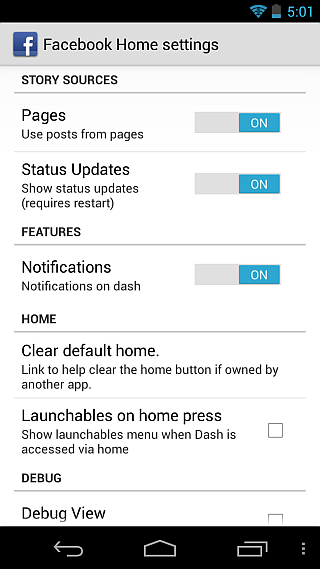
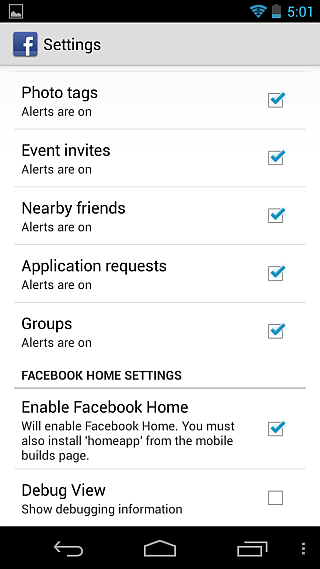
In the little time that we played around with it, the app seemed to offer an experience that is sure to be appreciated by any heavy Facebook user, but that wouldn’t likely appeal much to a seasoned Android power user who is used to having access to a customized home screen.
You can give the app a try by downloading all three APKs from the following links, and sideloading them to your device. Though before you install any of these, you will need to uninstall the Facebook app first if you have it installed on your device already, and if it is installed as a system app, your device will need to be rooted in order to remove it.
New Facebook App | New Facebook Messenger App
[via MoDaCo]
Update: Facebook Home has been released to the Play Store for the US and a limited number of devices. The leaked APK seems to have stopped working for a majority of users, possibly through actions taken by Facebook to counter access through unsupported devices. You can still try installing the APK linked below from an unsupported region provided you have a supported device, namely Samsung Galaxy S III, Galaxy Note II, Galaxy S4, HTC One X, One X+ and One.
Download Facebook Home Final Release APK
Update 2: If you own an unsupported device and want to get early access to Facebook Home, follow our guide to running Facebook Home on unsupported Android devices.

Installed on Galaxy S III and I got the same log-in error. Then it froze, and I uninstalled it.
We will just have to wait for the official version. ^_^
No longer working , Guess I have to wait till April 12
Anyone else having login issues? Possibly issue with CM10?
Same issue here
Same…. i have CM10.1 on my SGS2, and when i click Log In. It says: Login Error, An error occured. Please try logging again
Black screen -> Nexus 4 4.2.2
Tried and tested on Nexus 4 running 4.2.2; works perfectly. Make sure to uninstall the existing Facebook app, and then install all three of these apps. Also, don’t launch the launcher first afterwards; first launch the Facebook app and sign in.
Now I can’t even login on Facebook. It says that there was a problem. Maybe that is how they are blocking it.
doesn’t work on my motorola razr i with 4.1.2
Not sure about that but I don’t see why it shouldn’t work on it. Tried removing your existing Facebook app first, and then installing all three of these? PS: The launcher alone will not work without the new Facebook app.
Please Do not say ANY DEVICE mention phones with ICS OR ABOVE !!
It does say in the post that it works on any ICS or above device, though that’s because we have yet to hear confirmation that it works on any pre-ICS device. You may try it and see if it does; can’t harm anything to try.
The black screen Facebook Home app did install and run on my 2.3.6 phone but the other apps, Facebook and Facebook Messsenger, did not.