How To Install & Boot Multiple ROMs On Nexus 5 With MultiROM
As expected for any Nexus device, Google’s latest flagship, the Nexus 5, is seeing a lot of interesting third-party development, and the latest in the series is the awesome MultiROM landing on the device. For those unfamiliar with it, MultiROM lets you install and boot multiple operating systems to an Android device, and has so far supported Nexus 4 and Nexus 7, with the Nexus 5 just joining in recently. For now, you can use it on your Nexus 5 to multi-boot any of the awesome Android ROMs available for it. What’s more, you aren’t even restricted to Android-based secondary ROMs; you can even install Ubuntu Touch or Firefox OS as one of your secondary ROMs and boot into them, as soon as they become available for the device (which is likely to be by their next major release).
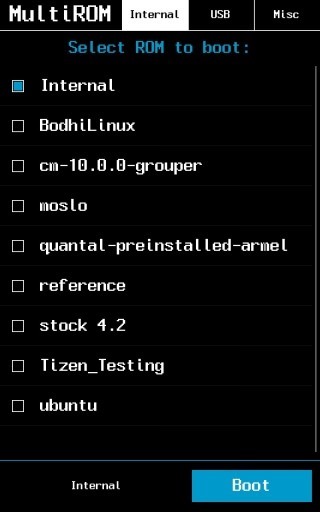
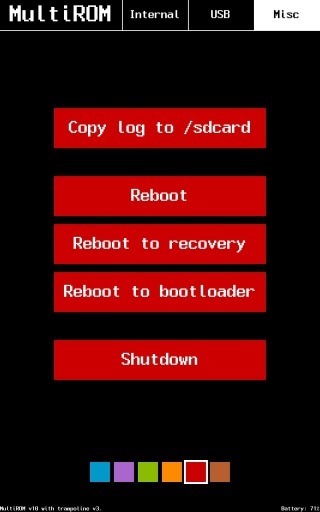
When it comes to installing MultiROM and using it to install ROMs on the device, the process is same as that for the Nexus 4 and 7 that we have already written about. Just head over to our MultiROM guide and follow the steps provided there.The guide includes instructions for installing MultiROM, installing another Android ROM in addition to your primary one, installing Ubuntu Touch or Firefox OS as your secondary ROM, updating the primary or secondary ROM, deleting a secondary ROM, and uninstalling MultiROM.
Again, while the tool can be used to install Ubuntu Touch and Firefox OS as secondary ROMs, you still need these operating systems to be available for your device in order to get that going, and will have to wait till their next releases for them to likely become available for the Nexus 5.
[via XDA-Developers]
