Install Android 4.1 Jelly Bean On Samsung Galaxy S3
The Galaxy Nexus may be Google’s flagship device that gets all the Android updates before any other device does, but with the mass Galaxy S3 fan following and the fast paced development by users, I can confirm that Android 4.1 Jelly Bean has found its way onto the SGS 3. Just a day back, we covered a detailed guide on how to install Android 4.1 Jelly Bean custom ROMs on Galaxy Nexus, and today, we bring you a guide on getting Jelly Bean running on the SGS3. The ROM is in fact a port from the very first OTA release that was ripped from the Galaxy Nexus GSM device, and therefore, there are quite a few things that will be missing from the ROM. Credit for releasing this ROM goes to XDA-Developers forum member Faryaab. The ROM is definitely not suitable as a daily driver if you’re wondering, and I’ll go across those reasons as I take you through the installation instructions after the break.
You may also want to catch up on our summary of the new and improved features in Android 4.1 Jelly Bean, although all the features may not be functional in this ROM.
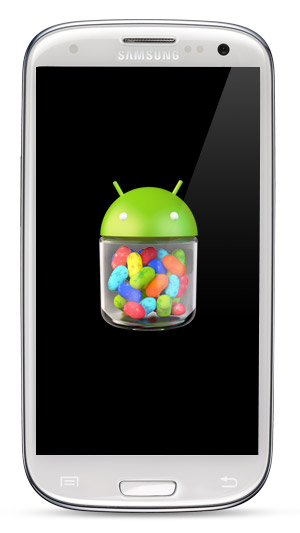
This ROM uses a modified CM9 kernel, and as for what’s working and what’s not, here’s a list of those features.
What Works:
- ADB.
- Touchscreen.
- Hardware Acceleration.
- Notification LED.
- Cellular Radio (But No Audio so no Calls).
- Physical Buttons.
- SMS.
- Accelerometer.
- Charging.
- Maybe More.
What Doesn’t Work:
- Wi-Fi/Bluetooth/NFC.
- Audio.
- Camera.
- MTP.
- Storage.
- Maybe more.
Now that you understand what you’ll have to bear, all for the love of Jelly Bean, let’s get on with the installation.
Disclaimer: Please attempt this guide at your own risk. AddictiveTips won’t be responsible in case your device gets bricked or damaged in any other way due to this method.
Requirements:
- A rooted Android device (needless to say). If you haven’t rooted your device, head over to our guide on rooting the Galaxy S3.
- ClockworkMod recovery installed on your device. Here’s our guide on installing ClockworkMod recovery on the Galaxy S3. If you have no clue what ClockworkMod recovery is, you may want to read our comprehensive guide on what is ClockworkMod Recovery for Android and how you can use it.
- https://hotfile.com/dl/161550288/bfbc6ca/Android-4.1-JellyBean-GNex-OTA-Port.zip.html Android 4.1 Jelly Bean.
Instructions:
- To begin, download the ROM from the link above and copy it to the root of your internal SD card.
- Boot the device into recovery mode by pressing and holding down the Volume up key along with the Power button.
- Once in recovery, make a Nandroid backup by entering Backup & Restore and selecting Backup.
- Navigate to wipe data/factory reset and select it. Now wipe cache and go to Advanced. Wipe Dalvik cache from here.
- Go back and select install zip from sdcard > choose zip from sdcard, and select the ROM you copied to the the device.
- Once the flashing begins, wait for it to complete and when it does, simply reboot the device and cross your fingers.
This is it, my fellow geeks! If Jelly Bean boots up, congratulations, for you’re one of the very few Android users out there getting to run Jelly Bean on their device.
Keep visiting the forum thread at XDA-Developers for future updates (since this ROM is a work in progress), and if you have any queries.
