How To Input Text In Google Assistant
Google Assistant is pretty awesome if it can understand you. The assistant app only supports seven languages though the most common ones are covered. It supports English, French, and Spanish which can cater to a fairly large number of people in the world. That said, it’s not so great with accents. English alone is spoken in a myriad of accents so much so that people from different English speaking countries have trouble understanding each other. You can’t really blame Google Assistant for not understanding you. The simple remedy in this case is to type what you want to search. Up until recently, this wasn’t possible. If Google Assistant didn’t understand you, you couldn’t use it. A recent update to the app now lets you input text in Google Assistant.
In order to input text in Google Assistant, you need to update the app. If you don’t have apps set to update automatically, you will need to manually update the app. Open the Google Play Store and tap the hamburger menu at the top left. Select ‘My apps and games’ and go to the ‘Updates’ tab. Search for the Google Assistant app in this tab, and update it.
Next, tap and hold the home button to activate Google Assistant. Next to the mic button, you will see a new keyboard button. Tap it and a keyboard will appear. Tap whatever it is you want to ask Google Assistant and tap the enter/search key. The results will open in the Google app.
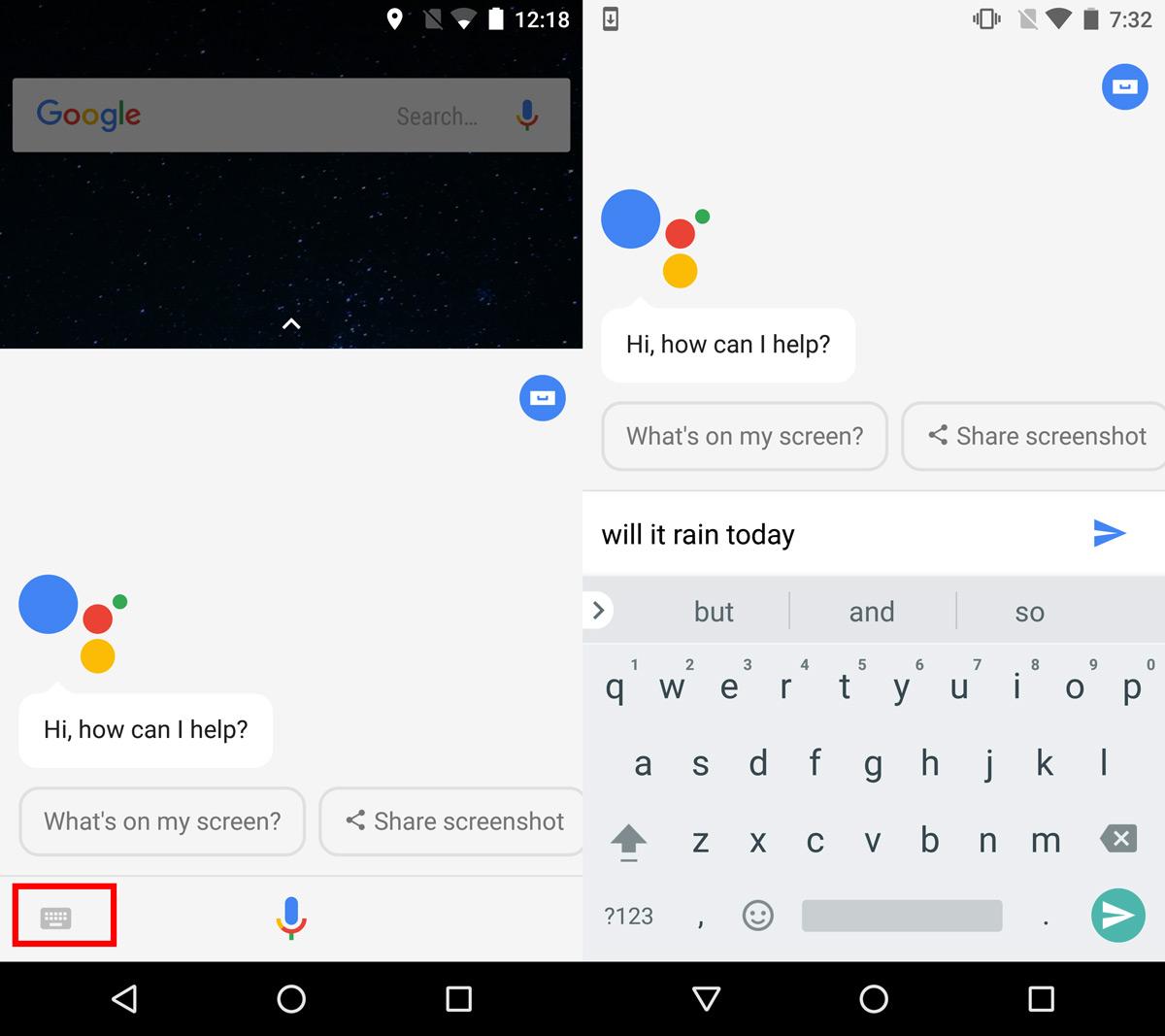
This update is available to everyone with the Google Assistant app on their phone. This isn’t a feature slated for Android O. It’s out now for users running Android 6 and 7. There might be device limitations that prevent the app update from showing up on all devices but for the most part, this feature is universally available.
Text input in Google Assistant is one of those ‘better late than never’ features. Ideally, Google Assistant should have launched with this feature. Siri doesn’t have a text input feature however, it does let you edit what it has understood of your voice command.
If there’s no update available for the Google Assistant app, check back later. The update is likely rolling out slowly worldwide. You can probably try and get the latest APK for the app and sideload it on your Android device. Just be careful where you get the APK from. The APK may not be the real Google Assistant app. If it is the real thing, there’s a chance it’s been bundled with something malicious. It’s best to wait for the update if you can.
