Indigo Is An Android & WP8 Voice Assistant Capable Of Casual Conversation
It is no secret that Windows Phone does not have as many alternatives to Siri as Android, and even the personal assistants that are available in the WP Store have their shortcomings. Speaktoit Assistant is good for having a fun chat every once in a while and has a very customizable UI, but you can’t get it to perform a plethora of useful tasks. Ask Ziggy, on the other hand, has often been accused of being a little too simplistic. So it is nice to see a new talking personal assistant that has been released at the same time for both Android and WP8. Indigo is a voice-controlled personal assistant that can entertain you while having the basic purpose of making your life easier.
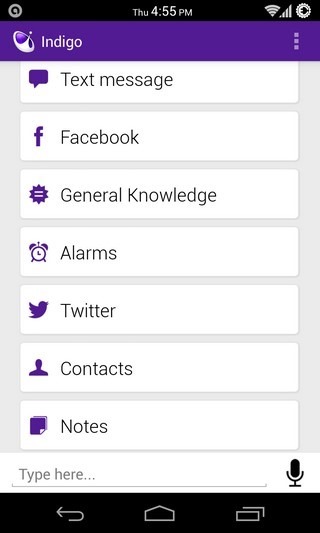
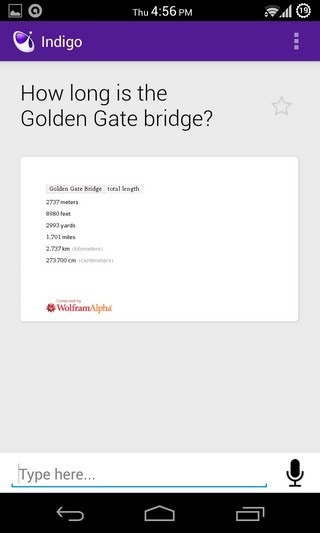
You need to sign up for Indigo in order to use it properly; the app comes with a ‘register’ button on the welcome screen for that purpose. Since Indigo is capable of doing a lot of stuff, it is better if you start by asking a question like “What can you do?”. Indigo supports two modes of input; voice and keyboard. Apart from telling Indigo what to do through these commands, you can perform some actions manually as well. The app has separate sections for reminders, alarms and notes, where Indigo intelligently stores these entities when you dictate to it, or you can make the additions using the ‘+’ icon in the bottom bar.



The ‘Favorites’ section of Indigo displays commands that have been bookmarked for future usage. Whenever you feel like you might need to use a certain query again, just tap the star icon next to it after Indigo has processed it.

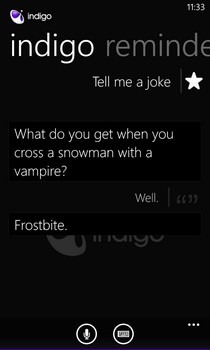
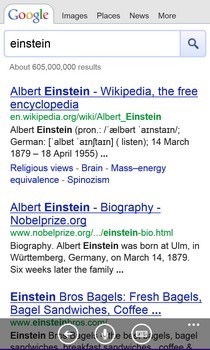
Like Siri, Indigo can tap into Wolfram Alpha to get answers for some questions, but it can also let you search via Google, Bing or Wikipedia. No personal assistant is complete unless it has some knowledge of the weather, and Indigo is no exception. Apart from that, the app can tell you all about your horoscope, knows a fair few jokes, and can act like a talking Local Scout.
Another unique thing about Indigo is that the app can let you control your social networking accounts via voice. There are options for posting to Facebook, tweeting, reading the latest tweets from your timeline and even retweeting the ones you like.
Indigo is still in its beta testing phase, but we didn’t get that impression while testing the app. Everything works fine, and although there is a huge difference in terms of UI between the Android and WP8 variants, the features are the same. Grab the app for free by clicking the appropriate link for your smartphone platform.
Download Indigo For Windows Phone
