Identify & Uninstall Unused Android Apps With Useless Apps Remover
Having tried, tested and reviewed numerous Android app managers, it comes as a shocking surprise to me that there haven’t been too many solutions that can keep me apprised of the frequency with which I use various apps installed on my device. Even the stock Android app manager is restricted to listing installed apps just by title or size. Enter Useless Apps Remover, an Android app that, as its name implies, offers the ideal way to get rid of apps that you barely use. The app is a handy utility for all users who tend to install a large number of apps from the Play Store with the intention of trying them, but after a while, find it difficult to pick out the ones that are no longer required, or haven’t been used in a while. Useless App Remover utilizes a built-in activity monitor and a user-specified list of apps that you want monitored for usage. Then, based on your usage of selected apps, the app determines whether and when they should be deemed as ‘unused’, and hence helps you with their removal.
As is expected from an app of this kind, Useless Apps Remover has a minimalist and easy-to-understand interface. It sports a solitary screen that lists all the third-party apps installed on your device. Alongside each app title, you get a Delete button, as well as the toggle to exclude that particular app from the blacklist/activity monitor.
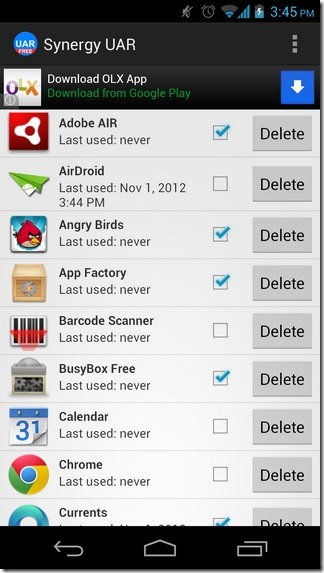
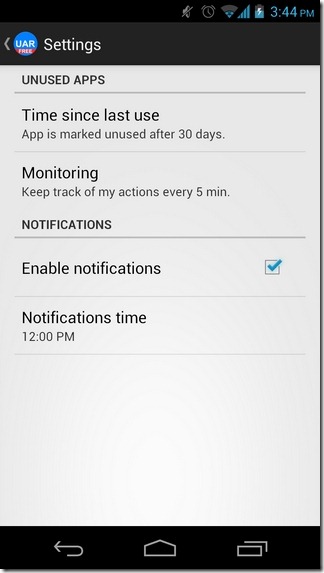
To help the app’s activity monitor with learning about your personal preferences, head over to the settings screen (Menu > Settings). From here, you may set the duration (in days) after which an app should be marked as ‘useless’. Moreover, you can specify the time interval (in minutes) at which the app should monitor your usage of the blacklisted apps. Needless to say, usage of only those apps added to the blacklist will come under scrutiny. Once you’ve specified your blacklist of apps, activated the app’s notifications, and configured the activity monitor itself, you can breathe easy, since the app will itself notify you of the apps that haven’t been in business during the period specified by you.
There you have it! A neat and simple way to see as to when you last used an app, and more importantly, unclutter your Android device from all the long-forgotten-apps that are hogging your precious system resources for no good.
Useless App Remover is available in the Google Play Store as an ad-supported free app, and, as of this writing, there is no way to remove the ads.
Download Useless Apps Remover For Android
