HTC One X+ AIO Toolkit Offers Easy Root, Bootloader Unlock & Recovery Flashing
One click bootloader unlock and root for the HTC One X+ is not entirely the newest development for the device. Earlier, we covered a guide on rooting the One X+, and while it was as simple as a root can get, there’s more to modding an Android device than just gaining root access. This is where the HTC One X+ All-In-One Toolkit comes in. From recognized developer and XDA-Developers forum member ‘hasoon2000’ – responsible for a major number of HTC Android toolkits – this toolkit lets you easily root the device, flash custom recoveries, flash kernels, backup data and more. Unfortunately, it is meant for Windows only, and the developer has stated that there will be no Mac and Linux variants.
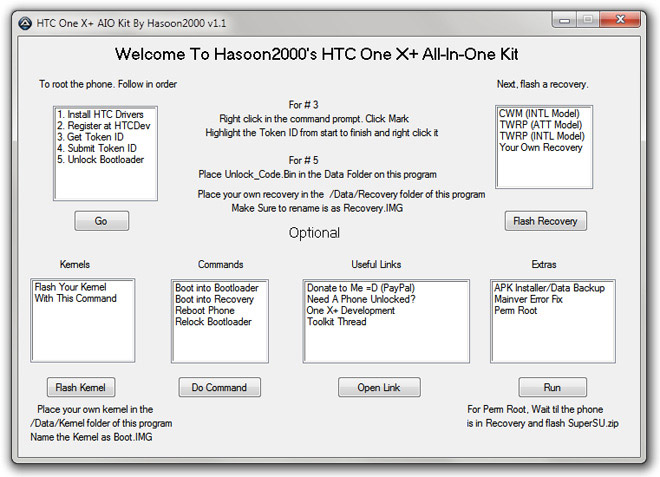
The toolkit comes bundled with ClockworkMod and TWRP, but can also flash other custom recoveries to the device. Wondering why you should root and what a custom recovery is? See our top 10 reasons to root an Android device and our detailed guide on what is ClockworkMod recovery and how to use it.
Apart from the obvious, you’ll also find some handy features such as ‘boot into bootloader’, ‘APK installer/Data Backup’ and a few more. The toolkit is extremely easy to operate, as it should be. I’ll even go so far as calling it newb proof, but as per trend, I’ll walk you through the basics.
Please note, that the toolkit will be unable to install the drivers on Windows 8 though there are reports of users not facing that issue.
Disclaimer: Please follow this guide at your own risk. AddictiveTips will not be liable if your device gets damaged or bricked during the process.
Requirements
- HTC One X+ All-In-One Toolkit v1.1.
- Windows XP and above.
- Android (USB) Debugging enabled in Settings > Developer Options.
Instructions
- To begin, download the toolkit from the link above and extract the contents. Make sure the directories in the path (no matter the number of directories) do not have spaces in their names. For example, C:/Zayed_Rehman/Droid_OneXplus_All-In-One_Kit_v1.0’, NOT ‘C:/Zayed Rehman/Droid_OneXplus_All-In-One_Kit_v1.0’.
- Connect the One X+ to the PC with USB Debugging enabled and run the toolkit.
- Make sure you install the drivers first if you haven’t already done so. Select the ‘Install HTC Drivers’ option and hit the ‘Go’ button.
The rest is pretty much self explanatory if you know what you’re attempting to achieve. For updates on this toolkit and further queries, head over to the forum thread at XDA-Developers linked below.
Rooted? You should see our compilation of the top 15 must-have post root apps.
[via XDA-Developers]
