How To Use The Flip Camera Move In Android 7
Android phones have some of the most intelligent gesture support you will find on a smartphone. iPhones don’t compare to a good high-end Android phone in terms of gestures. An iPhone has the usual gestures that perform the predictable action in the correct context. Android phones, and the Android system, is in a league of its own in this regard. Just look at ‘Now on tap’ if you need an example. Come Android 7.1, a much smarter set of gestures called ‘Moves’ is being added. The moves work with the buttons on a device as well as the accelerometer and gyroscope. Case in point is the new Flip Camera move that lets you flip the camera inside the app when you ‘Double Twist’ in the app. You no longer have to use the UI button to switch between the front and rear end cameras when you’re in the app. A simple wrist flick will change it for you. Here’s how it works.
Enabling Flip Camera
You have to first enable the ‘Flip Camera’ move. To do so, open the Settings app and scroll down to the ‘Moves’ section. For now, it only has three options; Jump to Camera, Flip Camera, and Lift to check Phone. ‘Jump to Camera’ and Lift to check phone’ have in fact been around for a while but have now been grouped under ‘Moves’. The new entry is ‘Flip camera’. Turn it On and then head over to the Camera app to use it.
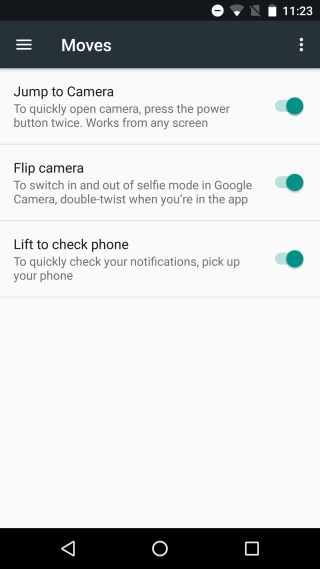
Using Double Twist
Open the Camera app. You will likely be holding the phone such that the screen is facing you. Turn it quickly so that the screen faces the exact opposite direction. Do this twice in quick succession to execute the ‘Double Twist’. The camera will flip. If you had the app open to the front facing camera, it will switch to the rear end camera. Likewise, if you had the app open to the read end camera, it will switch to the front end camera.
Moves is part of Android 7.1. It is not yet available for the stable channel however, you can try the beta version by joining Google’s Android Beta program.
