How To Set Custom Colors For Contacts In Messenger In Android
The Google Messenger app is the default messaging app in Android 7.0. The app can send and receive SMS and MMS. Some users speculate that this app will soon replace Hangouts but that hasn’t happened just yet. Google Messenger is pretty simple for a messaging app; it has emoji, stickers, and quick contact look up. It also has a neat little feature that lets you set a custom color for conversation threads. You can set a different color for each contact you have a conversation thread for. Here’s how.
Open Messenger and go to the conversation thread you want to set a custom color for. Tap the more button at the top and from the menu, select ‘People & Options’.
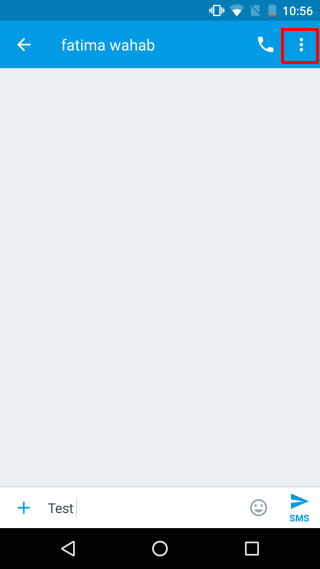
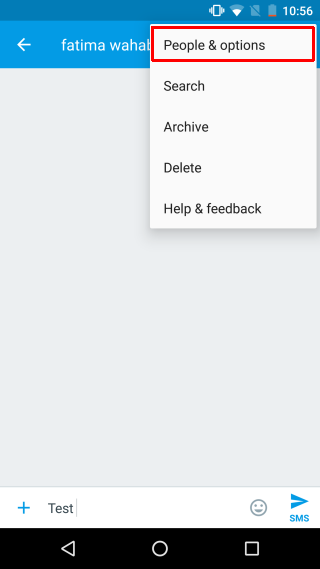
On the People & Options screen, you will see a section ‘People in this conversation’. This section lists everyone in the thread. Tap the color palette button next to the contact name and a menu will appear with colors that you can choose from. The color picker doesn’t allow you to freely select a color and you must choose from the presets. There are quite a few different colors to choose from.
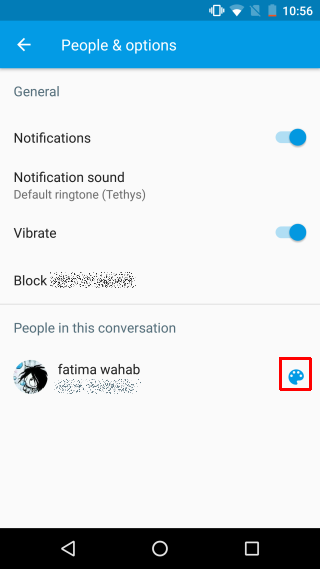
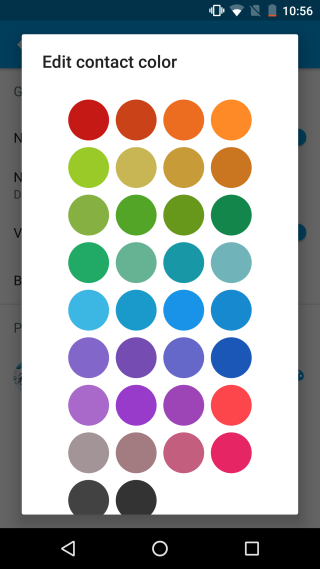
The color applies to the thread immediately. For group conversations involving contacts that all have a different color set for them, this feature doesn’t work. For one-on-one conversation threads it’s a pretty easy way to make sure you don’t accidentally text the wrong person. You can use the colors to differentiate conversations threads between co-workers, friends, and family.
Messaging apps are exceptionally common on both Android and iOS but it’s surprising how many of them don’t allow users to set a different color for conversation threads. It is possibly something done to keep an app within a certain theme and allow users to associate a particular color with an app e.g. green and Hangouts. The Messages app in iOS still lacks this rather basic feature which is a shame.

Anybody know how to change it on an lg stylo 3?