How To Root Samsung Galaxy Tab 2 10.1
The Galaxy Tab 2 10.1, running Android 4.0.3 Ice Cream Sandwich has been rooted, thanks to the efforts of XDA-Developers forum member weltwon. The rooting method has worked on the P5113, P5100 and P5110 models. The method involved is actually very simple and if you’ve owned Samsung devices running Android before, you might find the method quite familiar. Unfortunately this method will work through a Windows PC only, and Mac or Linux are not supported as yet. When done rooting the device, you will also be able to install a much needed custom recovery as well allowing you to flash ROMs and basically any zip file package meant for the device. So if you own a Galaxy Tab 2 and are looking forward to some good old rooting to run apps that require root privileges or want to apply some mods, read on.
If you have no clue why you should root your device, head over to our post on the top 10 reasons to root your Android device. So if you want to go through with this, let’s not waste much time.
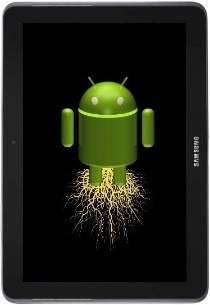
Disclaimer: Please attempt this guide at your own risk. AddictiveTips won’t be responsible in case your device gets bricked or damaged in any other way due to this method.
Requirements:
- (https://nfye.eu/gtab2/Odin3-v1.85_3.zip) ODIN installed.
- ClockworkMod Recovery: (https://teamhacksung.org/download/samsung/GT-P5100/GT-P5100_ClockworkMod-Recovery_5.5.0.4.tar) For P5100 | https://teamhacksung.org/download/samsung/GT-P5110/GT-P5110_ClockworkMod-Recovery_5.5.0.4.tar For GT-P5110 | https://teamhacksung.org/download/samsung/GT-P5113/GT-P5113_ClockworkMod-Recovery_5.5.0.4.tarFor GT-P5113
- Rooting file: https://nfye.eu/gtab2/cwm-root-gtab2a.zip For GT-P5100 or GT-P5110 | https://nfye.eu/gtab2/cwm-root-gtab2.zipFor GT-P5113 https://nfye.eu/gtab2/cwm-root-gtab2.zipRoot file
- Samsung Kies and Samsung USB Drivers installed.
Instructions:
- To begin, download the recovery (kernel) and root file for your device.
- Copy the root file to the root of the device’s external SD card.
- Put the phone in download mode. Hold down the Volume Up key and Power key and when prompted, press Volume Down to enter download mode.
- Run ODIN and click PDA to select the recovery TAR file you downloaded.
- Now connect the device to the PC via USB and when you see the device connected in ODIN, hit the Start button in ODIN to begin the flashing.
- Once the phone reboots, restart it again in recovery mode. Hold down the Volume Down key and the Power key.
- Navigate to install zip from sdcard > choose zip from ext sdcard and select the root file (zip).
- Once the file is flashed, simply reboot your device.
That’s it! Your device should now be rooted. Depending on your model, after you root, you might need to manually install SuperUser from the Market. For updates and further information, head over to the XDA forum thread.

how about the root method for samsung galaxy tab 2 7.0 – P3110/P3100 ?? Million THX,
Hi,
Did anyone have an experience with European GT-P5100 WiFi + 3G?
Thank you for the feedback.