How To Root Moto X, Motorola Droid Ultra, Mini & Maxx With MotoRoot
Power users prefer Android over pretty much any other smartphone platform out there because of the immense potential of the OS, which truly shines once you have rooted your device. That’s precisely why a lot of such users choose not to go for a device at all if its manufacturer has put restrictions on rooting or unlocking its bootloader that can’t be overridden. This is also one of the key factors behind the popularity of Google’s Nexus program, as well as official bootloader unlocking that many manufacturers have started to offer. While no manufacturers are directly offering an official one-click rooting solution, you’re in luck if you’ve got your hands on a Moto X, or Motorola Droid Ultra, Mini or Maxx. Our friend Justin Case (JCase) has just released the MotoRoot app that roots these devices in one click. Complete rooting instructions to follow right after the jump.
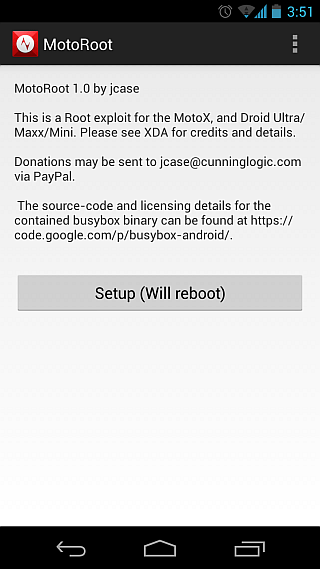
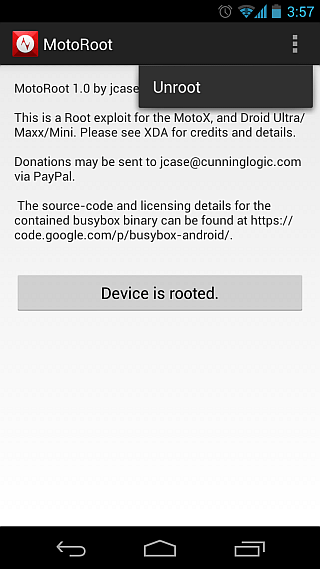
Disclaimer: Please follow this guide at your own risk. AddictiveTips will not be liable if your device gets damaged or bricked during the process.
Requirements
- Motorola Moto X, Droid Ultra, Droid Mini or Droid Maxx running the official stock firmware.
- You’ll need to install the apps using an ADB command, so install the Android SDK for getting the latest version of ADB, if you haven’t already done so, and enable USB debugging.
- MotoRoot app: Moto X version (choose the right carrier variant) | Droid Ultra, Mini, Maxx version
- Modified SuperSU App
Procedure
- Download the appropriate version of the MotoRoot app for your device (and in case of Moto X, your carrier as well) using the relevant link provided above.
- You also need a modified SuperSU APK to work with this. A fix for this is in the works that will work with the SuperSU available on Play Store, but grab the version provided above for now.
- Launch a Command Prompt window and enter the following command, replacing Carrier with your carrier name (or Droid), as it appears in the file you downloaded:
adb install -r MotoRoot1.1-Carrier.apk
- Now similarly enter the following command to install the modified SuperSU app:
adb install –r SuperSU-v1.66-xbin.apk
- The MotoRoot app as well as SuperSU have now been installed on your device. Now launch the MotoRoot app on your device.
- Press the Setup (Will reboot) button, and it will start rooting your phone, rebooting automatically in the process.
When your phone reboots, it will have root access, and you can verify it by launching the app again; the button that previously read ‘Setup (Will reboot)’ should now say ‘Device is rooted’. In case you want to unroot your device, MotoRoot allows you to do that simply by opening its menu and selecting ‘Unroot’.
There are certain quirks in this method at the moment, that still need to be ironed out. Though the developer is working on them, and they’ll hopefully be fixed in future updates. You can follow the development progress as well as seek help with any issues on the respective XDA forum threads linked above (from where you downloaded the app).
[via AndroidPolice]

Looks like the app no longer exists…
Will this work moto X already updated my phone to kitkat and some original bug fixes. How do I DO THIS I’M Not too tech savvy but I can follow interactions. The carrier is verizon.