How To Revoke Individual Permissions For An App In Android 6.0
Security, especially when it comes to apps, has always been a huge concern for Android users. Every now and then you will see new reports of malicious apps being present in the Google Play Store. Malicious apps exist and they do make it to the Play Store and on to our devices. Unfortunately, a malicious app is only discovered after it’s been around for a while. One way to keep ourselves safe is to limit what permissions an app has. Some apps might ask for additional permission as you continue to use them, or after they have been updated. If you ever feel an app is asking for too much access to your device you can always revoke it and as of Android 6.0, you can individually manage app permissions for any app and revoke them selectively. Here’s how.
Open the Settings app and tap the Apps preference. You will see a complete list of apps here. Tap on the app you want to manage permissions for to go to the App info page for that app. Scroll down and tap App Permissions.
You will be taken to the App permissions screen for that app. Everything that the app has access to is listed here with a switch to turn access off. Revoking access is that simple and as you can see in the screenshot on the right, you have individual control over each permission.
Be warned though, the permissions can only cut an app’s access off to your information (and device sensors) but if the app backs data to its own servers cutting access only means it won’t get any more data from your device.
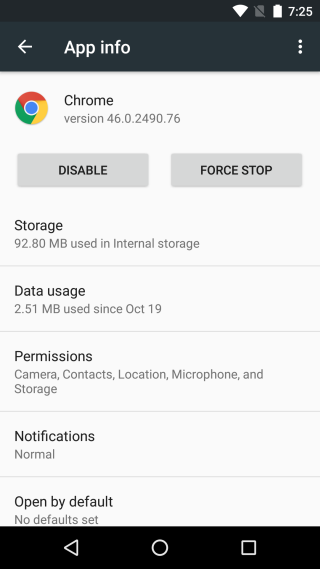
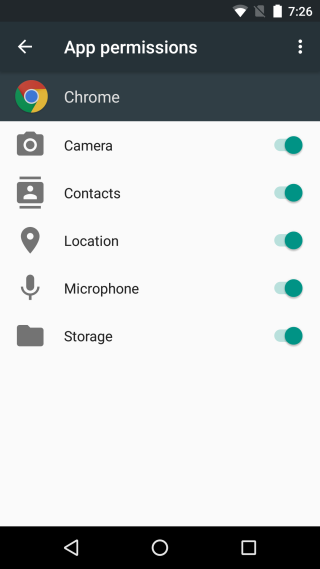

What do I do if I have a pre-6.0 Android phone?
If you know you cant handle your android phone alone is better if all of us can join our head and work as a team via whatsapp
Their is a large group chat going ON on whatsapp base on Android phone
If you like to join
Pm the admin their
08175663368
No money is require to join
Lets all work together for good
Thanks so much @addic. for ur great work so far
I love Android phone. M