How To Prevent Web Pages From Jumping Around When Loading In Chrome [Android]
Smartphones are increasingly used to browse the web. A significant volume of web traffic now comes from a smartphone and many smartphone browsers are built to make browsing mobile websites easier. More often than not, websites aren’t optimized for viewing on a mobile device. This often means page elements that don’t resize properly to fit a smaller screen or elements overflowing onto other elements. Of course a far more common occurrence is when a web page is loading and it jumps around/scrolls up. This happens most often when the page finishes loading but can happen multiple times even when the page is still loading. If you use Chrome on your Android device, there’s a simple way to stop this from happening. Here’s how.
Open Chrome and type Chrome://flags in the URL bar. Look for the flag named ‘Scroll Anchoring’ and enable it. Don’t leave it set to ‘Default’. Tap the drop-down under the flag and select enable. Relaunch Chrome.
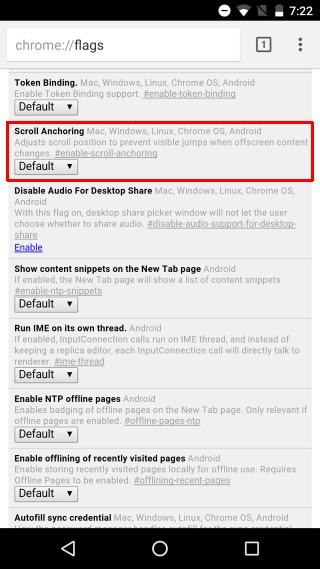
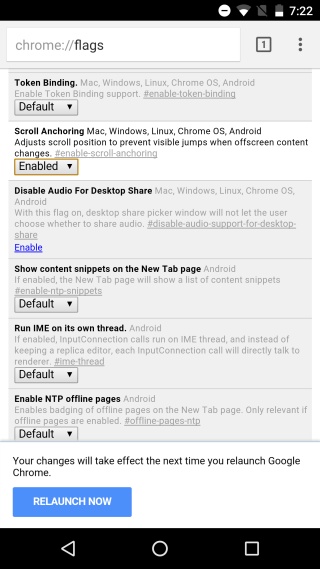
This will prevent pages from jumping around as they load. A page jumps around because different elements are loading. A more and more elements load, the page adjusts the scroll. For a web page that is heavy on images it’s almost nightmare.
This will not speed up or slow down your browsing experience in way. Likewise, it is not going to impact how a page looks once it loads so if you have problems with elements flowing off screen, this isn’t the fix or the cause of it.
The only unfortunate thing is that this isn’t available on iOS. Chrome may be available for iOS but if you compare it to the version available for Android users you realize the iOS version is more or less a joke. You get the usual bookmarks, history, and sync features but Chrome for iOS doesn’t offer anything powerful unless you’re on your desktop or an Android device.

No scrolling Anchoring in version chrome 88
Jgt
This is why I use my phone as a phone (to, GASP, make phone calls), and my computer as a computer. Im more concerned on preventing page jumping on my computer, as I dont even own a smart-a-phone, or whatever theyre called These Days.
Do you also toss an anchor out of your car window when you want to stop?
Um, sure “puppy kicker”. Replying to ancient comments from Last Year. SMH
Well, you still saw it!
And your phone is a computer, reguardless if you use it as one. I don’t even use a computer, as modern smartphones are so much more convenient. I do, however, use a different phone for cellular, as it allows me to do both at the same time on the cheap. A voip app allows a smartphone, laptop, or other be used for calling/texting while online and the cellular can be for when there is no wifi.
A $40 smartphone without a plan or a bill makes a decent portable computer.
Um, still replying to old comments. Pathetic. Also, I have a flip-phone, so to my Knowledge, MY PHONE is not a computer (so your statement about MY phone is wrong). Even if I had a smartaphone or whatetver, I would not want to do internet crap on a 8″ or whatever screen, when I can do it on a huge laptop with a regular keyboard, etc.. I do not like small screens. I dont even like Ipads because I have fat fingers and need a regular keyboard as does my hubby. No smartaphone (unless it has a 20″ screen and a full size, traditional keyboard) will ever be a decent computer for me. I need big screens. My TV is 75″, for example. My truck is a Dodge 2500 Mega Cab. My cars are Lincoln Town Cars. We do things big or not at all. I have regular high speed internet at home so I dont need any of that fancy new-fangled techy stuff. I own several, awesome, laptop computers, and a desktop, with a 22″ screen, in my office. I dont need small screens any more than I would need small penises, like u have.
I do not have the scroll anchoring.what I have found is smooth scrolling. Iv checked over the list a couple of times and still haven’t been able to find it.have they changed the list?
I found it. Just click the three vertical dots at the top right corner and tap “Find in page.” Then, type in scroll anchoring.
Hey great article!! Does anyone know how to stop chrome from changing my tab order? Like suppose if i last closed my chrome on a buzzfeed geckos listicle but when i open chrome it shows me an article that is like 10 to 15 tabs behind the gecko one? Does anyone else experience this? Also the tab count on the upper right corner is just a smiley for me and not a number because i have more than a 100 tabs open on my phone. Could this be the problem?
Can you also write about the most annoying feature called ‘Discard tabs’ in Chrome for Android and how to disable it please? I use to read on trains where there is no reception and Chrome keeps refreshing tabs that I previously preloaded. So I lose them. There is a flag for that in Chrome Desktop but I never found one for Chrome for Android.
I’ll look into it and see what I can find. Thank you for the suggestion 🙂