How To Enable Screen Filters To Compensate For Color Blindness In Android
Technology has long been playing an important part in helping people with disabilities live better lives. Disabilities that have a bigger impact on a person’s quality of life such as PTSD or an amputated limb get more attention in terms of treatment since they are harder to overcome. That doesn’t mean other more manageable disabilities are overlooked. Color blindness is a vision impairment that prevents people from seeing colors correctly. On the surface of it, you aren’t blind and can live a relatively normal life. In reality, you have a genuine problem seeing things properly. The problem can’t be corrected with a standard pair of prescription glasses. This is precisely where technology makes life easier. If you use an Android phone, anything that runs Android 6.0 or above, you can enable screen filters that compensate for your particular type of color blindness. Here’s how.
To enable these color correcting screen filters, open the Settings app. Go to Accessibility and tap Color Correction at the very bottom. There are three different types of color blindness and Android has a filter for each one.
Turn Color correction on, and then tap ‘Correction mode’ to select which type of filter it is you need to apply to use the device comfortably.
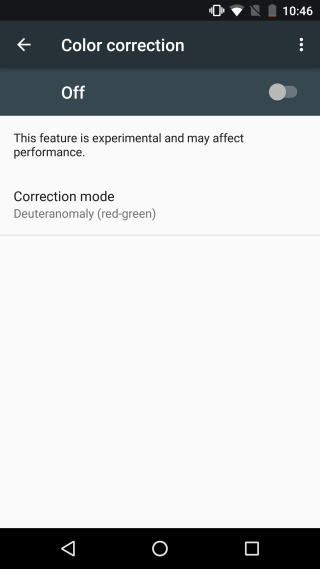
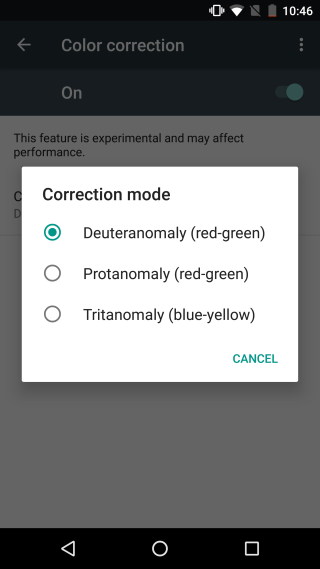
The filters don’t require your phone to restart and they really just filters. If you were to take a screenshot of any app, or you were to take a photograph, they will all be captured in their original colors and themes. When you play a video on your phone, it too will be given the color correction treatment.
Since the filters don’t appear in screenshots, we can’t show you what each one looks like but rest assured, it isn’t a half-baked, obligatory feature that Android has included. The filters work really well. If you only switch between two different types of filters, you can see how extensively they transform the device’s display.
iPhone users have a similar option available in iOS.
