How To Add & Read RSS Feeds In The New Firefox For Android
Firefox 30 for both desktop and Android is out and one of the new features in the Android variant is a way to read RSS feeds from your home page. It’s the perfect way to turn Firefox on your Android device into a fairly basic feed reader. The feature is tied to an add-on called Home Feeds which has been developed by a Mozilla developer but does not carry the company name for some odd reason. In addition to allowing you to read a feed from your home page, it also makes it super easy to add that feed to the page. Being basic, it does not have any buttons for marking an item as read or unread. You get the twelve most recent items in the feed.
Install the Home Feed add-on and then navigate to the website you want to subscribe to. You will see an RSS button in the URL bar if Firefox detects that there is a feed link on the page. In the screenshot below, you can see the RSS button next to the reading list button and the ‘Subscribe’ button on the web page itself is indicative that Firefox has correctly detected a page that you can subscribe to feeds on.
Tap the RSS button and select which feed you want to add (if there is more than one on the page). Firefox will then ask you to select how you want to subscribe to the feed. Select the Firefox homepage option. Open a new tab and swipe past the bookmarks and reading list to see items from the feed you just added. The feed appears under the name of the website it is from.
To remove a feed you’ve added, go to Firefox’s settings and access the Home panels option. You will find it under Settings>Customize>Home. Tap the feed you want to remove and select Remove from the options. You can also set the feed as the default feed which means that each time you open a new tab, instead of speed dial or recent pages, you will see the feed you set as default.
Since it’s a basic feed reader, it probably will not replace the default feeds app you might have installed on your device and you are unlikely to add all your favorite websites to it. You can, however, use it to subscribe to a comprehensive news source so that each time you open Firefox, you get a quick look at the day’s top news.
Install Home Feed For Firefox Android
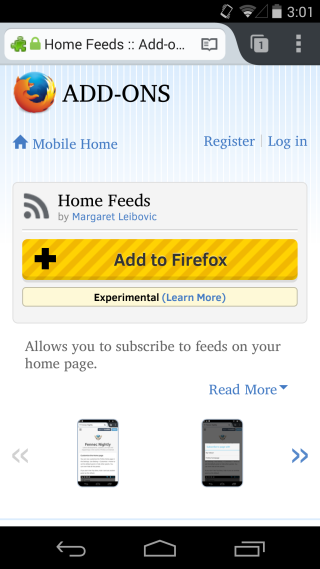
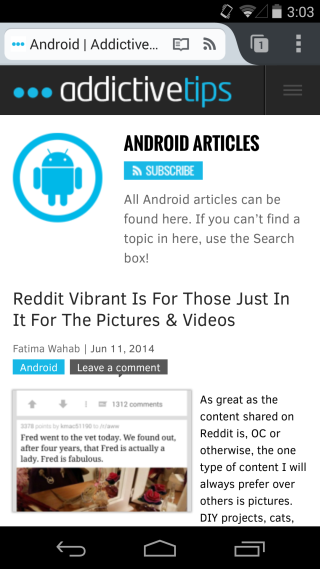
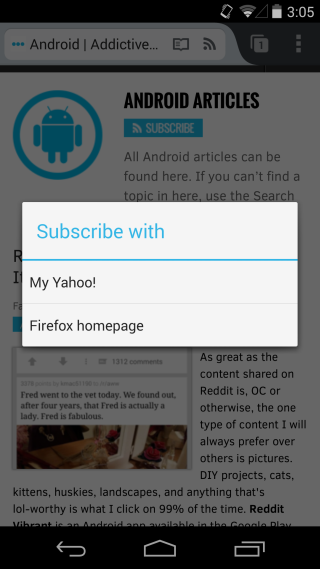
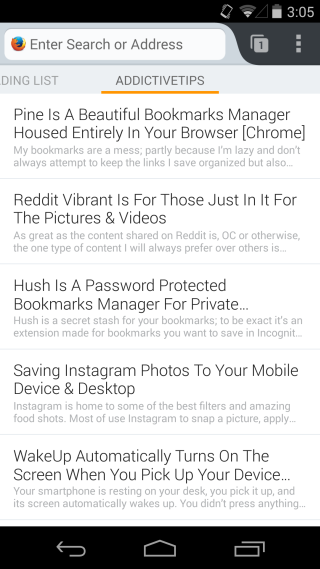

Does it sync with standard RSS reader on desktop browser?