How To Add And Access Emergency Information From The Lock Screen In Android 7.0
Phones have long had an ICE feature back from when they were simple feature phones and not smart phones. As iOS and Android took over the smartphone market, the feature soon disappeared. In old feature phones, this was little more than a phone number that was to be called in case there was an emergency. With smartphones, an emergency contact sheet can be all the more useful. Apple officially included a Medical ID in iOS 8 that allowed anyone to access critical medical and contact information from a locked iOS device. With Android 7.0, Google has introduced Emergency Information; it’s a new feature that lets you set emergency points of contact as well as enter basic medical information such as blood group, allergies, medication, and organ donor status, so that it can be accessed from the lock screen. Here’s how to add the information and access it from the lock screen.
Setting Up Emergency Information
Go to the Settings app and tap Users. In the ‘Lock screen settings’ section, you will see ‘Emergency information’. Tap it. The Emergency Information screen is divided into two tabs; one for medical information and one for emergency contacts.
You can enter your name, home address, blood type, allergies, medications you are taking, your organ donor status, and any additional medical notes you deem necessary should you experience a medical emergency. In the Contacts tab, you can select who should be called if something happens to you.
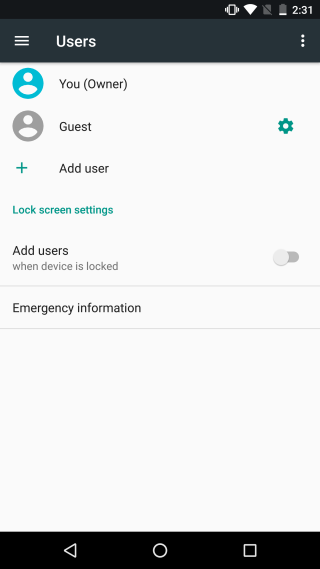
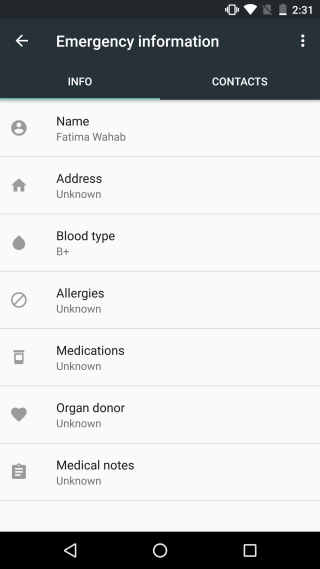
Accessing Emergency Information From The Lock Screen
The emergency information you set is for your benefit but you won’t be the one to access it should an emergency arise. In the event that you’re incapacitated e.g. you’ve lost consciousness, medics or by-standers will be the ones who access it when they’re trying to aid you. They obviously will not know what your passcode is which is why the emergency information can be accessed from the lock screen without needing to unlock the phone.
On an Android 7.0 device, swipe up on the lock screen to unlock it. It will ask for the passcode/PIN. At the bottom of the number pad there will be an ‘Emergency’ button. Tap it once and a new ‘Emergency Information’ button will appear at the top of the screen. Tap it and it will turn red asking you to tap it one more time to view the information. Tap the button when it has turned red and you will be able to access all the emergency information a user has added
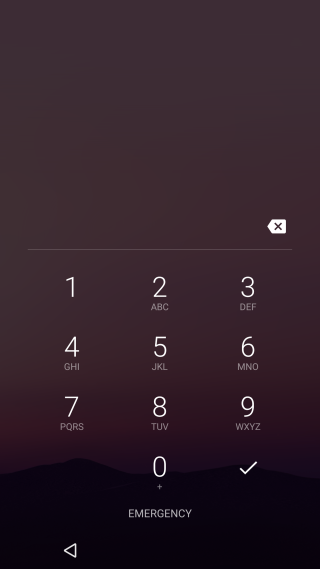
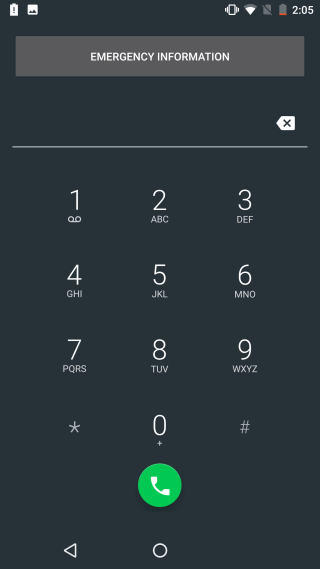
We should mention here that even if you don’t own an Android phone, it’s a good idea to know how you can access emergency information on an Android device nonetheless. There are quite a few Android users in the world and you never know when you might be in a position to help someone.
