Holo Label Widget Adds Text Labels To Your Home Screen [Android]
Have you purchased a new Android device? Congratulations. Welcome to the club. By going Android, you’ve opted for raw functionality over simplicity. From deep customization to its over the top performance, everything about Google’s mobile OS is awesome. If you were previously using, let’s say an iOS device or Windows Phone, then one of the first things you will have noticed about the new platform is the home screen which you can add a lot of things to such as widgets, shortcuts, folders etc. But after adding so much stuff, organizing it all can get overwhelming at times and that’s where the Holo Label Widget widget comes in. It aims to take care of this nuisance by putting labels over everything you place on your home screen. Think of labels as a way to name a group of apps without actually hiding them away in a folder where you can’t see all the apps in it. The app does not require a rooted device.
Holo Label Widget flaunts a simple and minimal design. It’s free from any obtrusive and unwanted options and comes in two different variants; Free and Paid, the later of which, just like many freemium apps, offer additional features. The free version is pretty handy if you simply need to give titles to the stuff you put on the home screen. The usage of Holo Label Widget is dead simple. The first thing you need to do is navigate to the Widgets screen of your Android launcher, and drag its widget to your desired home screen page. The app then opens a configuration screen where you can customize the title.
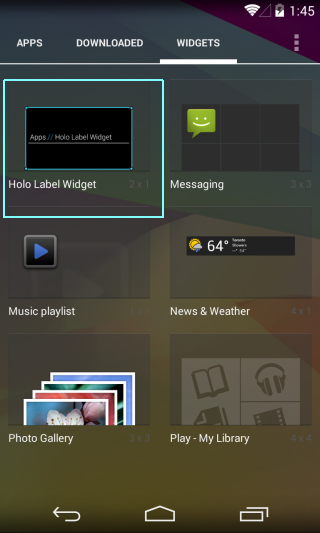
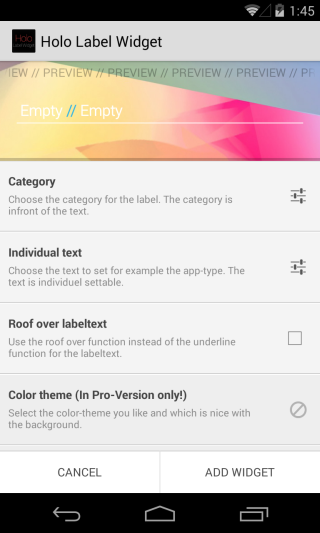
You can assign a category to your label from the predefined categories Apps, Shortcuts, Folders, Widget etc., or by entering a custom label of your choice in the ‘or a text’ input field. You can insert additional text next to the label from the Individual text option or erase the default ‘Empty’ text to keep it blank. Holo Label adds a line (dubbed as Roof) above or below the title, depending on how you position it from the ‘Roof over labeltext’ option. By default, the line appears under the tile. Once you’re happy with your desired configuration, tap ‘Add Widget’ to put Holo Label to the specified home screen area. In the Pro version of Holo Label Widget, users can change the color of the line as well as specify text thinness.


Overall, Holo Label Widget is a nitfy little app that makes it easier to manage app shortcuts on your home screen and lets you organize them into groups without needing to put them in a folder.
Install Holo Label Widget from Play Store (Free)
Install Holo Label Widget Pro from Play Store (Paid)
