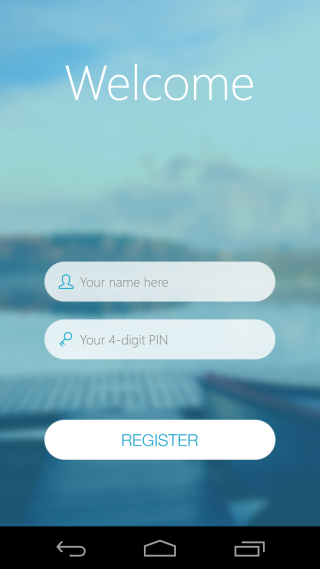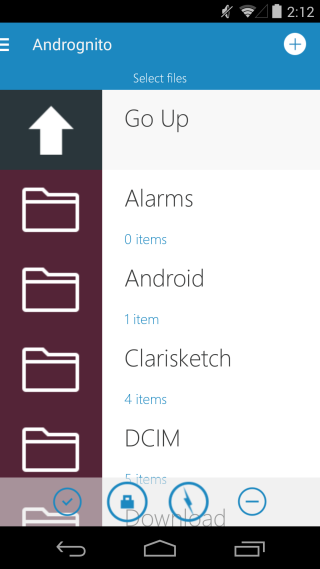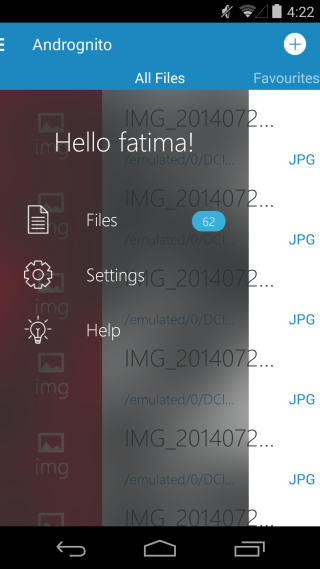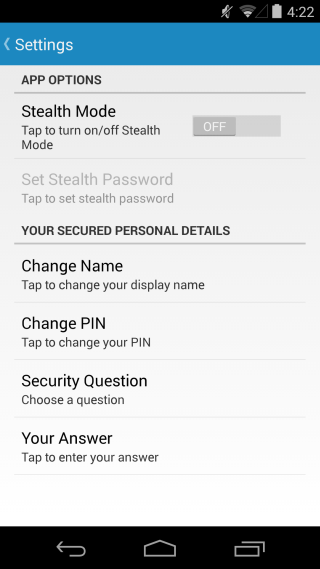Andrognito BETA: Hide Any And All Types Of Files On Your Android Device [No Root]
Just yesterday, we reviewed S Converter, a simple conversion app that is an excellent example of what Material design is. As time goes by, more and more developers are now conforming to the new Material design and creating some really great apps in the process. Andrognito, a play on the words Android and Incognito, a new app that lets you hide your files. The app is in Beta and does not require a rooted device to run. Files are hidden behind a PIN number and can only be unhidden from the app itself. Once a file has been hidden, it no longer appears in file browsing apps.
To start, enter your name and a PIN number. You can start hiding files right away once you’ve set up a PIN. Tap the plus button and select files on your device or on your SD card to hide. To select individual files, long press on its thumbnail. You can also add an entire folder and all files in it will be hidden. It takes the app a little while to hide the files and the more files you have, the longer it will take.
The in-app file browser that Andrognito has doesn’t let you view the files but you can browse folders. Hidden files are grouped by type and you can swipe to the Images or Movie tab to view them. The All Files tab lets you view all hidden files.
To unhide a file, swipe it and click the unlocked padlock button. The star button lets you add the file to favorites. The app doesn’t require an online account not does it save your PIN online. The only way to ever recover your PIN if you’ve forgotten it is by answering your security question so make sure you set that up. To set the security question and enable the app’s Stealth Mode, go to the settings.
The stealth mode requires a separate PIN to be set up and when enabled, it presents a sort of false vault of files that may fool someone into thinking they are real files on your device. To access the vault instead of your real files, enter the vault PIN instead of your real one on the app’s start screen.
Overall, the app works good and it does Material design well enough. It would be nice if the app showed thumbnails for photos and videos. If you’re using it to hide these types of files, most likely ones created by your device’s camera, you aren’t going to be able to tell one from the other because the naming convention it follows. Other than that, it’s great and that stealth mode is pretty good.
Install Andrognito From The Google Play Store