Speaktoit Voice Assistant For Android Ready To Take On Google Now After Huge Update
Speaktoit, one of the highest-rated Siri-like virtual assistants for Android, has just received a relatively significant update. Already an outright favorite among Android users, the all-new Speaktoit app now supports extensive UI personalization, supplemented by user-created avatars and backgrounds. Your personal assistant is now deeply integrated with Facebook, as it can read aloud comments made by your Friends on your posts. It also supports integration with a large number of online services, like Yelp, ChaCha, Wikipedia, TripAdvisor, Google Maps and Bing Translator, to fetch relevant answers to your all-important queries. In addition, it communicates with Evernote, Google Calendar, calculator and several similar apps to automatically post notes, perform calculations & conversions, schedule events, update statuses and perform other activities on your behalf.
That’s not all; you can now use a Bluetooth headset with the app to input voice commands and listen to responses totally hands free! Last but not the least, users may now request Speaktoit to kick-start their day by providing them with the latest news stories of the hour, climate info, your upcoming events and whatnot.
Prior to this update, I hardly ever got a chance to try out Speaktoit, but now that I have had a couple of hours with it, I must admit, it’s quite a delight to work with. From its deep integration with all supported social & online services to the natural style of conversation that it brings to the table, the app is truly worthy of the ‘personal assistant’ label. Throw in the app’s capability to launch apps, trigger system features, open websites, and its super-accurate voice recognition, and you have an app ready to give the likes of Google Now, Iris, Nuance Dragon Mobile Assistant and others a good run for their money.
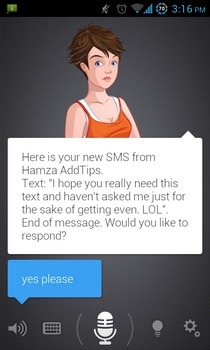
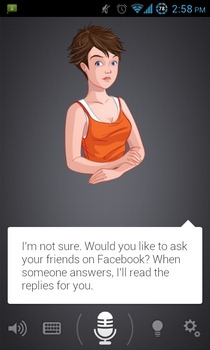
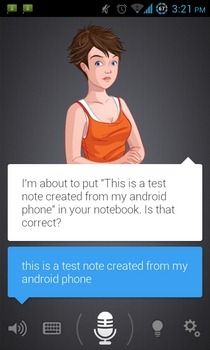
The revamped Speaktoit offers what is arguably the best way to initiate a communication session with a virtual bot in comparison to all other alternatives. By speaking the commands, like ‘my day’ or ‘daily updates’ or anything relevant, you can make it read out the current time, date, local weather information, a list of your scheduled events, trending news stories of the hour and tons more.
If you don’t want others around you to be disturbed by your assistant’s voice, simply hit the speaker button at the bottom to silence it. Should you opt to input your queries via text, a built-in keyboard layout is there to help.
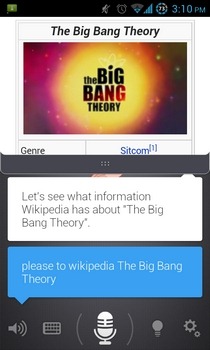
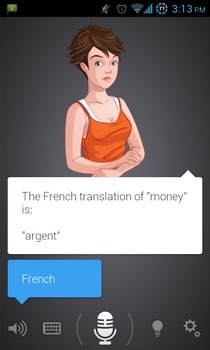
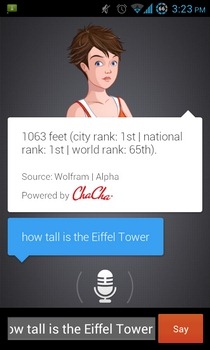
For queries based on general knowledge or online searches, the app is efficiently fetches answers from numerous supported online services. I personally like the way it tries to present all major information on the same, including your question, the search results, and most importantly, Google Now-like info cards.
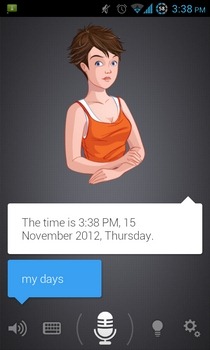
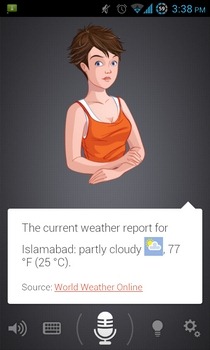
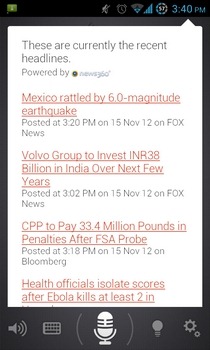
Another neat little feature of the app is its capability to post personal inquiries to Facebook, and read responses from your friends out loud, all in real-time. Before posting a status to your Facebook Wall, the app prompts you to select the preferred mode of carrying out the inquiry. In our brief testing of this particular feature, Speaktoit was quite honest in admitting its failure to function properly, and also suggested posting an error report back to its developers.
Those wanting to interact with the app wirelessly and/or while driving can turn on the Use “Bluetooth headset” option from the settings screen.


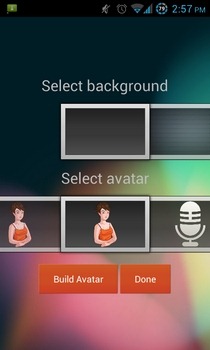
Just like its iOS and Windows Phone counterparts, the Android variant of Speaktoit has a built-in avatar editor that lets you design and personalize your assistant from scratch. There are plenty of props and UI tweaks to play around with, and as always, you can switch between male and female voice responses.
Speaktoit is available in the Play Store absolutely free of charge, and can be download via the link provided below.
Download Speaktoit Assistant For Android

Speak to it now sucks. I have used it for years, and loved it. They have recently ruined this app. Not even worth downloadind. All recent ratings have been one star. Can’t ever be used as a reminder. I’m am uninstalling as soon as I post this.