Get Windows Phone 8 Lock & Start Screen On Android With LauncherWP8
Originally released in the Google Play Store in Chinese and later on translated into English by a couple of XDA members, LauncherWP8 is a Metro Modern UI-based free, customizable home and lock screen replacement app for Android. The launcher replicates the Windows Phone 8 UI to quite an extent, and puts you in complete control over the modification of various home screen elements, including the overall theme, the number, title, placement & layout of tiles and the associated app shortcuts & widgets. LauncherWP8 comes with a search tool for apps and a Windows Phone-like app drawer that displays all apps in alphabetical order on a vertically scrolling list. In addition, it comes packed with a customizable lockscreen whose layout, background image and font color can be tweaked as desired. While the launcher impresses with its extensive set of customizable features, it has leaves much to be desired when it comes to performance. However, if you are willing to overlook the slight lag, you will find the Windows Phone 8 launcher a treat to use.
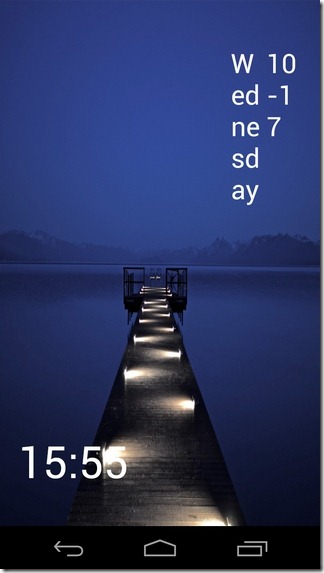

Once you’ve set LauncherWP8 as your default Android home screen replacement app, you can start tinkering with its overall layout as desired. The launcher has a default layout sporting tiles of several sizes and colors, each mapped to a frequently used phone feature or app. You may change this layout by long pressing any one of these tiles to enter edit mode. While within this mode, you can reposition or unpin any tile. To edit a tile itself, hit the edit button at its top-left corner. The screen that follows lets you change the tile’s title, mapped app (shortcut), text color, background, icon and style etc.
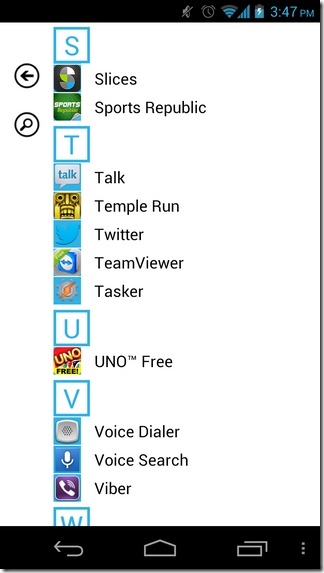
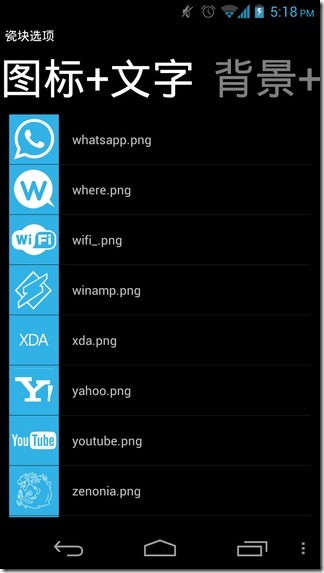
Dragging the Start screen towards the left reveals the app drawer and search tool. Long-press an app here to hide it from the list, or pin it to the Start screen. For each user app, you get the additional option to uninstall it directly from within the app drawer.
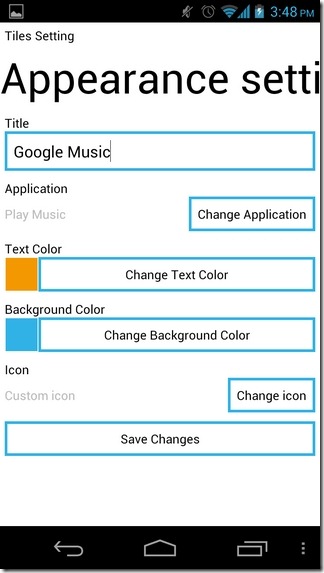
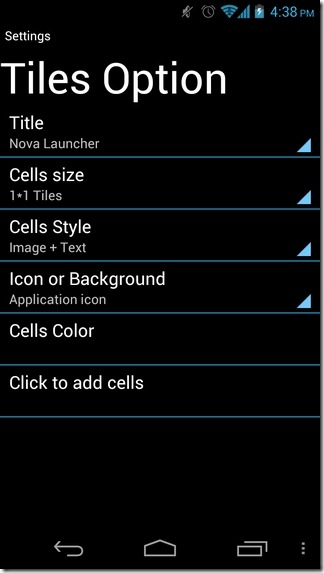
In my opinion, the support for home screen widgets is perhaps the most impressive aspect of LauncherWP8. Just like previously-reviewed Real Widget, this launcher allows installing third-party app widgets to the home screen in the form of customizable tiles. For each tile, you have a variety of different sizes to choose from. These range from a miniscule 1×1 to a gigantic 4×2. That’s much more variety than that offered by Windows Phone 8 itself! For further modification, you can use the app’s built-in icon gallery to bring more uniformity to the design.
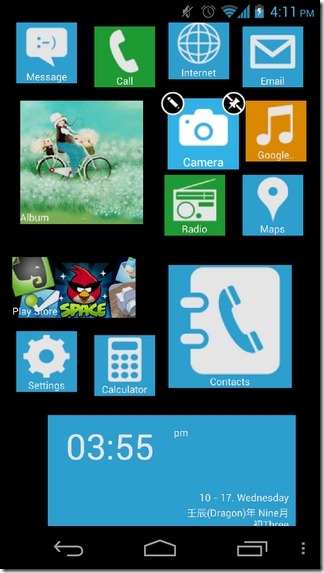
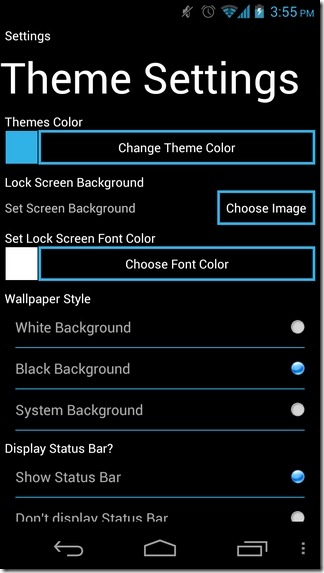
Having tested the launcher on a Galaxy Nexus (running Jelly Bean 4.1.1), we feel that there is substantial scope for improvement in the app’s overall performance. However, compare it to the handful of other Windows Phone-based home screen replacement apps out there, and you will find LauncherWP8 offers both greater quality and customization than most.
Download LauncherWP8 from XDA-Developers
