Get Weather Info With 4-Day Forecast In Android Notification Drawer
Android users are not new to weather apps, and there are is a wide array of those on the Play Store with features and functions to suit different tastes. One of the more sought after features is getting weather info in the Notification shade and not just on the Lock screen or Home screen. AOKP ROM brought users an awesome weather panel for the notification drawer, with a minimal design. Though AOKP ROMs are not available for all devices and not everyone might want to install a custom ROM just to get weather info in the notification area. Enter Notification Weather – a no-nonsense, easy-to-set-up weather panel for the Notification drawer of your device running Android 4.1 or above. Let’s take a more detailed look at it after the jump

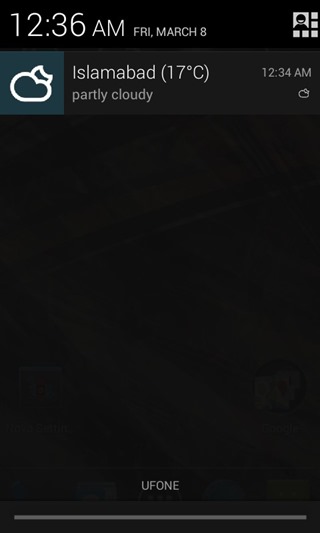
Reminiscent of CM10 and AOKP ROMs, Notification Weather sports a slick minimal look that blends in effortlessly with the stock Jelly Bean theme. Running a custom ROM based on CM10.1 myself, the weather panel had no issues dealing with the onslaught of themes from the T-Mobile Theme Chooser. The panel makes great use of the expandable notifications feature introduced in Jelly Bean.
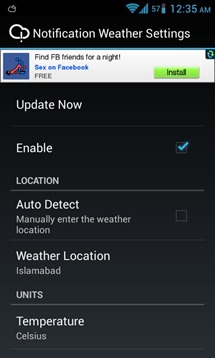

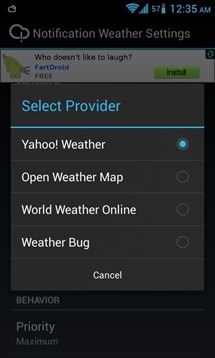
The app comes in two versions – an ad-supported free version that’s also feature-limited but should work for many, and an ad-free full version. There’s no refresh button in the notification shade of the free version. The app does refresh the weather information itself depending on the user defined interval, but to refresh the weather information manually, you will have to go to the app’s settings and use the ‘Update Now’ button there. You can also specify a custom weather location, choose weather units, enable or disable the ‘4-Day Forecast’, and select a custom weather data provider from the four popular sources available.
The ‘Notification Icon’ in the status bar can’t be disabled in the free version. However, the Pro version not only offers the setting to disable it, but also adds a ‘Transparent notification icon’ to the list, effectively removing the icon while keeping the notification drawer entry active.
To conclude, the Pro version offers you a refresh button; a transparent notification icon, swipe gesture to dismiss the panel, and a 24h clock toggle, all for $0.93. The app works great at what it does, and looks great while doing it. Depending on your choice, you can download the free version of Notification Weather (ad-supported), or purchase the Pro version from the Play Store.
Download Notification Weather For Android
Download Notification Weather Pro For Android
